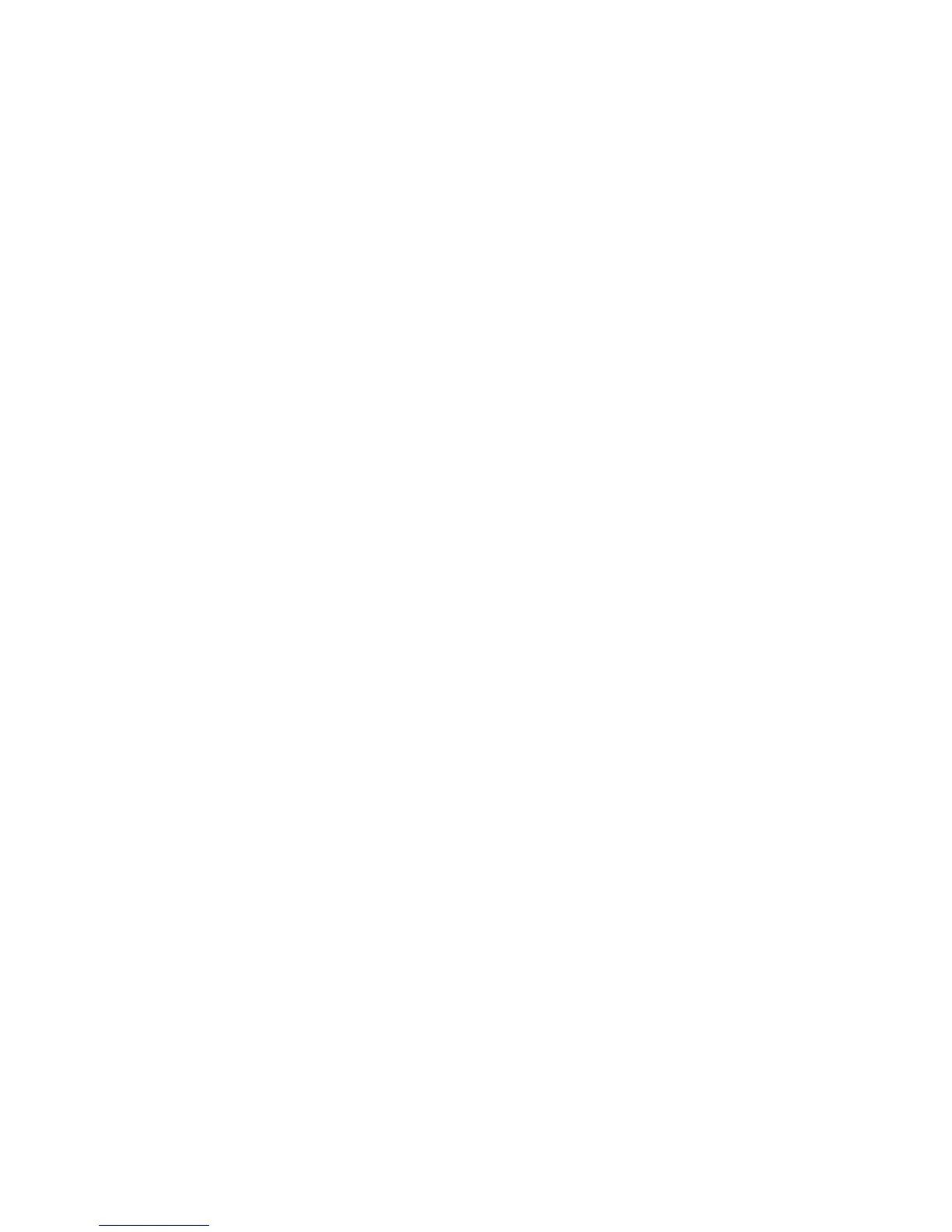208 Managing administrative domains
Executing a command in a different AD context
You can execute a command in an Admin Domain that is different from your current AD context. The
Admin Domain must be one that you can access. This option creates a new shell with the current
user_id, switches to the specified Admin Domain, performs the specified command, and exits the shell.
1. Connect to the switch and log in.
2. Enter the ad
--exec command, specifying the Admin Domain and the command you want to execute.
ad --exec ad_id "command"
The following example executes the switchShow command in the AD7 context.
switch:AD255:admin> ad --exec 7 "switchshow"
Displaying an Admin Domain configuration
You can display the membership information and zone database information of a specified Admin
Domain. Note the following differences in the information displayed based on the Admin Domain:
• AD255: If you do not specify the AD_name or number, all information about all existing Admin
Domains is displayed.
• AD0-AD254 contexts: The membership of the current Admin Domain is displayed.
• AD0: The device and switch list members are categorized into implicit and explicit member lists.
1. Connect to the switch and log in as any user type.
2. Enter the ad
--show command.
ad --show
If you are in the AD0 context, you can use the -i option to display the implicit membership list of AD0;
otherwise, only the explicit membership list is displayed.
ad --show -i
If you are in the AD255 context, all Admin Domain configuration from the transaction buffer, defined
configuration, and effective configuration is displayed, unless you use the -m option:
ad --show ad_id -m mode
where ad_id is the Admin Domain for which you want to display information and mode is one of the
following:
• 0 to display the Admin Domain configuration in the current transaction buffer.
• 1 to display the Admin Domain configuration stored in the persistent memory (defined
configuration).
• 2 to display the currently enforced Admin Domain configuration (effective configuration).
The following example displays membership information about AD1.
switch:AD1:admin> ad --show
Current AD Number: 1 AD Name: TheSwitches
Effective configuration:
------------------------
AD Number: 1 AD Name: TheSwitches State: Active
Switch WWN members: 50:06:06:99:00:2a:e9:01;
50:00:51:e0:23:36:f9:01;
50:06:06:98:05:be:99:01;
Switching to a different Admin Domain context
You can switch between different Admin Domain contexts. This option creates a new shell with a new
Admin Domain context. If the corresponding Admin Domain is not activated, the operation fails.
