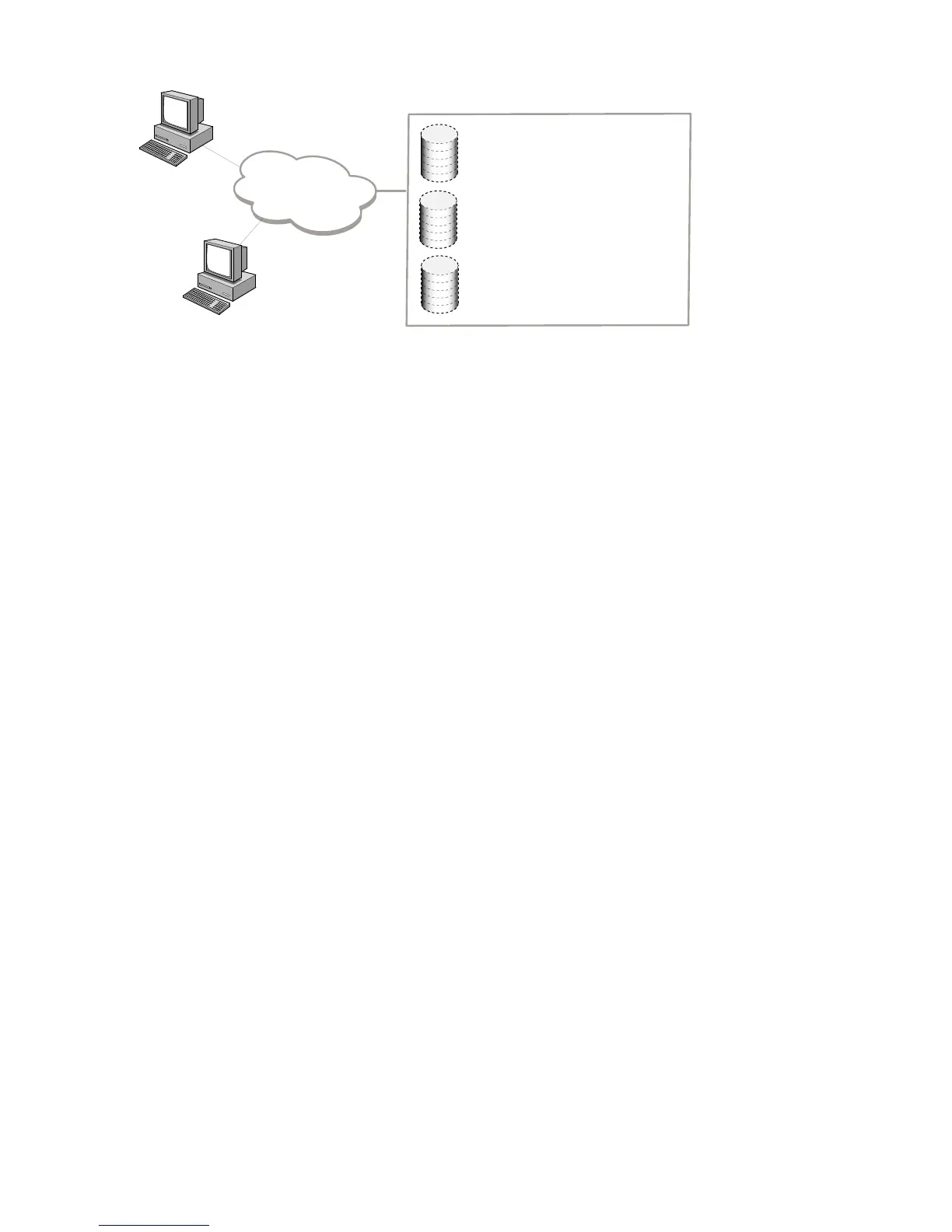304 iSCSI gateway service
Figure 37 IQN example
You can create a different IQN prefix using the iscsiSwCfg - -modifygw -t <tgtname>
command. The prefix portion may be used to identify companies or organizations (for example, HP,
Microsoft, and so forth). Your organization may suggest or require a specific format for the prefix portion of
the IQN.
Changing and displaying the IQN prefix
1. Connect to and log in to the switch.
2. Enter the iscsiSwCfg - -modifygw -t <tgtname> command, where <tgtname> is the
value you want to use as the IQN prefix to change the IQN prefix.
switch:admin>iscsiswcfg --modifygw -t iqn.2007-10.com.brocade
The operation completed successfully
3. Enter the iscsiSwCfg --showgw command to display the IQN prefix.
switch:admin> iscsiswcfg --showgw
Target name is: iqn.2007-10.com.brocade
The operation completed successfully
Access control with discovery domains
You can limit access to iSCSI VTs using a discovery domain (DD), which is a group of the iSCSI initiators
and iSCSI VTs. The iSCSI initiators can access only the iSCSI VTs that are in the same discovery domain.
Discovery domains are grouped together in a discovery domain set (DDSet). The active discovery domain
set enforces the fabric-wide iSCSI VT access. Only the DDs in the active DDSet are enforced. You can
create multiple discovery domain sets but only one set can be active at a time.
It is also possible to present a single iSCSI portal IP address to the iSCSI initiator when the default iSCSI
port configuration is in effect and connection redirection is disabled on the blade.
Figure 38 shows a discovery domain set (DDSet 1) that contains two discovery domains (DD1 and DD2).
When DDSet 1 is active, iSCSI initiator A can access only iSCSI VT 1, and iSCSI initiator B can access only
VT 2 and VT 3.
IP Network
iS C S I gateway s ervice
iS CSI vir tua l tar gets (V Ts )
iS CSI initiator A
iS CSI i nitiator B
VT 1
VT 2
VT 3
iiqn.2003-11. c o m.m ic r os oft: win 2k -sn-192168102
iqn.2003-11. c o m.m ic r os o ft: win2k -s n-192168101
iqn.2002-12. c o m. brocade :10: 00:00:05: 1e :a a :bb: cc
iqn. 2002-12.c o m. bro c a de:10:00: 00: 05:1e:c c: bb: a a
iqn. 2002-12.c o m. bro c a de:10:00: 00: 05:1e:bb:c c : a a
