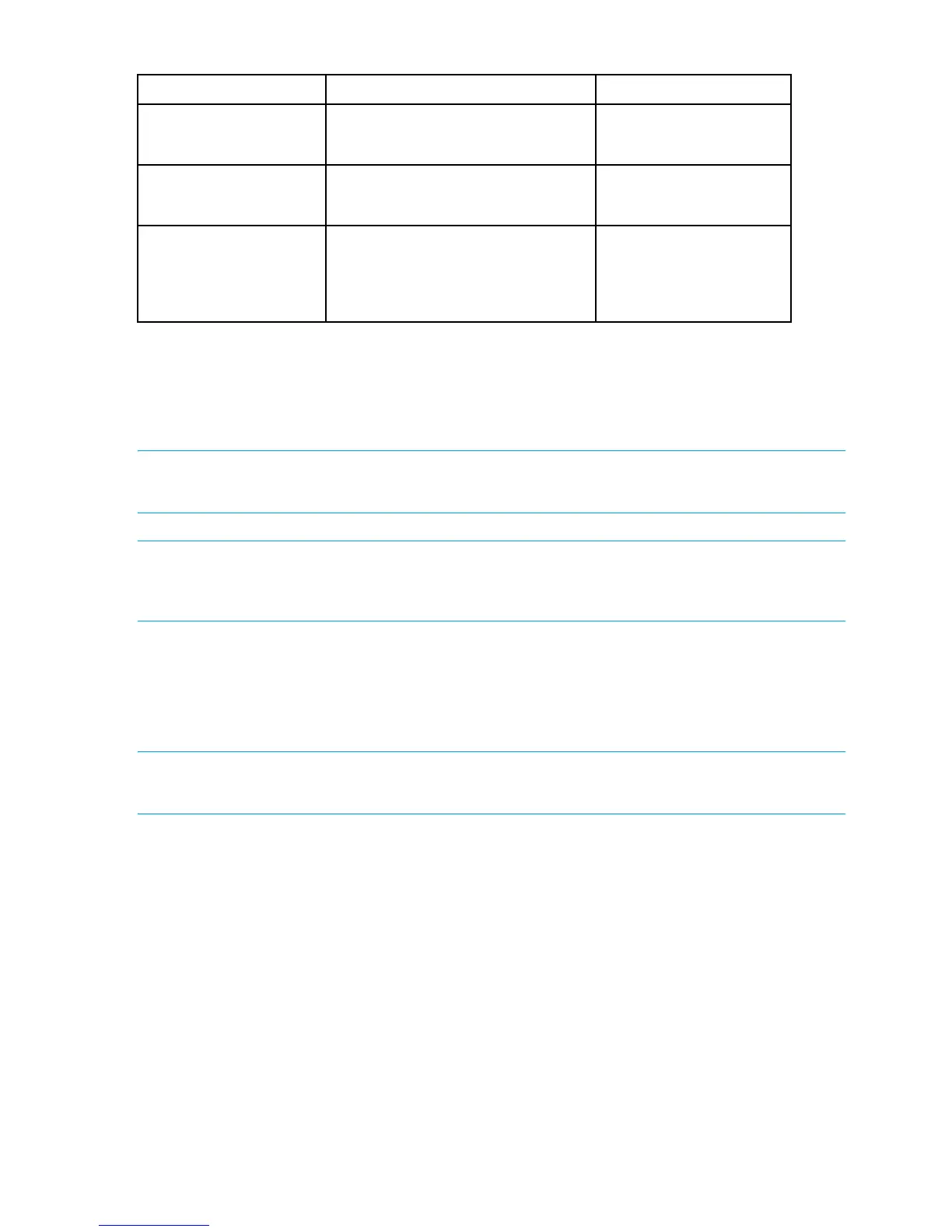308 iSCSI gateway service
HP StorageWorks B-Series iSCSI Director Blade Configuration
This section describes the initial setup required to deploy an iSCSI gateway solution. Install and configure
the HP StorageWorks B-Series iSCSI Director Blade in an HP StorageWorks 4/256 SAN Director as
described in the Brocade FC4-16IP Hardware Reference Manual before performing these procedures.
NOTE: Only the HP StorageWorks 4/256 SAN Director with an iSCSI-enabled HP StorageWorks B-Series
iSCSI Director Blade running Fabric OS 5.2.0 or later supports the iSCSI gateway service.
NOTE: You can also configure an HP StorageWorks B-Series iSCSI Director Blade through the Web Tools
Graphical User Interface as an alternative to the command line interface. See the Web Tools
Administrator’s Guide for descriptions of GUI-based configuration procedures.
HP StorageWorks B-Series iSCSI Director Blade port numbering
The HP StorageWorks B-Series iSCSI Director Blade has both GbE ports and FC ports. Ports are addressed
using slot number and port number notation—for example, 2/7. FC ports are numbered from 0 through 7;
GbE ports are numbered from ge0 through ge7.
NOTE: The HP StorageWorks 4/256 SAN Director 16 Port 4Gb Blade does not support FCIP
functionality.
16 E n a b l e zo n e
configuration.
cfgEnable “cfgname” ”Creating and enabling a
zoning configuration” on
page 328
17 Optional: Enable
connection redirection
for load balancing.
iscsiSwCfg - -enableconn -s
<slot number>|<all>
”Enabling and disabling
connection redirection for
load balancing” on page 305
18 Optional: Configure
iSNS client.
fosConfig - -enable isnsc
isnscCfg - -set <slot>/ge<port>
-s <iSNS_server_IP>
isnscCfg - -set -m
-s<iSNS_server_IP>
”Enabling the iSNS client
service” on page 329
Table 74 iSCSI target gateway configuration steps (continued)
Step Command Procedure
