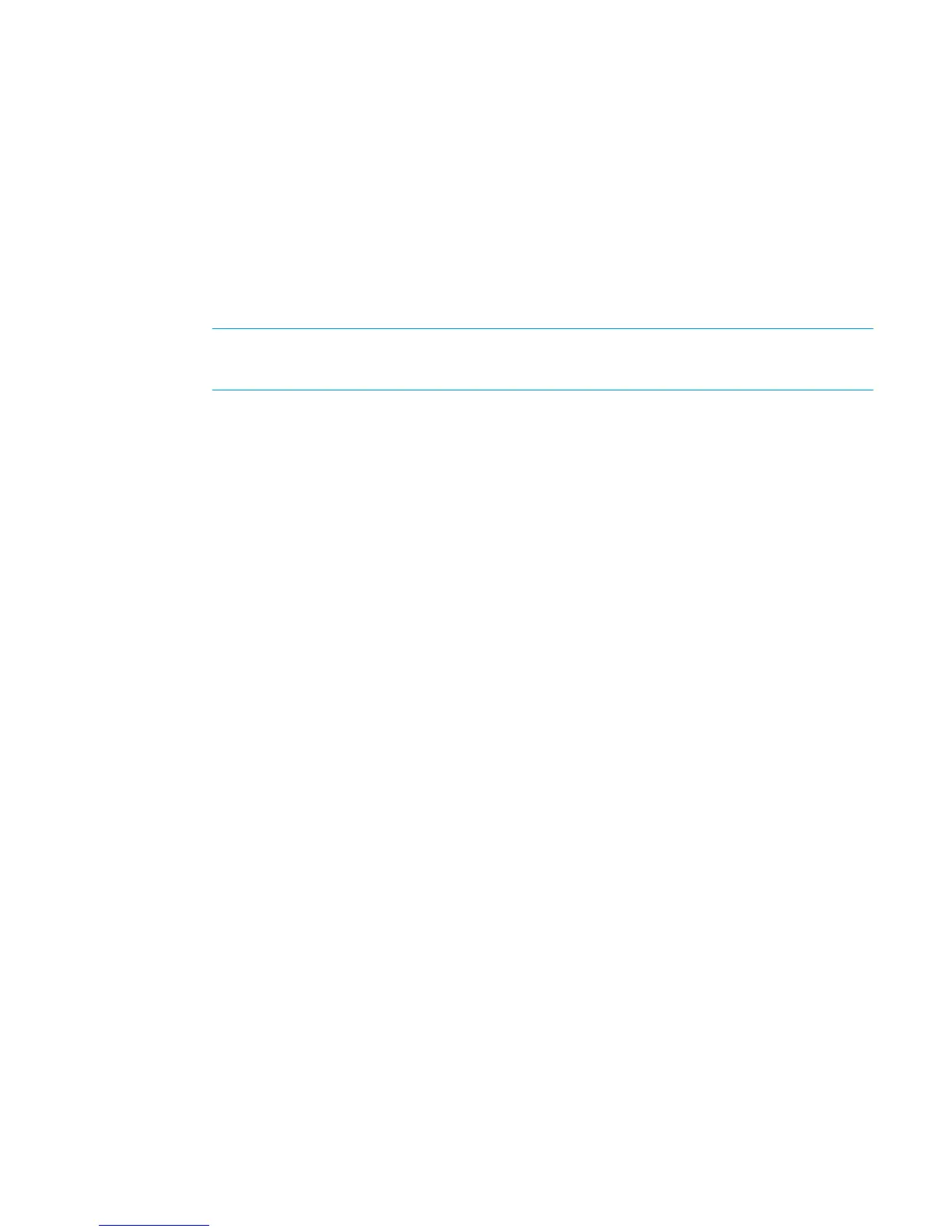Fabric OS 6.2 administrator guide 289
In a stable fabric, frames are always delivered in order, even when the traffic between switches is shared
among multiple paths. However, when topology changes occur in the fabric (for example, if a link goes
down), traffic is rerouted around the failure, and some frames could be delivered out of order. Most
destination devices tolerate out-of-order delivery, but some do not.
Use of out-of-order frame-based delivery can minimize the number of frames dropped, while enabling
in-order delivery (IOD) guarantees that frames are either delivered in order or dropped. All HP B-series
switches enable IOD by default to ensure frames are delivered in order, as not all HP destination devices
can tolerate out-of-order frames.
Forcing out-of-order frame delivery across topology changes
1. Connect to the switch and log in as admin.
2. Enter the iodReset command.
IMPORTANT: This command can cause a delay in the establishment of a new path when a
topology change occurs; use it with care.
3. Confirm the in-order delivery has been disabled by entering the iodShow command.
Restoring in-order frame delivery across topology changes
1. Connect to the switch and log in as admin.
2. Enter the iodSet command.
