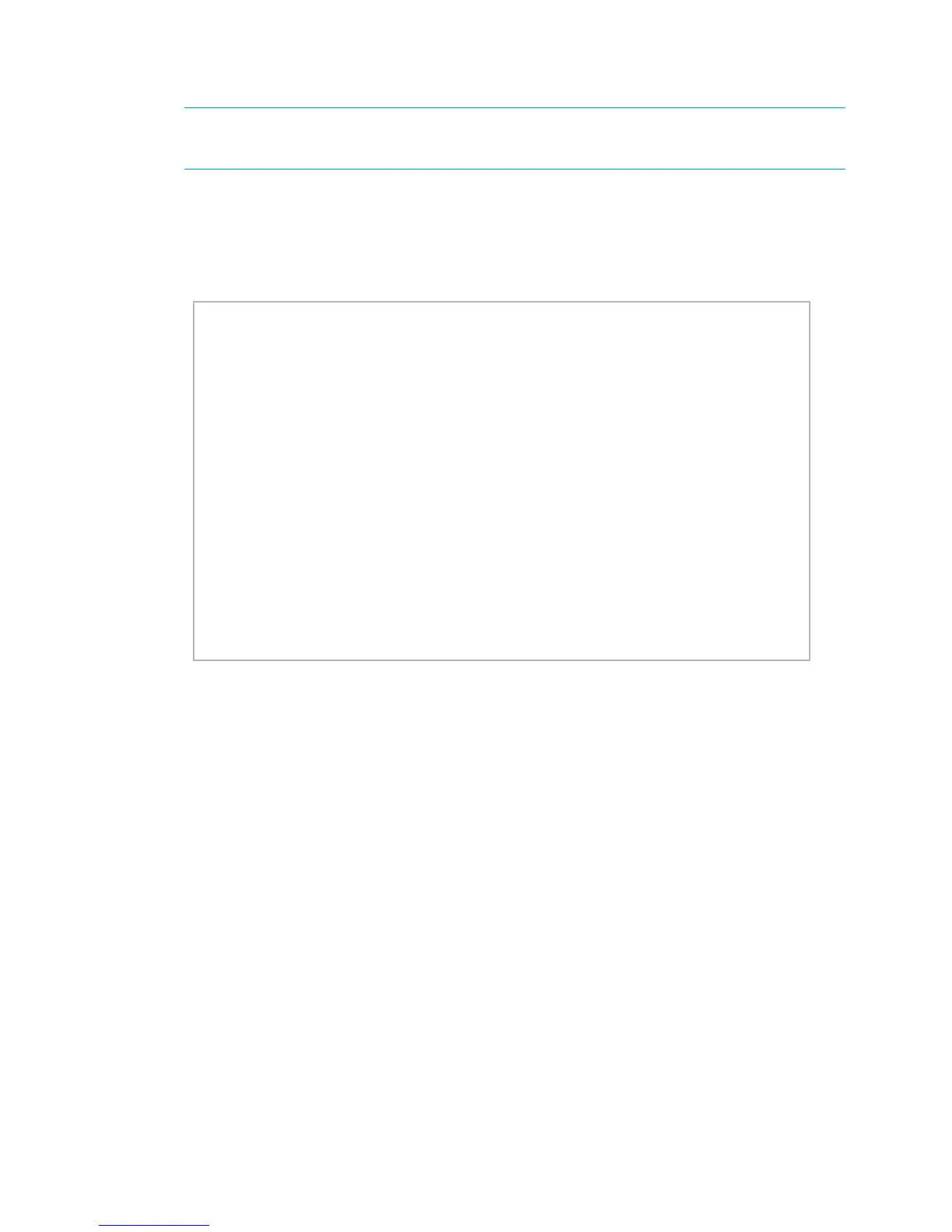92 Managing user accounts
Figure 2 shows what the brocade.dct file should look like and Figure 3 shows what needs to be
modified in the brocade.dcm file.
IMPORTANT: The dictionary files for RSA RADIUS Server must remain in the installation directory.
Do not move the files to other locations on your computer.
Add Brocade-VSA macro and define the attributes as follows:
•vid (Vendor-ID): 1588
• type1 (Vendor-Type): 1
• len1 (Vendor-Length): >=2
Figure 2 Example of a Brocade DCT file
###########################################################################
# brocade.dct -- Brocade Dictionary
#
# (See readme.dct for more details on the format of this file)
###########################################################################
#
# Use the Radius specification attributes in lieu of the Brocade one:
#
@radius.dct
MACRO Brocade-VSA(t,s) 26 [vid=1588 type1=%t% len1=+2 data=%s%]
ATTRIBUTE Brocade-Auth-Role Brocade-VSA(1,string) r
ATTRIBUTE Brocade-Passwd-ExpiryDate Brocade-VSA(6,string) r
ATTRIBUTE Brocade-Passwd-WarnPeriod Brocade-VSA(7,integer) r
###########################################################################
# brocade.dct -- Brocade Dictionary
###########################################################################
