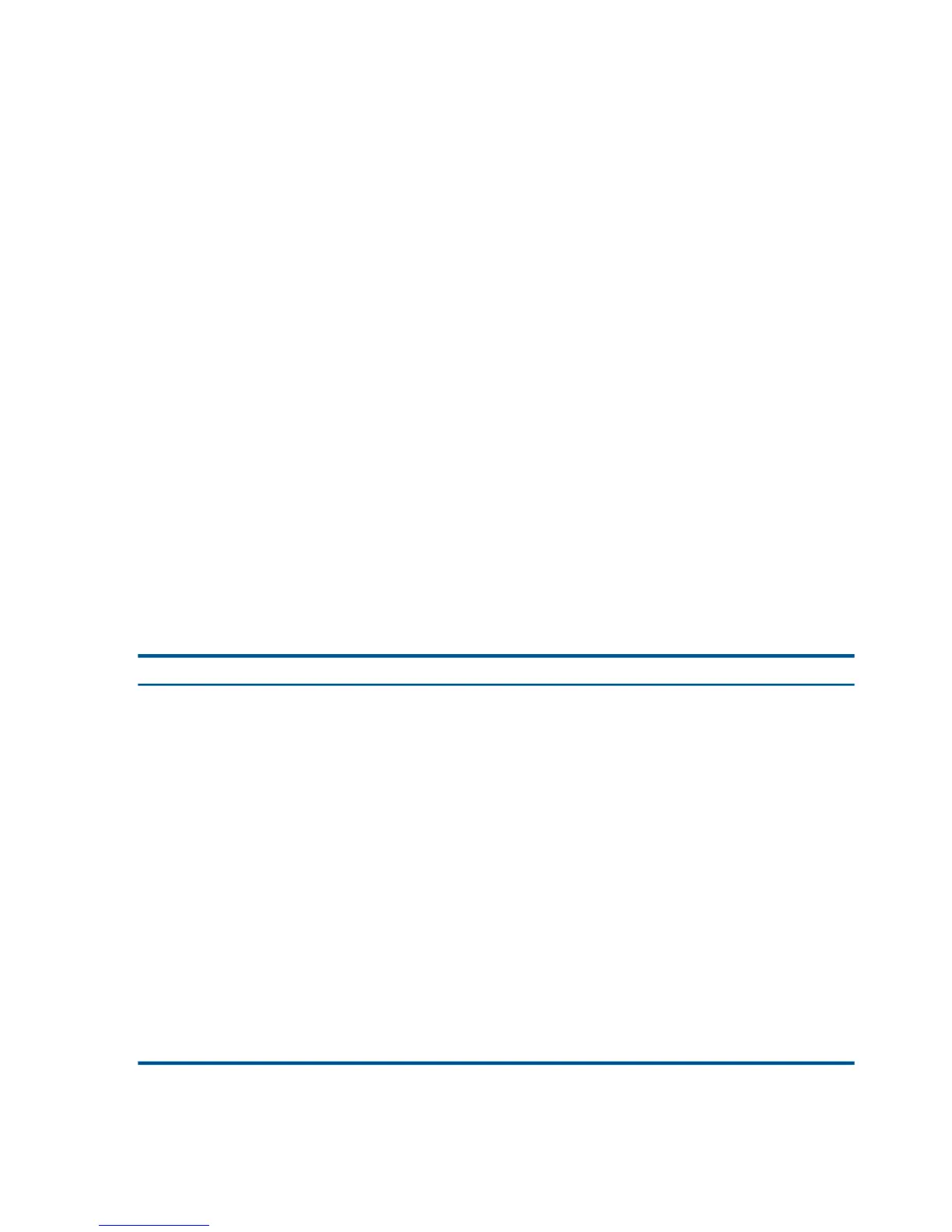There are two alternatives:
• The IN file contains one file name per line and nothing else. For example:
$vol1.subvol1.filename1
• The IN file contains the complete syntax that would otherwise come after the archive name
(that is, fileset-list,backup-options). This can be multiple lines long, so the length
is effectively unlimited. The syntax is similar to BACKUP IN files except that the tape drive
name is not included. For example:
$vol1.subvol1.*,blocksize 28
In this example, blocksize 28 is the backup-option. This syntax is enabled by the -i option.
For such an IN file containing multiple file sets, the syntax is:
(fileset1,fileset2,...),backup-options
For example:
($vol1.subvol1.a*,$vol2.subvol2.b*),listall, audited
In both cases, you can specify additional options in the command line. These options are added
to the options in the IN file. PAK does not check for duplicate or contradicting options though
BACKUP returns an appropriate error message.
For the @infile syntax, PAK creates a temporary file (with the name given by C function tmpname()
) and writes the file names and backup options to that file, which is then used as the BACKUP
infile.
The temporary file is purged when PAK stops unless it is stopped prematurely. In this case, purge
the temporary file (CTMPnnnn) explicitly. You can also use the @infile syntax can with UNPAK
and self-extracting files.
PAK Run Options
Table 15 PAK Run Options
DescriptionOption
@infile contains complete BACKUP IN file syntax (fileset, backup-option)-i
Creates a self-extracting archive-s
Specifies parameters to use by default for self-extracting files-c 'params'
Specifies a command to be automatically executed after self-extraction-after 'command'
Specifies the extent size for the archive-ext nn
Specifies maxextents-max nn
Purges the file if it already exists-purge
Specifies the BACKUP object to use-backup backup-program
Encrypts the archive-password password
Creates a multifile archive-split nnn
Disables compression-nocompress
Adds comment text to the archive-comment 'text'
Specifies the priority.-pri nnn
PAK run options are not case-sensitive.
-i
@infile contains complete BACKUP infile syntax (see above)
118 PAK/UNPAK