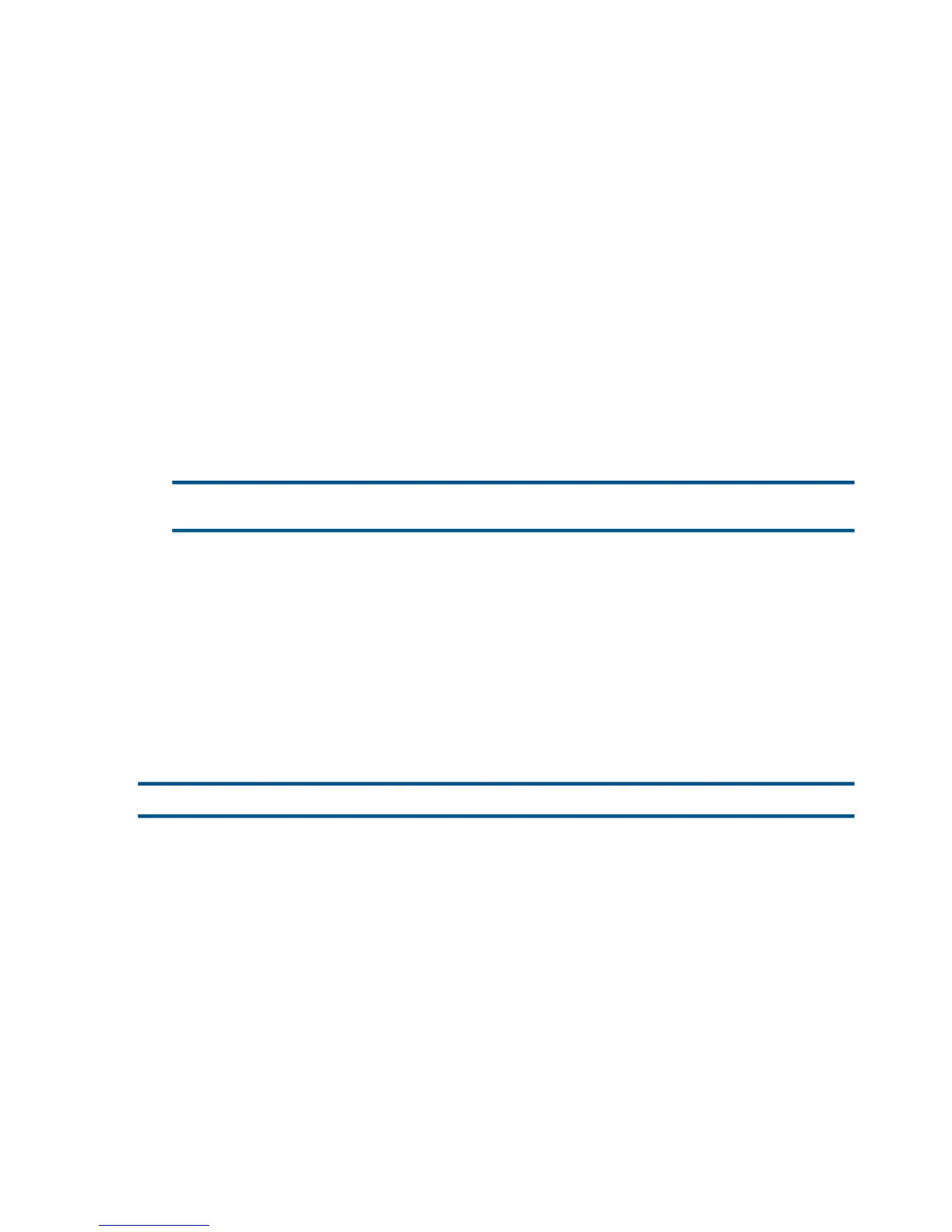density
is the tape recording density:
Recording Density in Bits per InchDensity Specified
6250GCR or 6250
1600PE or 1600
800NRZI or 800
Tape drives supported on D-series and G-series do not include an 800-bpi density.
Guidelines
• You cannot use the DENSITY and TAPEMODE options in the same BACKUP command.
• Generally, the higher the density specified, the shorter the backup time and the less tape used
to complete the backup. However, you might need to specify a lower density value in the
backup to offset the possible use of a tape drive (during RESTORE) that does not support a
high-density value.
• If you enter the DENSITY option for a tape drive that does not support programmatic density
selection, this warning is displayed and the BACKUP procedure continues:
*WARNING* Tape Drive does not support DENSITY
selection.
• For information on the densities that your tape drive supports, see the manual for that tape
drive.
• If DENSITY is specified and tape-device-nameis a CLASS TAPE DEFINE name, the DENSITY
attribute of the DEFINE must either be unspecified or must match density.
• The default density is the physical setting of the tape drive.
DP1FORMAT
The DP1FORMAT option directs the BACKUP utility to write all files to tape in DP1 format (tape
format 1).
DP1FORMAT
Guidelines
• Any DP2 files encountered are converted on disk into temporary DP1 files and then written to
tape in DP1 format.
• Because SQL files can be backed up only with tape format 3, any SQL files named in
backup-files are skipped.
• When performing file conversion, BACKUP creates temporary disk files on the current
subvolume. These files, which are in the format of the destination tape, have names that begin
with ZZCV. If you terminate the BACKUP procedure early, your current subvolume might
contain some of these temporary files. Purge any ZZCV files to regain disk space.
• You can back up files on a NonStop 1+ system and restore those files on a NonStop operating
system with no special command options. However, when creating a backup tape on a
NonStop operating system to be restored on a NonStop 1+ system, you must specify
DP1FORMAT and BLOCKSIZE 2.
52 BACKUP