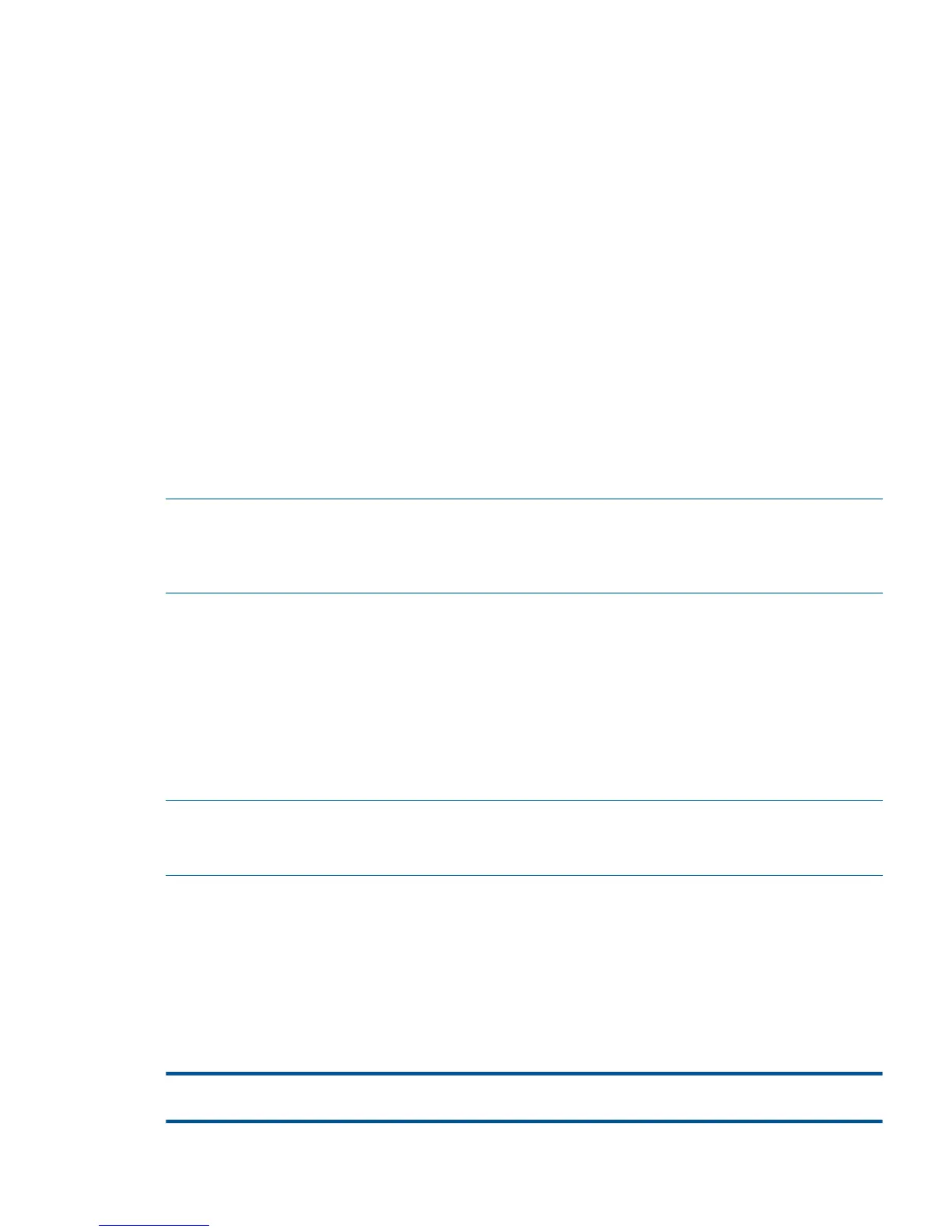PARTONLYNOPROMPTIGNORE
REMOTEIOSIZENOREWINDLISTALL
• File conversion BACKUP options for converting files from one tape format to another:
ISLACKDSLACKDP1FORMAT
SCRATCHVOLEXTDP2FORMAT
• Enscribe file BACKUP options for backing up Enscribe files:
VOLPARTALTFILE
PARTIALNOSAFEGUARD
• SQL file BACKUP options for backing up SQL files:
SQLCATALOGSNOSQLDATAINDEXES
• DSM/TC BACKUP option, used to catalog information about disk files:
CATALOGFILES
NOTE: File mode BACKUP filters out but does not back up HP NonStop Storage Management
Foundation (SMF) physical files (files named ZYS*.* or ZYT*.*). These files are not visible to
BACKUP. If you attempt a backup for $P.ZYS*.*, BACKUP responds indicating zero files were
backed up.
Volume-Mode BACKUP Options
These BACKUP options are available in volume mode:
TAPEMODENEEDBOTHBLOCKSIZE
VERIFYTAPENOPROMPTDENSITY
VOLUMEMODENOREWINDLISTALL
WHOLEDISCNOUNLOADMULTIDRIVE
NOTE: Any volume-mode BACKUP/RESTORE request to a SMF virtual disk results in the following
error message: Volume Mode BACKUP/RESTORE is incompatible with DSM/SM virtual
disks, use File Mode.
BACKUP Options
This subsection describes file-mode and volume-mode BACKUP options in detail. The options are
arranged alphabetically by option name.
ALTFILE
The ALTFILE option changes the name of an alternate-key file in the file label of the primary-key
file. This option applies only to Enscribe files.
ALTFILE ( key-file-number ,
[$volume.][subvolume.]file-id )
Volume-Mode BACKUP Options 47