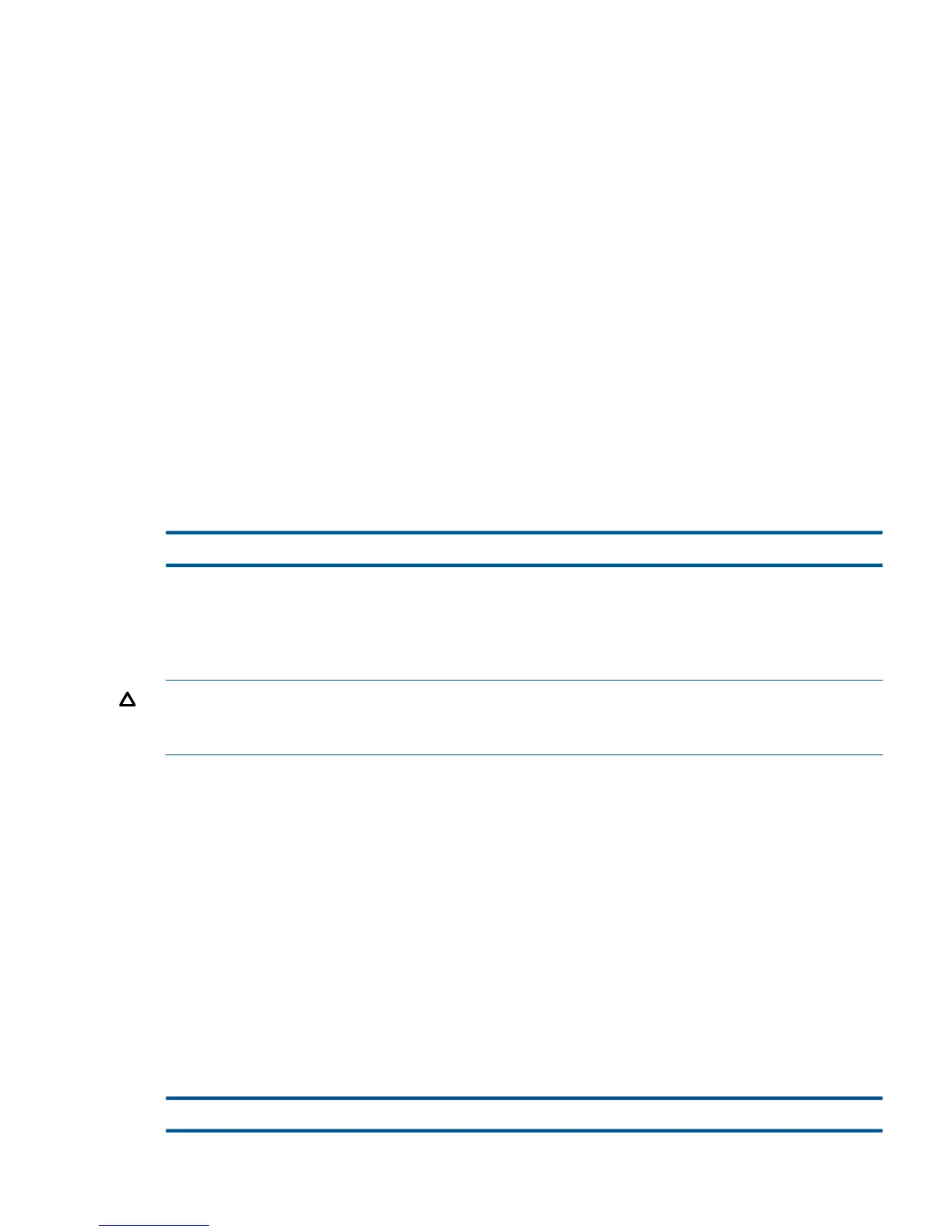BLOCKSIZE * 1024. The longest structured file block length is 4096. BLOCKSIZE must be a
multiple of 4 so that the long reads will contain an integral number of whole-structured blocks.
• The default data-record-size on NonStop operating systems is 8 (8192 bytes); the default
on NonStop 1+ systems is 2 (2048 bytes).
• You can back up files on a NonStop 1+ system and restore those files on a NonStop operating
system with no special command options. RESTORE detects the difference and adjusts for the
smaller size. However, you must specify BLOCKSIZE 2 and include the DP1FORMAT option
when you create a backup tape on a NonStop operating system to be restored later on a
NonStop 1+ system.
• A tape backed up with a 52 KB BLOCKSIZE can only be restored with a D30 (or later) version
of RESTORE on a tape drive that supports 56 KB transfers.
• Optical drives do not support transfers using the 56 KB BLOCKSIZE option.
• If you want to use the 52 KB BLOCKSIZE option in a multireel environment, each tape drive
must support 56 KB transfers.
• The EXPAND environment supports up to a 56 KB BLOCKSIZE. To use this feature, the source
and destination nodes must have the enhancement installed. Check your EXPAND environment
for BLOCKSIZE support.
CATALOGFILES
The CATALOGFILES option enables you to catalog information about disk files.
CATALOGFILES every-n-files
every-n-files
is the number of disk files in the range of 1 through 20000. The default value is 20000. After
every-n-files is processed, the disk file entries will be made for each disk file written on
to the tape.
CAUTION: If the value of every-n-files is below the specified range when backing up large
number of files with small size, every-n-files will hit numerous catalog updates in a short
period of time, which could affect the performance of the BACKUP utility.
This option is recommended for use during a file-mode BACKUP process. For examples and more
information, see the DSM/Tape Catalog User's Guide. Do not use this option during a volume-mode
BACKUP process.
Guideline
BACKUP sends this message to your user terminal while DSM/TC is being updated:
Please wait -- Backup is sending updates to DSM/TC
When processing is complete, this message is sent to your terminal:
DSM/TC processing has completed
The successful messages is displayed either when you specify the value for every-n-files as
20000 or no value is specified for every-n-files.
DENSITY
The DENSITY option specifies the tape recording density.
DENSITY density
BACKUP Options 51