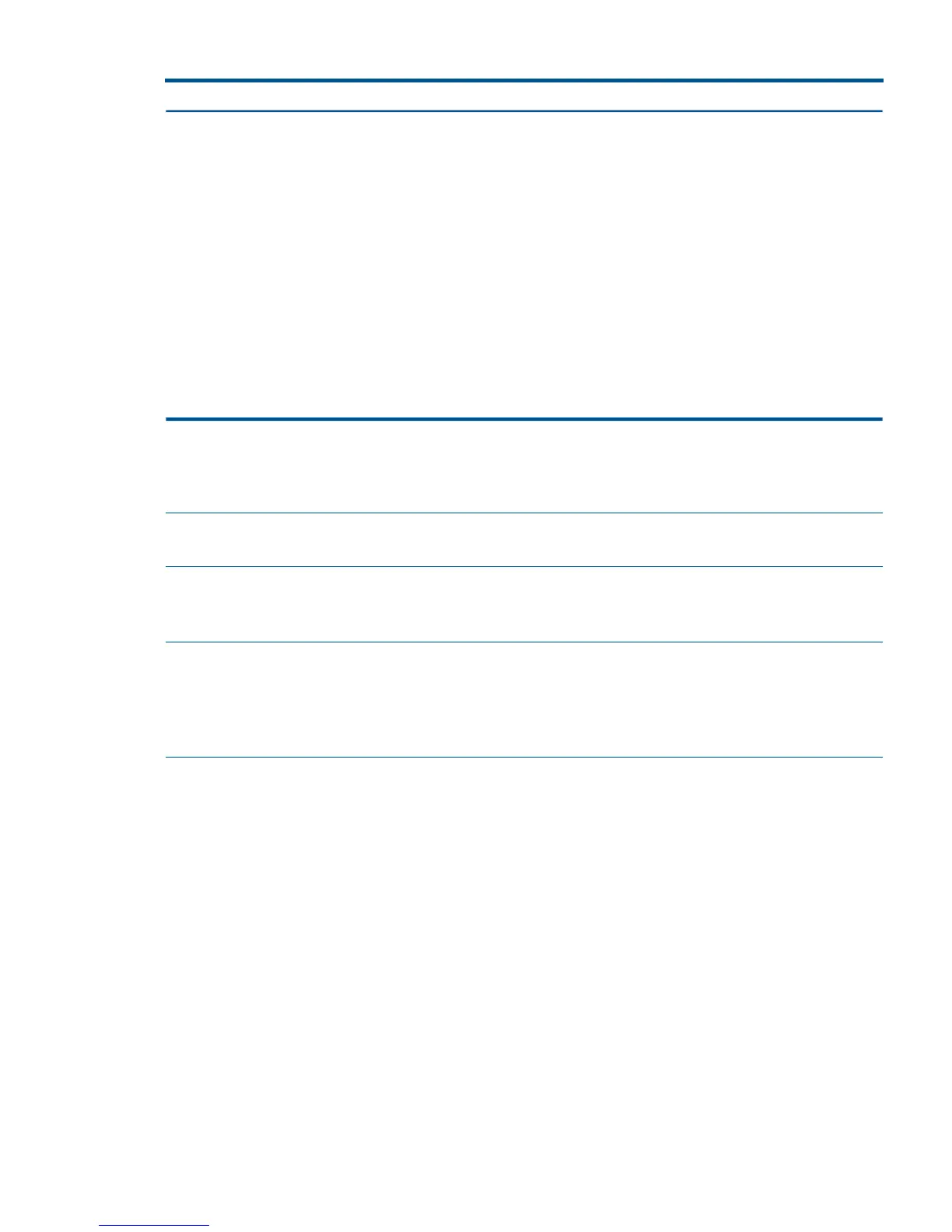Table 11 Permissible DEFINE Attributes for Labeled-Tape Backup (continued)
DescriptionUseAttribute
Indicates that this file is part of a generation group.OptionalGEN
Specifies the tape label type (BACKUP or IBMBACKUP).RequiredLABELS
Specifies a message to be displayed to the operator.OptionalMOUNTMSG
As many as 14 characters identifying the tape owner.OptionalOWNER
Specifies the number of days to retain the tape file. If you do not specify
RETENTION, BACKUP sets the retention to one day. That is, the tape
expires the day after it is created.
OptionalRETENTION
Specifies the node where all tapes must be mounted.OptionalSYSTEM
Specifies the operating mode of a cartridge tape drive as STARTSTOP
or STREAM. If specified, only a cartridge tape can be used.
OptionalTAPEMODE
Specifies a version within one generation.OptionalVERSION
Specifies the volume ID of the tape or specifies the tape as SCRATCH.OptionalVOLUME
Using Scratch Tapes
You can use expired BACKUP, IBM, or ANSI labeled tapes for labeled tape BACKUP procedures.
If no expired tapes exist, you can create an ANSI or IBM labeled scratch tape using MEDIACOM.
NOTE: Scratch ANSI or BACKUP tapes can be used with LABELS BACKUP. Only scratch IBM
tapes can be used for LABELS IBMBACKUP.
If you want to use specific scratch tapes, specify the volume IDs in the VOLUME attribute of the
DEFINE. If any scratch tape will do, omit the VOLUME attribute from the DEFINE (or specify
SCRATCH) as its value.
NOTE: Do not confuse the DEFINE attribute VOLUME SCRATCH with the BACKUP option
SCRATCHVOL $volume. The VOLUME SCRATCH attribute refers to a tape volume; SCRATCHVOL
refers to a disk volume. Use the DEFINE attribute for labeled tape BACKUP procedures. Use the
BACKUP SCRATCHVOL option only during file conversion operations with nonpartitioned files or
individual partitions of partitioned files.
Examples
These examples demonstrate how to create CLASS TAPE DEFINEs and use them in BACKUP
commands. For more information on labeled-tape processing, see the Guardian User's Guide. For
BACKUP Guidelines and Examples 79