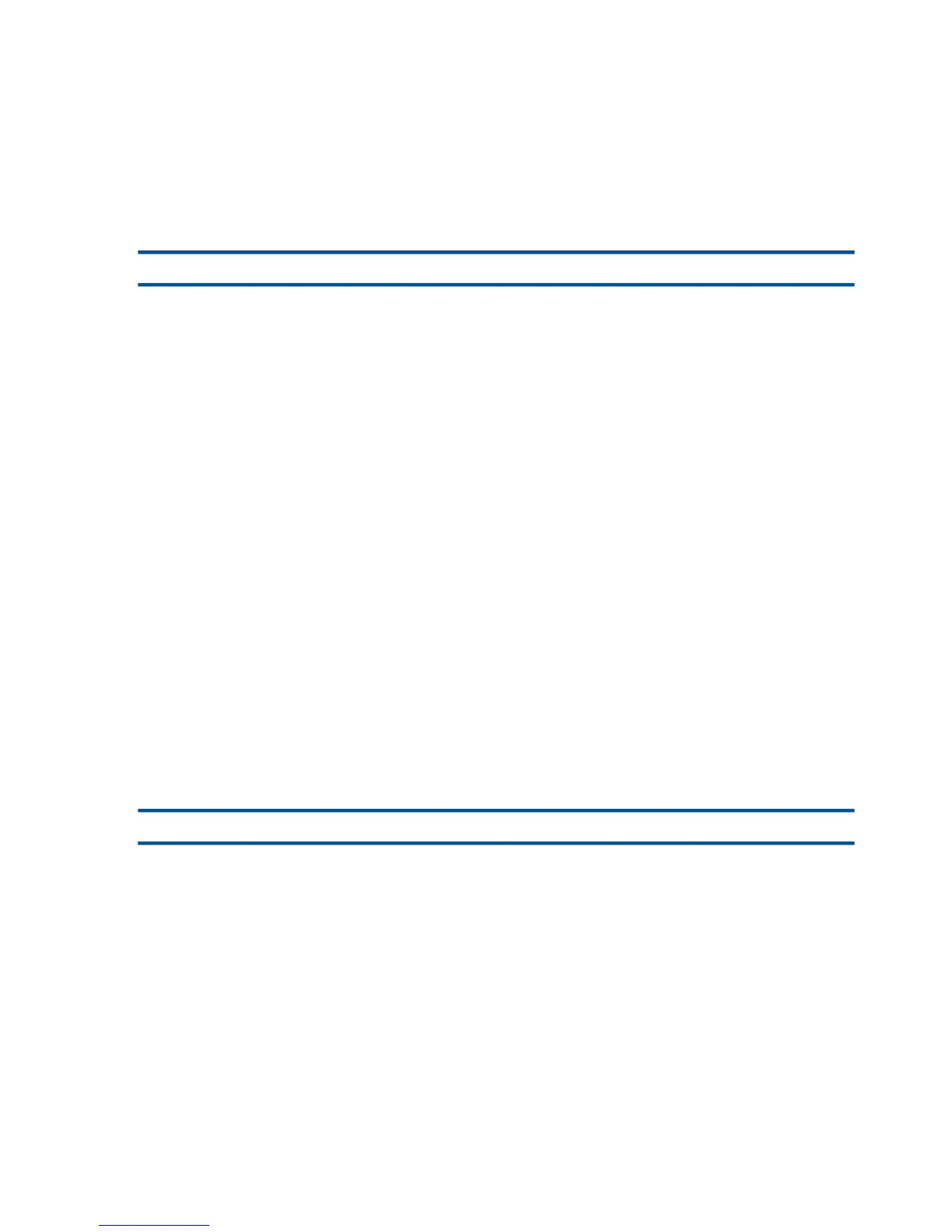Example
To back up all files on the current volume (excluding key-sequenced files) and allow shared-read
access to the backup files:
1> BACKUP $TAPE, *.*.* WHERE NOT KEYSEQUENCED, SHAREOPEN, &
1> &LISTALL
SQLCATALOGS
The SQLCATALOGS option lets you specify whether SQL catalog tables are to be backed up.
SQLCATALOGS [ ON | OFF ]
ON
lets you back up a table that is part of a catalog. ON is the default if you specify the
SQLCATALOGS option in the BACKUP command.
OFF
specifies that SQL catalogs are not backed up. OFF is the same as omitting the SQLCATALOGS
option from the BACKUP command.
Guidelines
• Use SQLCATALOGS ON to dump all SQL catalogs when reporting a problem to HP support.
Otherwise, do not use this option to back up SQL objects.
• During a RESTORE procedure, a catalog table can be restored only as an ordinary (noncatalog)
table with a file code of 0.
• Changes made in a SQL catalog after it is backed up are not preserved if the catalog on the
BACKUP tape is restored to the same catalog name.
• This option cannot be used in the same BACKUP command as the NOSQLDATA option.
• For more information, see Backing Up SQL Files (page 74) and SQLCATALOGS (page 153).
START
The START option specifies where in backup-files the BACKUP procedure is to begin. Files on
each subvolume, subvolumes on each volume, and volumes on a node are sorted in alphabetical
order.
START [$volume.][ subvolume.]file-id
volume.subvolume.file-id
directs BACKUP to begin with a specific volume, subvolume, and file, rather than beginning
with the first file referenced by backup-files in the BACKUP command.
Guidelines
• The file specified with the START option must be referenced in backup-files.
• Specify the file set like any other file set in a BACKUP command. You can use only the asterisk
(*) wild card to represent a whole subvolume name or file ID:
$volume.subvolume.*
or
$volume.*.*
but not
68 BACKUP