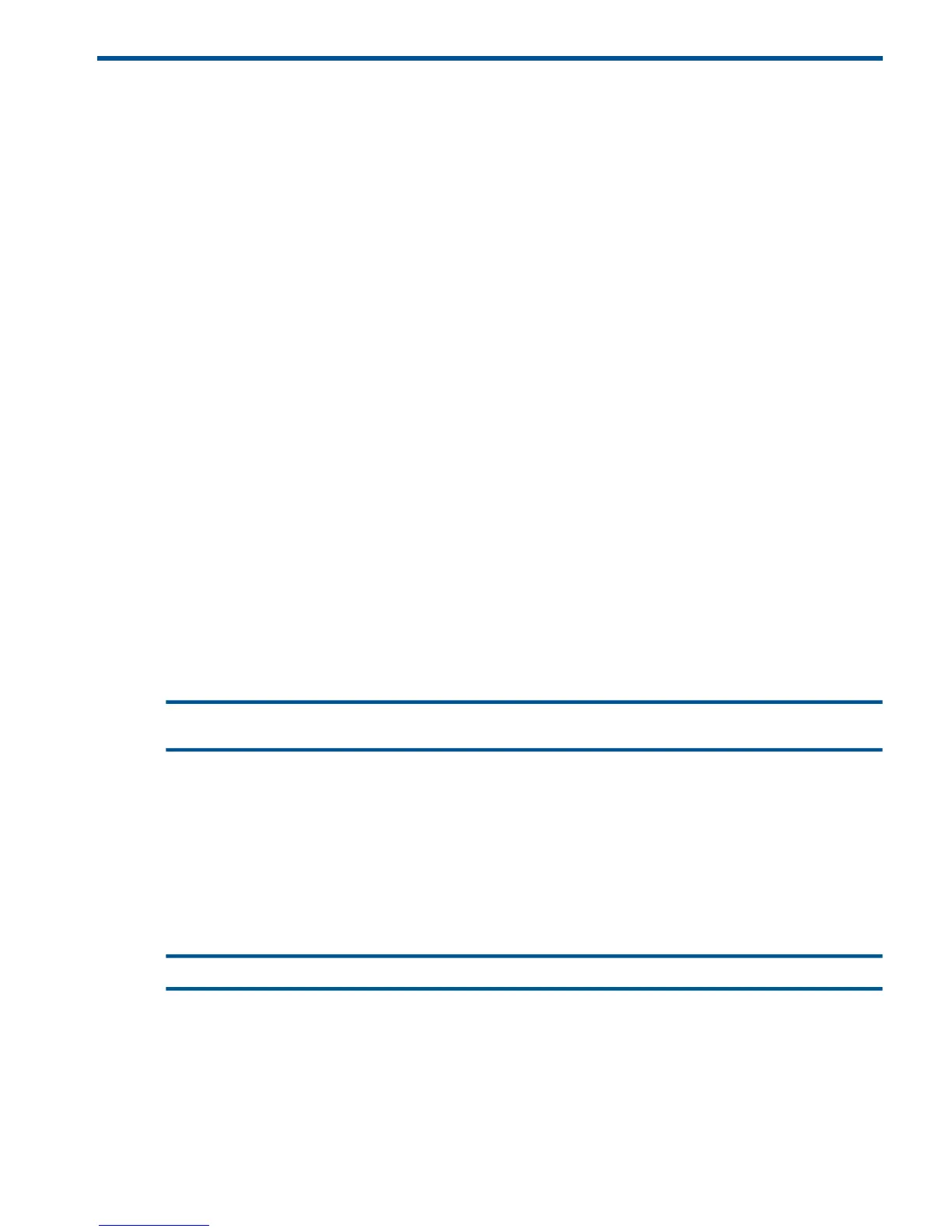6 PAK/UNPAK
This section describes the PAK and UNPAK utilities, which are used to compress and decompress
files on a NonStop system.
PAK compresses Guardian files into a single unstructured archive file on any Expand-connected
NonStop system. You can create a self-extracting archive file or use UNPAK to decompress the
archive file when needed.
PAK efficiently and compactly collects data, which is useful in situations such as transferring large
numbers of files to the GCSC for analysis.
PageTopic
(page 117)PAK Command Options
(page 120)UNPAK Command Options
(page 121)Considerations
PAK and UNPAK work directly with BACKUP and RESTORE:
• PAK uses BACKUP to read files so its syntax is identical to BACKUP syntax. For example, you
can use multiple file sets, wild cards, WHERE conditions and most BACKUP options.
• UNPAK uses RESTORE to decompress files from the archive file.
• PAK starts BACKUP, and UNPAK starts RESTORE.
• To run PAK or UNPAK, the BACKUP and RESTORE programs must be available (that is, they
must exist and be secured so you can execute them).
Because PAK and UNPAK use BACKUP and RESTORE, you need to be familiar with these utilities.
PAK Command Options
The syntax to run PAK is:
PAK [run-option] archive, volumemode, fileset-list, backup-
option
For example, to compress all files in subvolume MYSUBVOL into archive file MYPAK:
PAK mypak, mysubvol.*
PAK uses BACKUP to read the files so the syntax is identical to BACKUP syntax. For example, you
can use multiple file sets, wild cards, WHERE conditions, and most BACKUP options.
PAK archive, *. * where filecode=101 and modtime > 1 jan 2001, blocksize 28
To compress volume-mode files, use the volumemode option.
To compress a set of files whose names are stored in an IN file:
PAK [run-option] archive, volumemode, @infile, backup-option
PAK Command Options 117