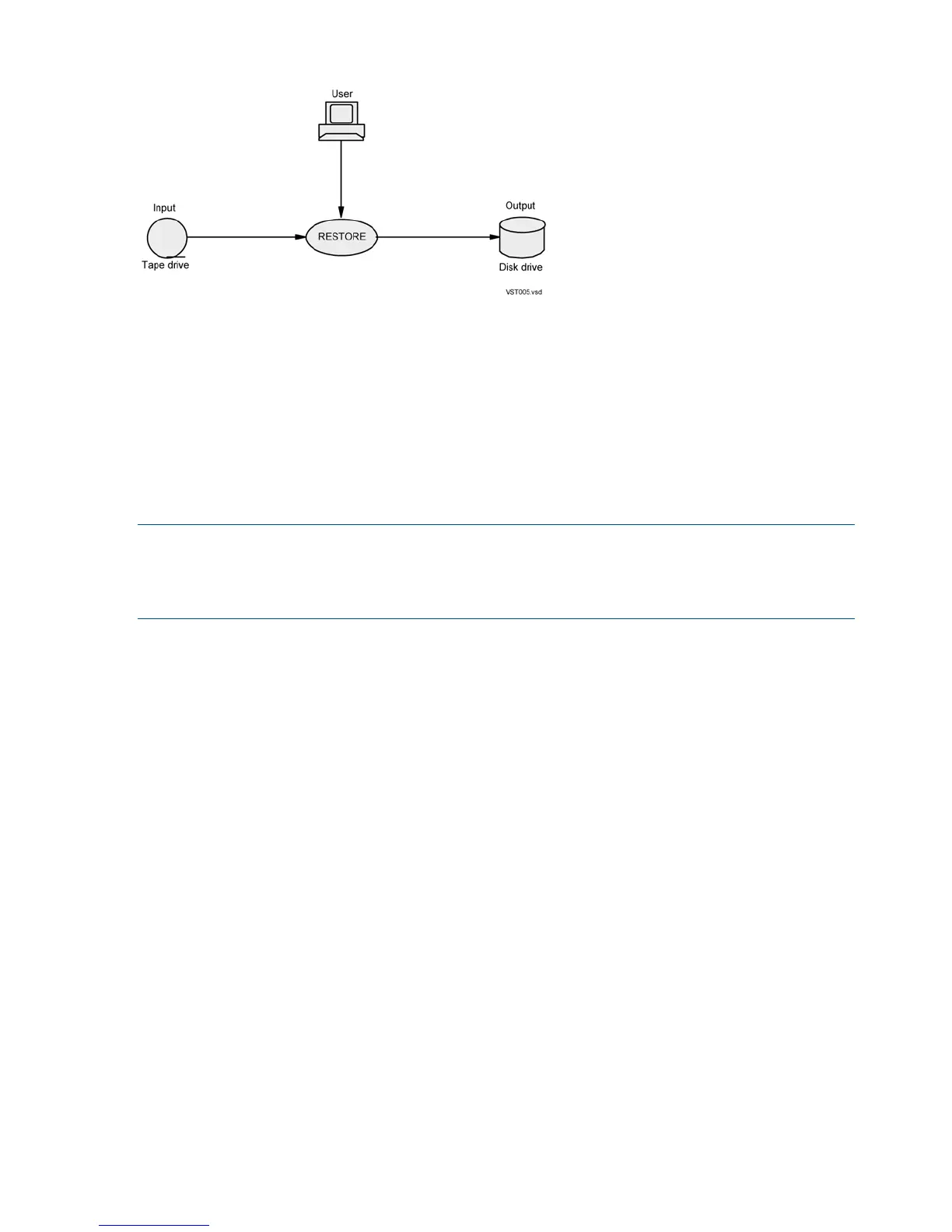Figure 5 RESTORE Utility
Using BACKCOPY, BACKUP, and RESTORE
The BACKCOPY, BACKUP, and RESTORE utilities are related programs that share common
procedures:
• Commands used by BACKUP and RESTORE are entered the same way, and both use qualified
file-set lists.
• All three utilities share a common procedure for mounting tapes on the tape drive.
• The utilities can use the CLASS TAPE DEFINE to trigger $ZSVR to process a labeled-tape
request.
NOTE: BACKUP and RESTORE can also use the CLASS TAPECATALOG DEFINE to trigger $ZSVR
to process a labeled-tape request. For information about the CLASS TAPECATALOG DEFINE, see
the DSM/Tape Catalog User's Guide. The appendable tape feature is only available using CLASS
TAPECATALOG DEFINE.
28 Disk and Tape Utilities Overview