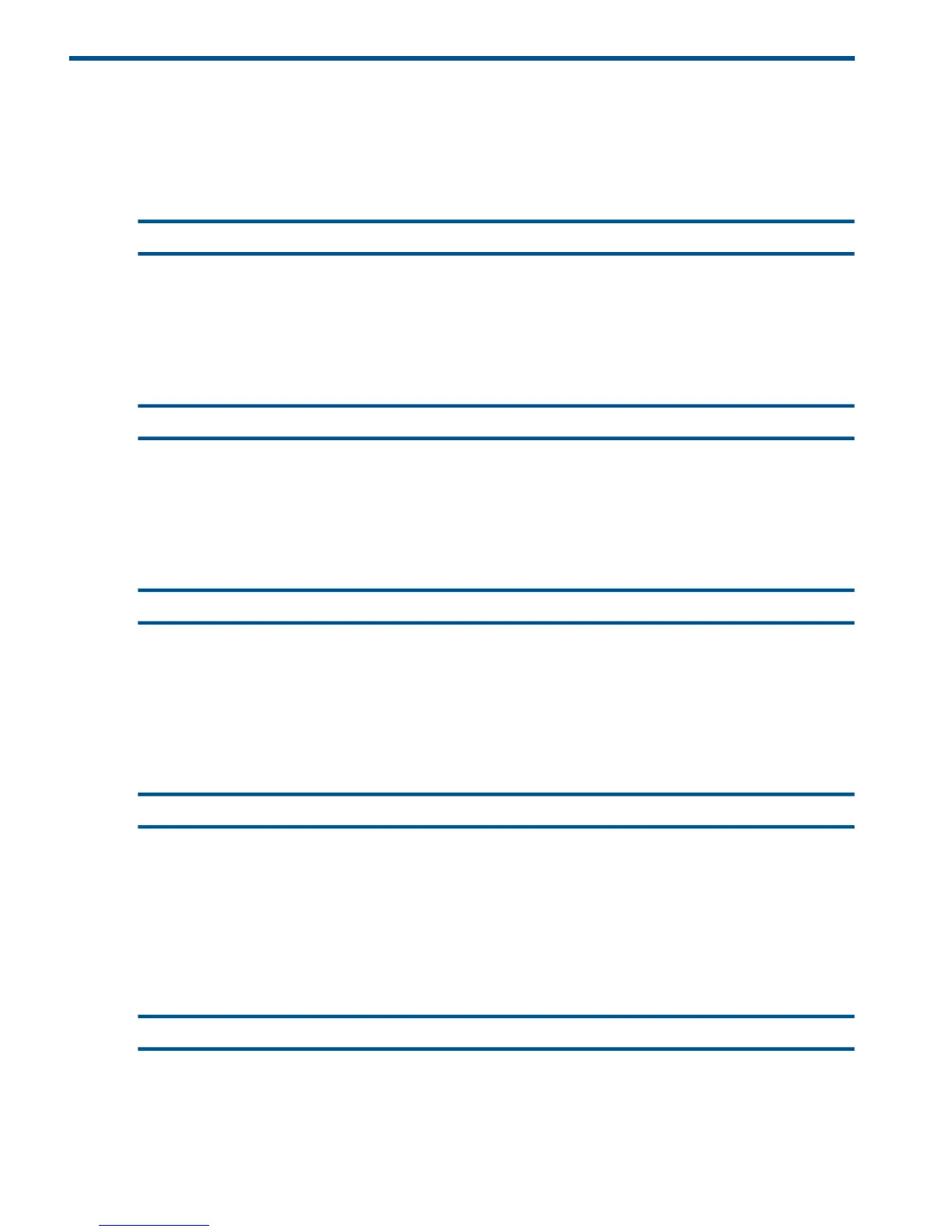A BACKCOPY, BACKUP, and RESTORE Messages
These messages are produced by the BACKCOPY, BACKUP, or RESTORE utilities. When a message
is displayed at your terminal, it is preceded by either *ERROR* or *WARNING*.
49
access violation
Cause. The version of BACKUP or RESTORE in use is not licensed.
Effect. SQL files cannot be backed up.
Recovery. Use a licensed version of BACKUP or RESTORE.
1070
The process's program file is not licensed.
Cause. The version of BACKUP or RESTORE in use is not licensed.
Effect. SQL files cannot be backed up.
Recovery. Use a licensed version of BACKUP or RESTORE.
1500
tape-drive: Tape error nnn (procedure).
Cause. A file-system error occurred when the utility tried to back up, copy, or restore a file.
Effect. The utility terminates due to an error in procedure.
Recovery. For corrective action for the error indicated by nnn and rerun the utility, see the Guardian
Procedure Errors and Messages Manual.
2003
Syntax error (Invalid file name).
Cause. An invalid format was used for the name of the tape drive. A device name begins with a
dollar sign ($) followed by one through seven alphanumeric characters. The first character must
be a letter.
Effect. The utility terminates.
Recovery. Reenter the command using a valid tape drive name.
2012
Internal error. error-description. optional-additional-text
Cause. An internal error occurred caused by error-description.
Effect. The utility terminates and will usually be followed by a TRACE which should be supplied
together with the complete error text and the exact command entered when submitting a case for
investigation.
182 BACKCOPY, BACKUP, and RESTORE Messages