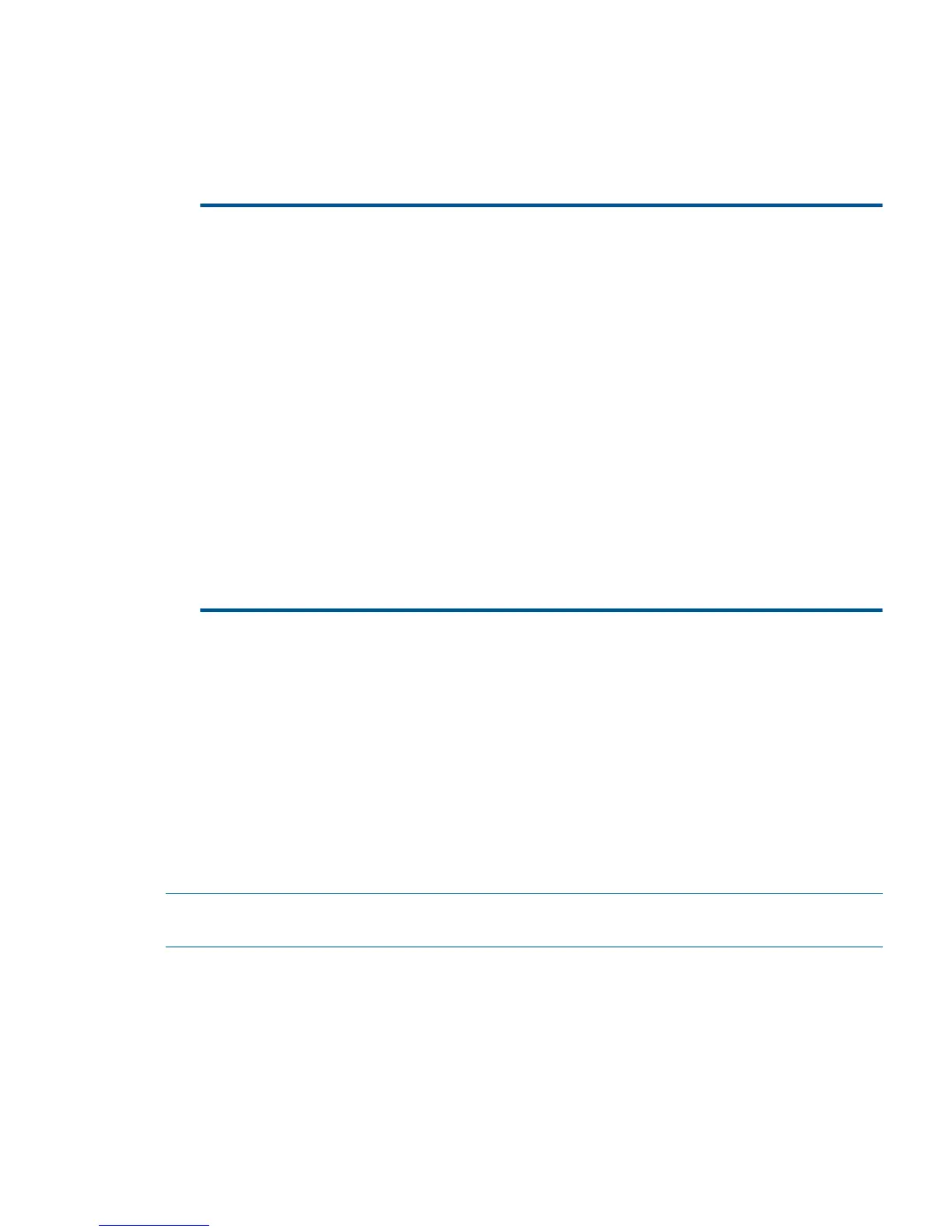Viewing the Contents of a Tape
To display the contents of a tape without physically restoring files to disk:
• To verify the tape on drive $TAPE1 and list the files without writing the tape to disk:
1> RESTORE $TAPE1,*.*.*, VERIFYTAPE, LISTONLY
RESTORE displays a listing at the home terminal similar to:
File RESTORE Program - T9074D46 - (07SEP98) System: \GLOBE
Copyright Tandem Computers Incorporated 1981-1998
Drives: $TAPE1
System: G06 Tape Version: 3
Backup options: NO AUDITED, BLOCKSIZE 8, NO IGNORE, NO OPEN, NO PARTONLY
Restore (list only) time: 19Dec1998 16:13 Backup time: 30Jul1998 18:04 Page: 1
tape: 1 OBC Code EOF Last modif Owner RWEP Type Rec Bl
BMEMO 101 2126 05Nov1998 14:56 8,44 OOOO
CMEMO 101 36442 19Nov1998 18:48 8,44 OOOO
INDEX 101 61616 19Nov1998 19:02 8,12 CUUU
PREFACE 101 9262 19Nov1998 19:05 8,12 CUUU
SEC1 101 26374 19Nov1998 19:06 8,12 CUUU
SEC2 101 214030 19Nov1998 19:09 8,12 CUUU
SEC3FIGS 101 6580 19Nov1998 19:22 8,12 CUUU
SEC4 101 338605 23Nov1998 11:13 8,12 CUUU
SEC5 101 191016 23Nov1998 14:17 8,12 CUUU
SEC5FIGS 101 3410 18Nov1998 18:27 8,12 CUUU
SEC6 101 55418 19Nov1998 9:55 8,12 CUUU
SEC7 101 75420 19Nov1998 18:34 8,12 CUUU
SEC8 101 54444 18Nov1998 16:44 8,12 CUUU
SYNTAX 101 7790 05Nov1998 18:38 8,12 CUUU
TITLE 101 3348 19Nov1998 15:06 8,12 CUUU
Summary Information
Files restored = 16 Files not restored = 0
For a description of the fields in the LISTONLY output, see LISTALL (page 55).
• To list the files at the home terminal in volume $DATA from the tape mounted on $TAPE2
without verifying them or writing them to disk:
1> RESTORE $TAPE2, $DATA.*.*, LISTONLY
• To list the files in volume $DATA from the tape mounted on $TAPE3 at the terminal $MYTERM,
and leave the final reel in the tape set online at the end of the listing, so the operator can start
a RESTORE process without remounting the tape:
1> RESTORE /OUT $MYTERM / $TAPE3, $DATA.*.*, NOUNLOAD &
1> &LISTONLY
Restoring Enscribe Files
NOTE: In the event that you need to restore a 64 partition file to a 16 partition file, refer to
Restoring SQL Files (page 166).
For any RESTORE process that involves Enscribe files:
• If an object file being restored has the PROGID attribute set, the file retains the PROGID setting
only if the owner restores the file, and the restore program is running under the super ID (255,
RESTORE Guidelines and Examples 159