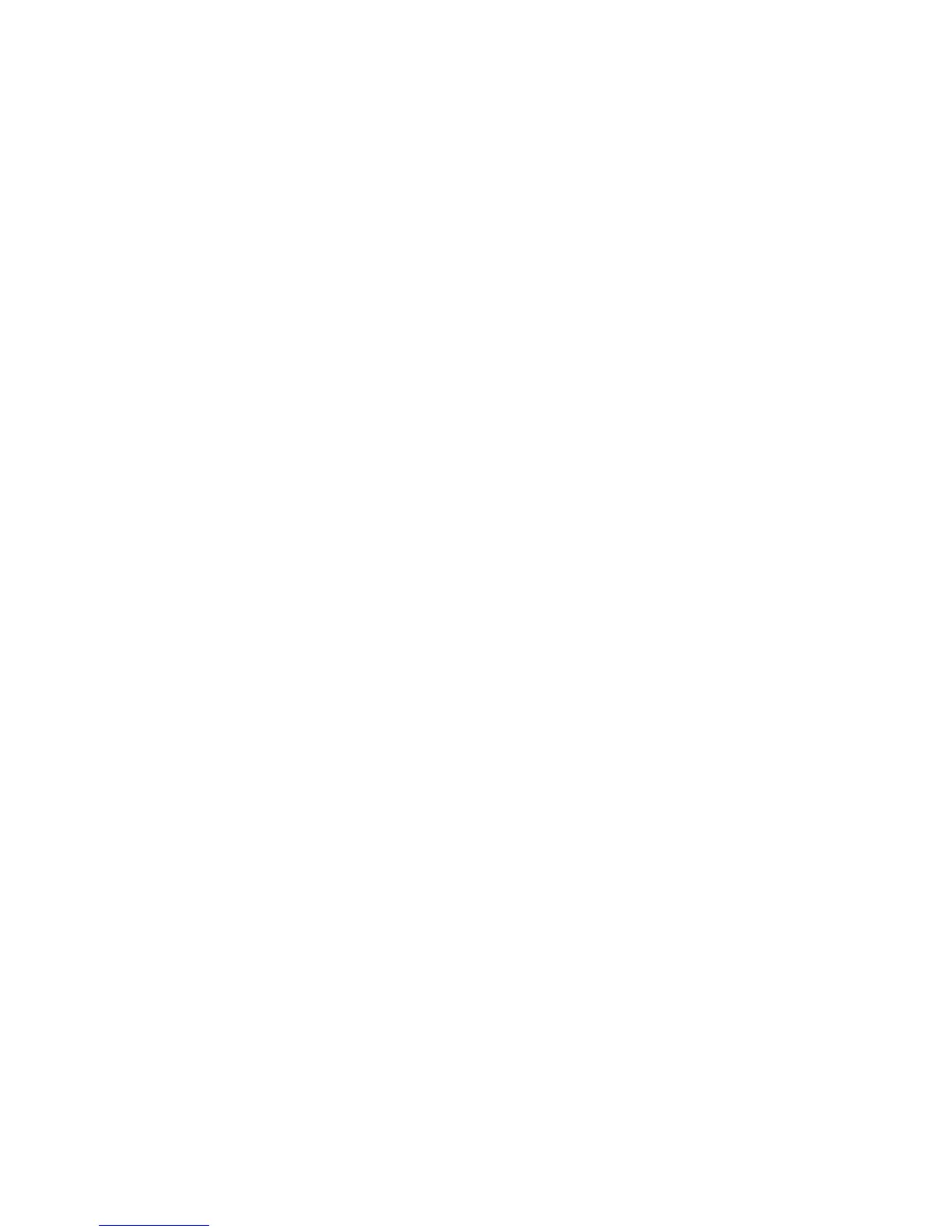255). The object file being restored is licensed if the program is running under the super ID
(255, 255).
• If an object file being restored is a licensed file, the file loses its license if a user other than
the super ID restores the file.
• The report listings from RESTORE and BACKUP display the significant options that were used
when the utility was run.
For example, use of the DETAIL option is not reported because that option has no significant
impact on a BACKUP or RESTORE process. In general, the options in the RESTORE command
must match those used in the original BACKUP command. These options are particularly
significant:
◦ The PARTONLY option must be the same for a BACKUP and RESTORE process if you are
restoring partitioned files. That is, if the PARTONLY ON option does not appear in the
listing, you cannot include the PARTONLY ON option in your RESTORE command.
◦ The AUDITED and OPEN BACKUP options indicate whether the tape might contain audited
files or files that were open at the time of the BACKUP process.
◦ Backup tapes created using the PARTIAL BACKUP option are restored with the REBUILD
option. Since REBUILD implies KEEP, any files on the disk before the REBUILD process
begins are retained.
160 RESTORE