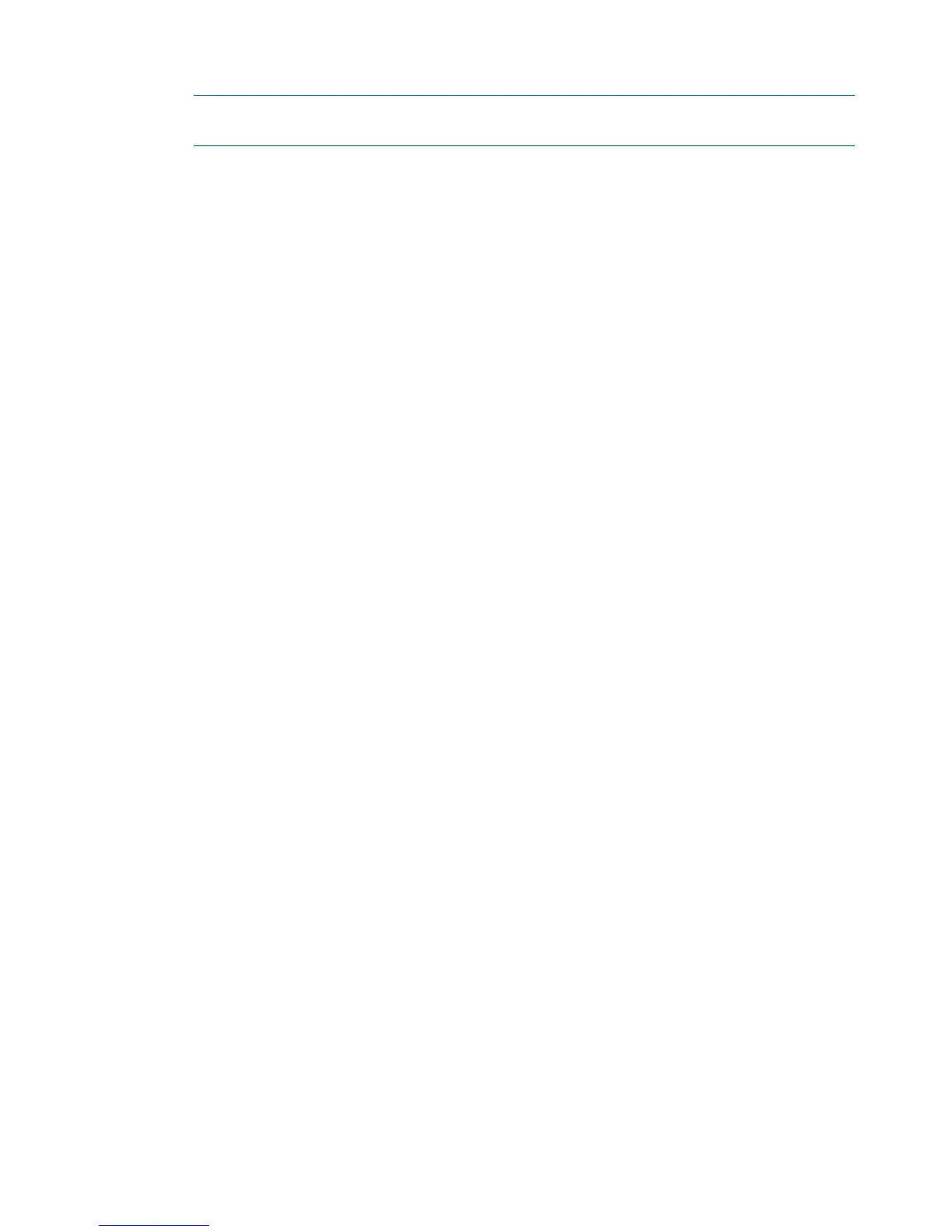UNSTRUCTURED
[ SHORTHAND | PROTECTION ] VIEW
NOTE: TRUSTED, TRUSTME, and TRUSTSHARED attributes are supported only on systems
running H-series RVUs or J-series RVUs.
BACKUP Volume-Mode Syntax
[[[\ node.]$volume.]subvolume.]BACKUP [ / run-options / ]
{ tape-device-name }
{ ( tape-device-name1, tape-device-name2, ... ) }
, VOLUMEMODE, { $volume | $ldev } [ -P | -M ]
[ , BLOCKSIZE data-record-size ]
[ , { DENSITY density | TAPEMODE tapemode } ]
[ , LISTALL ]
[ , MULTIDRIVE ]
[ , NOPROMPT ]
[ , { NOREWIND | NOUNLOAD } ]
[ , TAPEMODE tapemode ]
[ , VERIFYTAPE ]
[ , WHOLEDISC ]
DCOM Syntax
[run ] [\node.]DCOM /run-options / [$volume | HELP ][, options ]
[ , IGNOREBADSECTORS ]
[ , MAXMOVES n ]
[ , VERIFY ]
[ , WORKFILE volume ]
DSAP Syntax
[ \node.]DSAP [ / run-options / [, run-option ]... / ]
[ $volume-specification | HELP ] [ , options ] ...
$volume-specification
$volume specification takes the form:
$volume
for reports on a single volume
($volume1, $volume2,...)
for reports on a list of volumes
$* | *
for reports on all volumes
options
can be a combination of:
EXTENTCHECK
WORKFILE { $volume | filename }
report-options
detail selection options
report-options
ANALYSIS
BYSUBVOL
BYUSER
DETAIL
FILESIZE
FILESPACE
284 Syntax Summaries