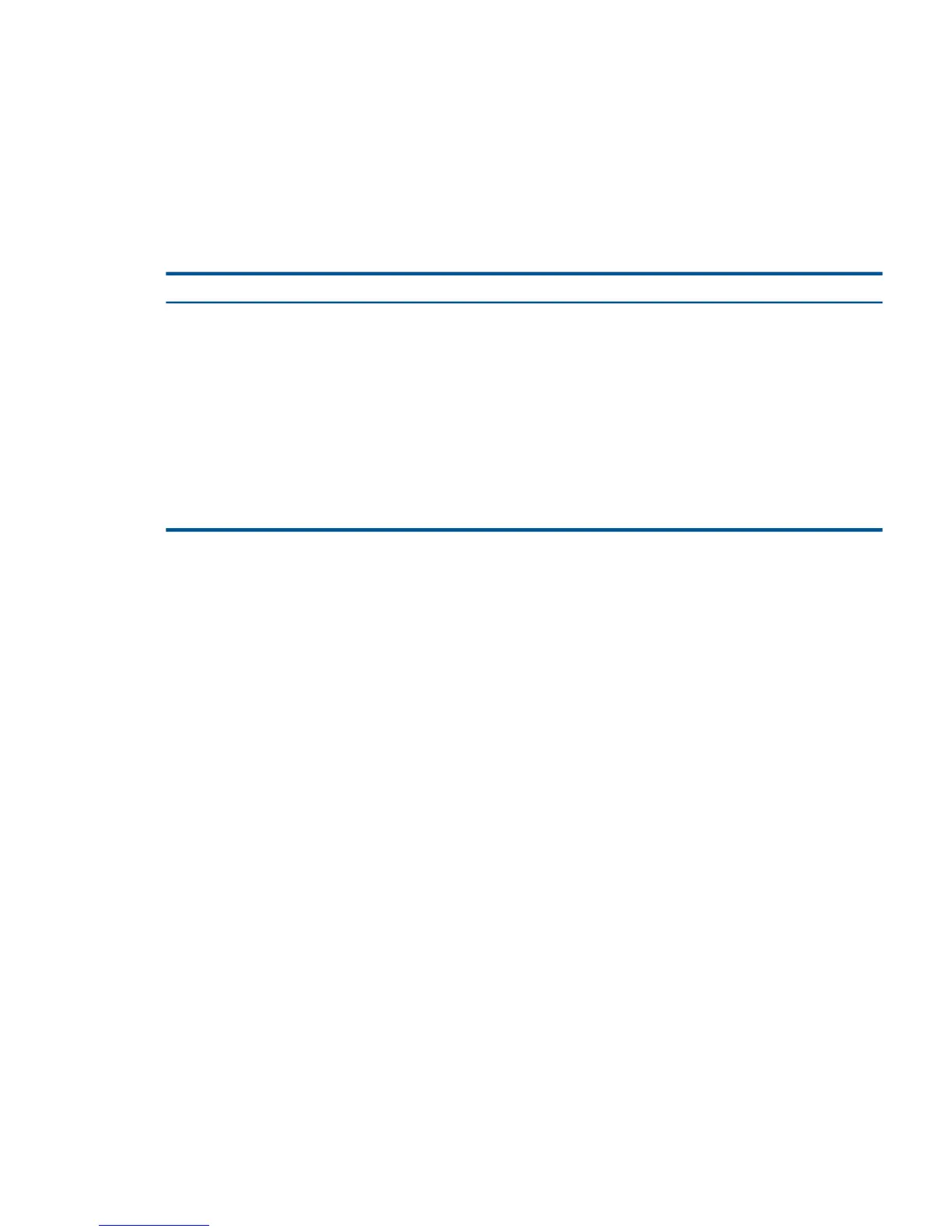• TMF has its own recovery mechanisms for audited files, but you might want to use BACKUP
and RESTORE to:
◦ Transport audited files to another system
◦ Archive files and retrieve files that are used infrequently
◦ Keep old versions of files
• No entries are made in the TMF catalog for audited files that are backed up.
Table 8 BACKUP and TMF Interaction While Backing Up Audited Files
What BACKUP DoesState of FileBACKUP Options Used
File is not written to tape. Message Audited File
Skipped is sent to output file.
Open or closedNo AUDITED option
File is written to tape.Closed, or open for shared or
protected read
AUDITED
File is not written to tape. Message Error 12 -
File Aborted is sent to output file.
Open for write or open
exclusive
AUDITED
File is written to tape.Open for shared or protected
read/write
AUDITED and OPEN
File is not written to tape. Message Error 12 -
File Aborted is sent to output file.
Open exclusiveAUDITED and OPEN
BACKUP Options 49