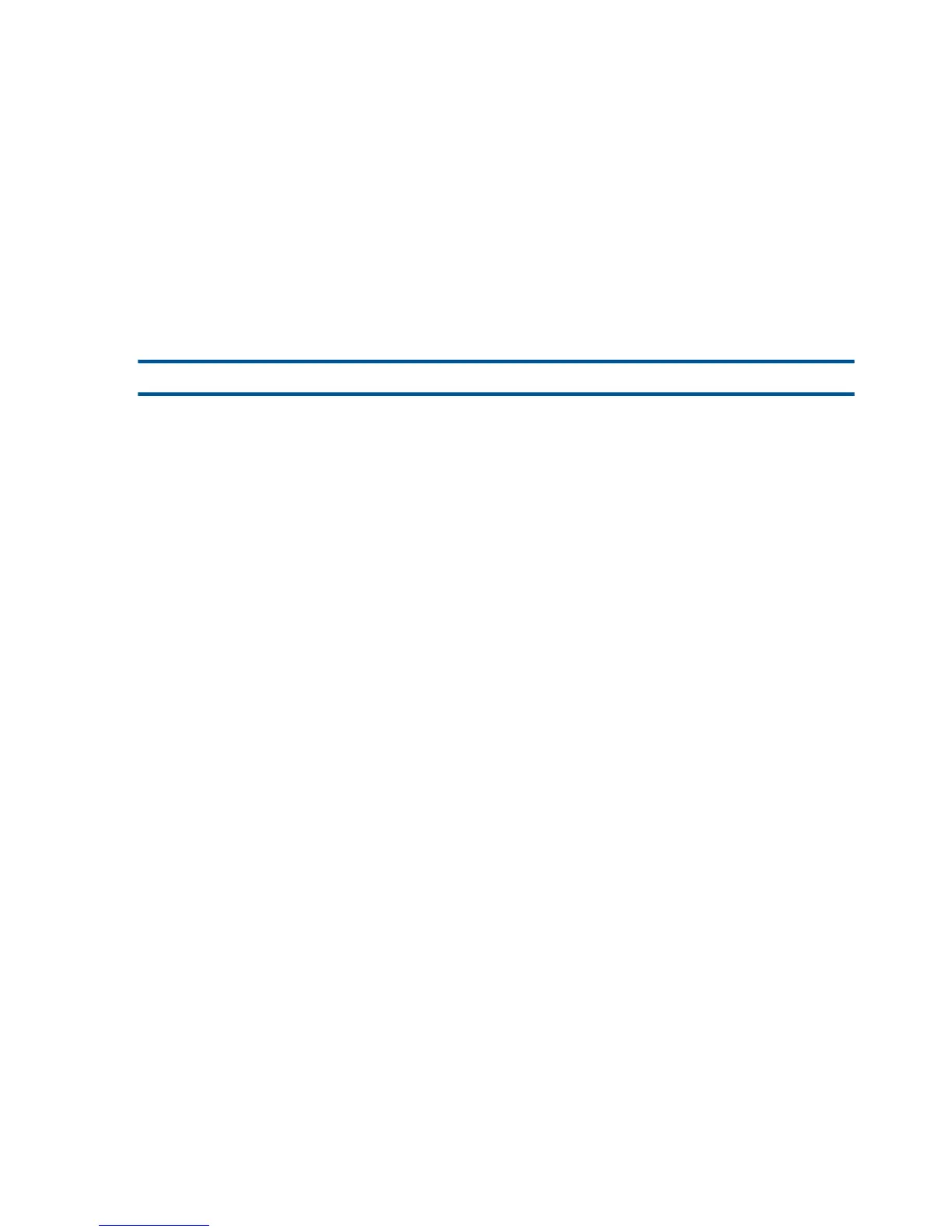Examples
• To restore the secondary partition of the file $PUBS.BOOKS.SECT1 to the volume $SAVE:
1> RESTORE $TAPE, $PUBS.BOOKS.SECT1, PART (2, $SAVE)
• To restore the secondary partition of the file $DATA.GOOD.ONE to the volume $SAFE and
sets the primary and secondary file extents to 2 and 3, respectively:
1> RESTORE $TAPE1, $DATA.GOOD.ONE, PART (3, $SAFE, 2, 3)
PARTOF
The PARTOF option restores only the partitions in restore-files whose primary partitions reside
on a volume named in volume-specification. Both primary and secondary partitions are
restored. Nonpartitioned files defined by restore-files are not restored. (Partitioned Enscribe
files only.)
PARTOF volume-specification
volume-specification
specifies where the primary partition must reside if the partition is to be restored. The
volume-specification parameter is in one of these formats:
*
restores any partitions defined by the restore-files.
$volume( $volume , $volume ... )
restores only the partitions whose primary partition resides on that volume and that are
defined by restore-files. Volume names used with the PARTOF option can include
wild-card characters (? and *):
* (asterisk) matches from 0 through 8 characters in the position where it appears.
? (question mark) matches one character in the position where it appears.
For example, the volume name $SB?? matches all four-character volume names that begin
with SB. The file name *CH? matches all file names that end with CH followed by any
single character.
Guidelines
• You cannot use the PARTOF option if your RESTORE command also contains the EXT option.
• If you include the PARTOF option, the PARTONLY option of the BACKUP process must not
have been specified when the tape was made. If it was, the RESTORE process terminates.
• If you include the PARTOF option, RESTORE must read the tape set (until it finds the primary
partition) before it can restore individual secondary partitions.
• RESTORE lets both restore-files and the PARTOF option define more than one volume.
Enter the RESTORE command carefully.
• The PARTOF option applies to Enscribe files, but you should use the PARTONLY ON option
to achieve the same effect.
146 RESTORE