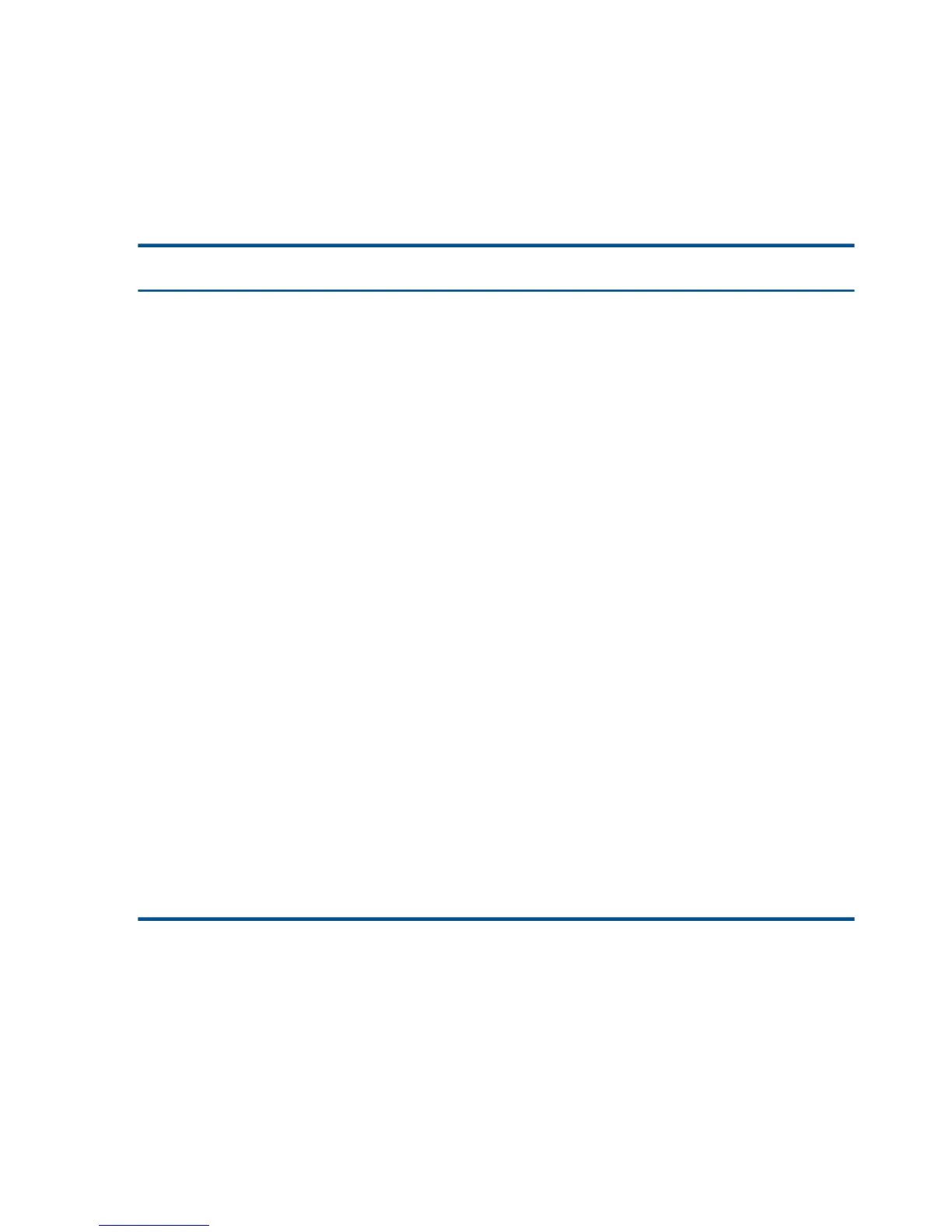6
If the input files include DP2 files or the DP2FORMAT option is specified, tape format 2 is used.
7
Record size (BLOCKSIZE) for DP2 tapes can be an even value in the range 2 through 30, but BACKUP rounds the given
BLOCKSIZE down to a multiple of 4 (unless BLOCKSIZE is 2). For details, see BLOCKSIZE (page 50).
The default tape format for each version of the NonStop operating system is displayed in Table 5.
Starting with the B00 software release, the default tape version is conditional. The table shows
each BACKUP option that overrides the default and the resulting tape format when these parameters
are specified.
Table 5 Default Tape Formats and Tape Format Options
Default Tape Format and Backup Parameters That Override the Default (File-Mode Operations
Only)
NonStop operating
system Version
Tape format 0 only (carried over from NonStop 1+)A03—A04
Tape format 1 introducedA04—A30
Default: Tape format 1
Override: Tape format 0 if OLDFORMAT option is specified
Tape format 2 introduced. Conditional default:B00—B30
a. Default: Tape format 1 if only DP1 files are in the file-set list and no tape formatting
parameter is specified
b. Default: Tape format 2 if any DP2 file is in the file-set list and no tape formatting parameter
is specified
c. Override: Tape format 1 if DP1FORMAT BACKUP option is specified
d. Override: Tape format 2 if DP2FORMAT BACKUP option is specified
Default: Tape format 2; B00 rules c and d still applyB40
Tape format 3 introduced. Conditional default:C00—C3x, Dxx
a. Default: Tape format 2 if no tape format 3 attributes are present and no tape formatting
parameter is specified
b. Default: Tape format 3 if labeled tapes are used, parallel copies are specified, or system
is configured with SQL
c. Override: Tape format 1 if DP1FORMAT BACKUP option is specified
d. Override: Tape format 2 if DP2FORMAT BACKUP option is specified
e. Override: Tape format 3 if ARCHIVEFORMAT BACKUP or BACKCOPY option is specified
a. Default: Tape format 3D32 (ADL)—D38, D42
(ADE)—D48, Gxx
b. Override: Tape format 1 if DP1FORMAT BACKUP option is specified
c. Override: Tape format 2 if DP2FORMAT BACKUP option is specified
Using BACKUP and RESTORE With DSM/Tape Catalog
The Distributed Systems Management/Tape Catalog (DSM/TC) is an online database containing
information about tape volumes, tape files, and disk files. By using DSM/TC during backup, you
can keep track of what files are on a tape volume without printing out a listing or restoring the
files. You can also protect backup volumes against accidental overwrites.
BACKUP and RESTORE communicate to DSM/TC through a specific define class, TAPECATALOG.
For information on the use of BACKUP and RESTORE with DSM/TC, and on the attributes of DEFINE
(CLASS TAPECATALOG), see the DSM/Tape Catalog User's Guide. For information on DSM/TC
and its operator interface (MEDIACOM), see the DSM/Tape Catalog Operator Interface
(MEDIACOM) Manual.
32 Disk and Tape Utilities Overview
