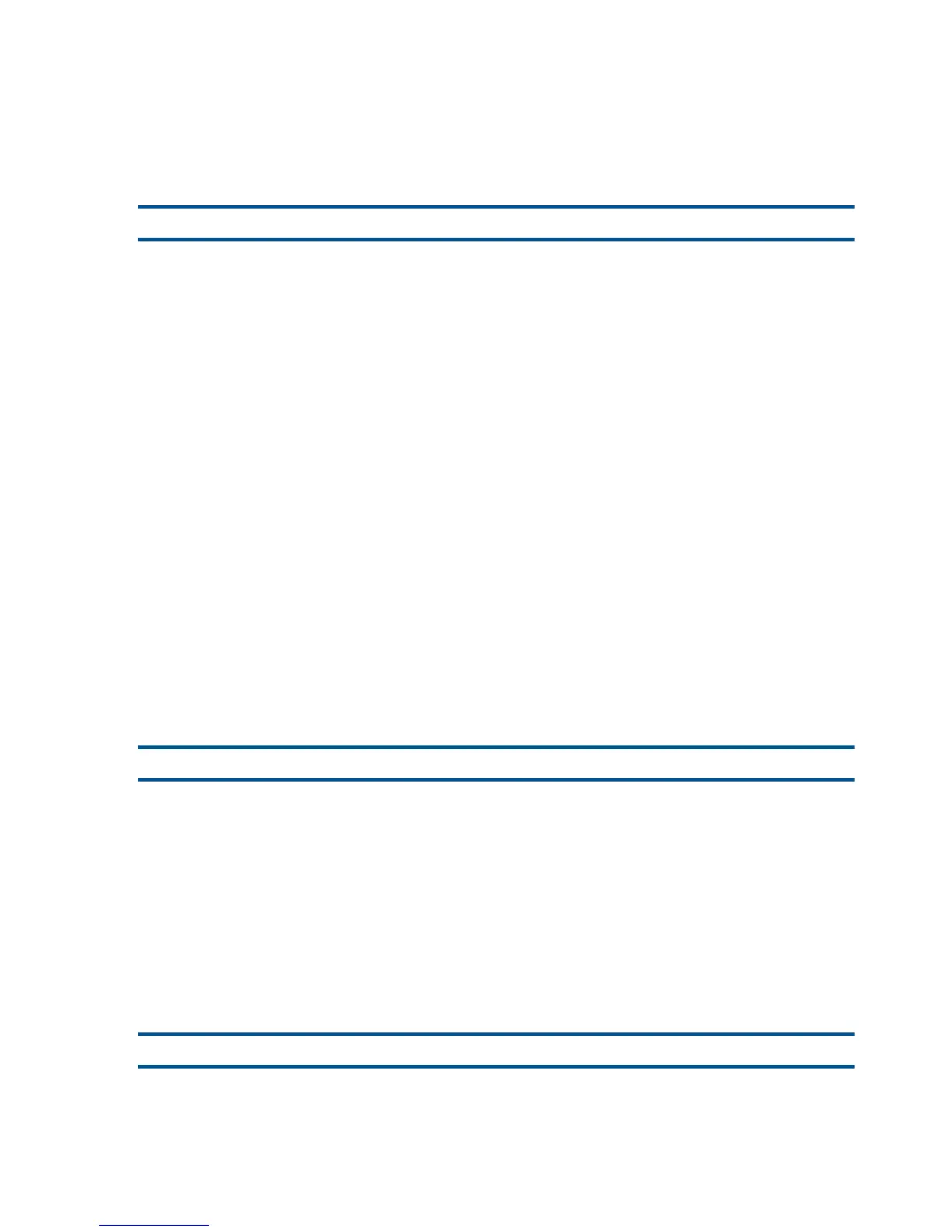NOSQLDATA
The NOSQLDATA option makes BACKUP record only the SQL file label for all SQL files in the
qualified file set. It does not skip the SQL files entirely, it just skips the data transfer portion of the
BACKUP process. NOSQLDATA sets the EOF in the file labels for all SQL files on the tape to 0,
so the resulting BACKUP tape contains the DDL information necessary to re-create an empty version
of the SQL object, without any of the system's SQL data.
NOSQLDATA
Guidelines
• Use this option to create a BACKUP tape that can be used for emergency recovery of SQL
metadata for objects that are too large for data archiving and where the data itself is not
mission critical.
• This option puts ENSCRIBE files included in the qualified file set on the BACKUP tape with all
the data. Only SQL data is omitted.
• An SQL object can effectively be copied using a NOSQLDATA BACKUP tape and the RESTORE
MAP NAMES and CATALOG(S) options. This provides a create-like function for multiple
partition objects.
• Since a NOSQLDATA BACKUP contains no sensitive customer data, it is more manageable
for development debugging of DDL and file label problems than a full data tape.
• This option cannot be used in the same BACKUP command as the SQLCATALOGS option.
• When you use this option, this warning message is displayed at BACKUP time:
*WARNING-7157* The NOSQLDATA option is active. No SQL data
can be recovered using this BACKUP tape.
NOT
The NOT option excludes the files named in the not-fileset-list from the BACKUP process.
That is, all of the files specified in backup-files, except those files specified in
not-fileset-list, are backed up.
NOT not-fileset-list
not-fileset-list
is specified the same as a file set or file-set list. See File Sets, File-Set Lists, and Qualified File-Set
Lists (page 42).
Guideline
The NOT option is equivalent to the EXCLUDE qualifier in the qualified file set syntax. See File-Set
List Qualifiers (page 43).
Example
To back up all the files in the system (except the files on the volume $SYSTEM):
11> BACKUP $TAPE, *.*.*, NOT $SYSTEM.*.*, LISTALL
60 BACKUP