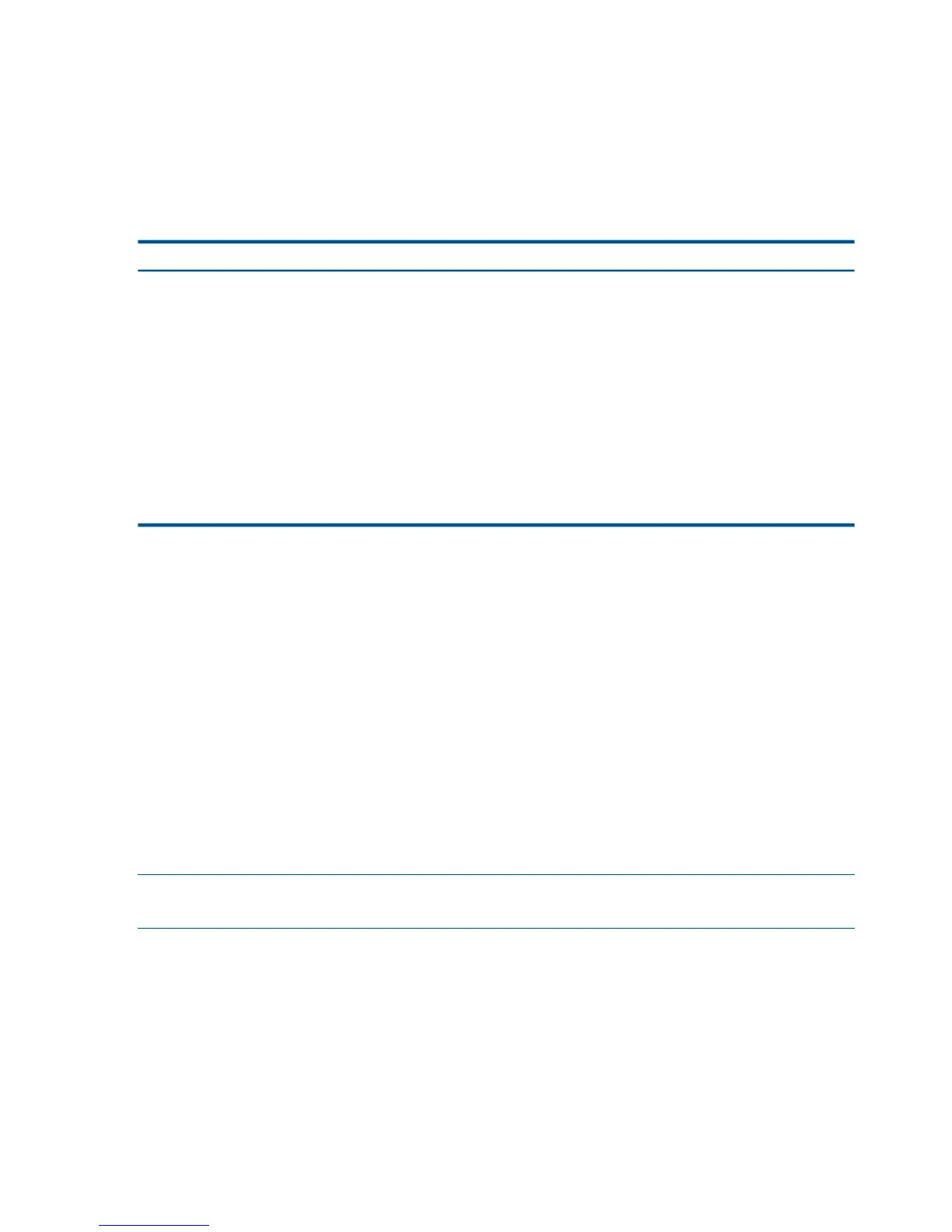(:_COMPLETION), where you can examine it using TACL functions. TACL also displays the
completion codes at the home terminal, unless the RESTORE process completes normally without
any warnings or errors. For more information about completion codes and batch processing, see
the TACL Programming Guide.
In addition to a completion code, RESTORE also returns a subsystem identifier
(TANDEM.75.version), where version is the release number (for example, C30). The subsystem
identifier is also stored in the TACL variable (:_COMPLETION).
Table 17 Completion Codes Returned by RESTORE and the Operating System
DescriptionCode
A normal voluntary termination. The process completed normally with no errors or warnings.0
A normal, voluntary termination with warnings. All the files were copied, but warnings occurred on one
or more files. (Warnings that are not file-specific do not result in this code.)
1
An abnormal, voluntary termination with errors. RESTORE could not copy one or more files because of
errors on the tape or disk. RESTORE skips the files that cannot be restored.
2
A premature, voluntary termination with fatal errors. RESTORE terminated itself because of a fatal error
or an invalid user command. The files might not all be restored.
3
The RESTORE process never got started. This completion code is generated by the TACL process executing
RESTORE. TACL returns a process creation error in the terminationinfo field.
4
The RESTORE process calls ABEND on itself. This code is the default completion code for the ABEND
procedure.
5
RESTORE Guidelines and Examples
Table 18 RESTORE Guidelines and Examples
PageTopic
(page 159)Viewing the Contents of a Tape
(page 159)Restoring Enscribe Files
(page 161)Restoring Enscribe EKS Files to Classic Key-Sequenced Files
(page 166)Restoring SQL Files
(page 171)Restoring Existing Disk Files
(page 171)Restoring Using Name Mapping
(page 174)Restoring or Converting DP1 and DP2 Files
(page 175)Restoring From Labeled-Tapes
(page 179)Restoring in Volume Mode
NOTE: The current node in a RESTORE process is where the utility is running. HP recommends
that you run RESTORE on the same node where the files were backed up.
158 RESTORE
