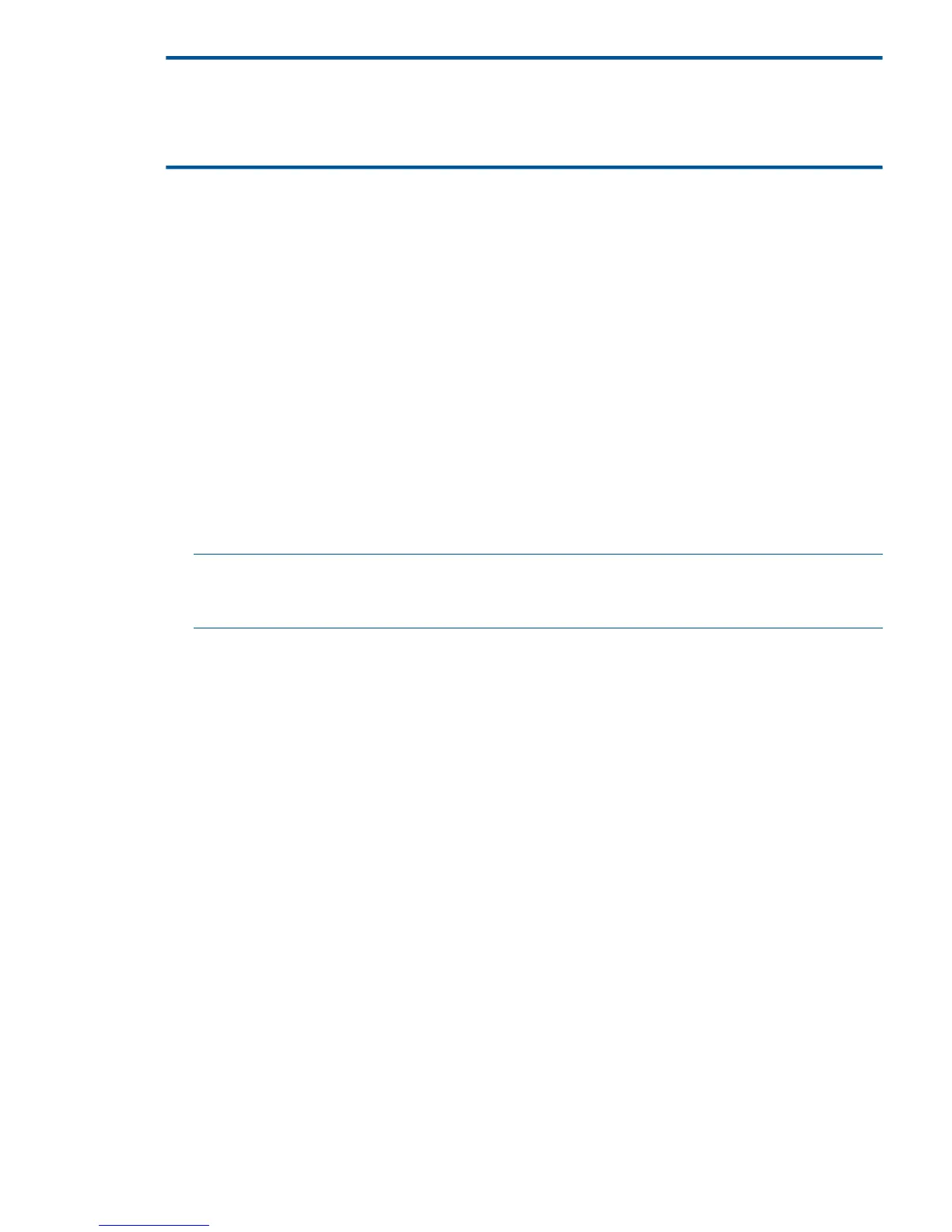{ tape-device-name }
{ ( tape-device-name1, tape-device-name2, ... ) }
, VOLUMEMODE, { $volume | * }
[ , volume-mode-restore-option ] ...
run-option
is any option for the TACL RUN command. The two most common run options are:
IN filename
OUT listfile
The IN option specifies the input files, and the OUT option specifies the output files. These files
usually override the home terminal as the input or output device. An IN file is a text file that
contains the remainder of the command line, including parameters and options. For a complete
list of run-options, see the description of the TACL RUN command in the TACL Reference
Manual.
tape-device-name
is the name of the tape drive that contains the unlabeled tape for the RESTORE process or a
DEFINE name for a labeled-tape RESTORE process. For unlabeled-tape operations, specify one
tape drive for all tape reels, or specify up to four tape drives for use with the MULTIDRIVE
(page 140). The tape-device-name is in one of these formats:
[ \node.]$device
[ \node.]$ldev
define-name
NOTE: The current node in a RESTORE process is where RESTORE is running. When you
restore backed up files, run RESTORE on the same node where the TACL process is running
and where the files to be restored were backed up.
device
is the logical name of the magnetic tape unit, such as $TAPE1.
$ldev
is the device number of the magnetic tape unit, such as $17.
define-name
specifies a DEFINE name of CLASS TAPE or TAPECATALOG for a restore from labeled
tape. This DEFINE sends a request to $ZSVR (the labeled-tape server process) for
labeled-tape processing.
restore-files
designates the files that are to be restored from tape using one of these formats:
fileset
fileset-list
qualified-fileset-list
as described in File Sets, File-Set Lists, and Qualified File-Set Lists (page 42).
file-mode-restore-option
specifies one or more conditions for the file-mode RESTORE process (see RESTORE Options
(page 127)).
VOLUMEMODE
instructs RESTORE to run in volume mode (only possible on the local node).
volume
specifies the disk volume to be restored from tape. The volume must match the disk volume
name (on tape) when it is specified.
RESTORE Syntax 125