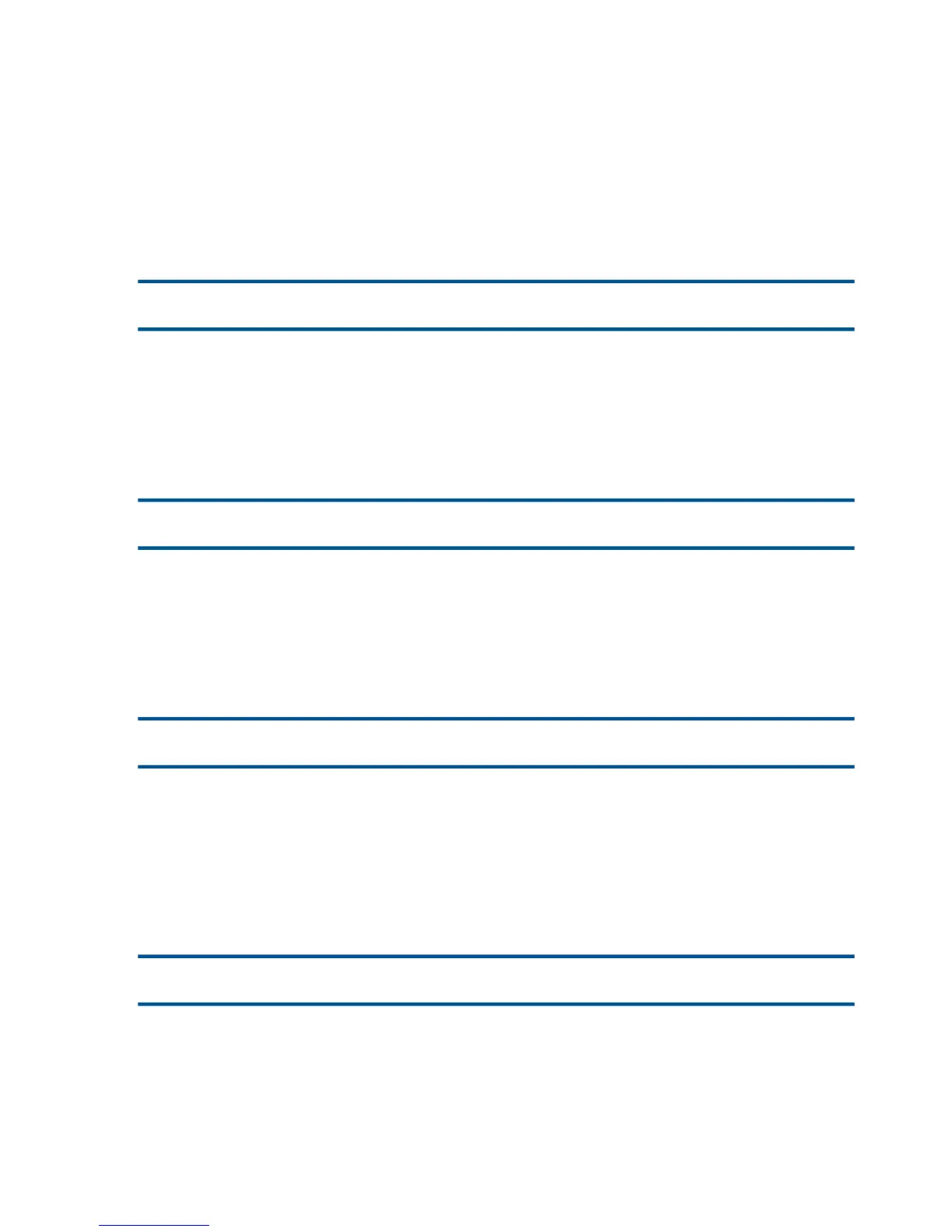Cause. BACKUP or RESTORE tried to adjust the extent sizes of individual partitions when converting
them from one disk-process type to another. The extent sizes could not be adjusted so that the
records of relative and entry-sequenced files could remain in the same partition.
Effect. The file is skipped, and BACKUP or RESTORE proceeds to the next file.
Recovery. The entire partitioned file must be converted in one process. Back up the source file
again without specifying the BACKUP PARTONLY ON option. Or you can restore each partition
to the same disk-process type (that is, no conversion) and then back up the reconstructed partitioned
file without specifying the BACKUP PARTONLY ON option.
7001
File aborted. File label for this file is longer than the
tape block size.
Cause. The tape file label describing the attributes of the file contains more information than could
be recorded in one tape record of the size specified by the BLOCKSIZE.
Effect. BACKUP skips the file and proceeds to the next file.
Recovery. Specify a larger BLOCKSIZE and retry the process on the file.
7002
Cannot use the PARTOF option on a tape recorded with the
PARTONLY option.
Cause. An attempt was made to restore a tape that was created using the PARTONLY ON option.
The PARTOF and PARTONLY parameters are incompatible.
Effect. RESTORE terminates, and no files are restored.
Recovery. Reissue the command, specifying a valid option mix.
7003
PARTONLY was specified and the tape was not recorded with
PARTONLY. No partitions restored.
Cause. The command specified the PARTONLY ON option, but the tape was not created using the
PARTONLY ON option of BACKUP.
Effect. No partitions are restored.
Recovery. Re-create the tape, by using the PARTONLY ON option for BACKUP and RESTORE, or
delete the PARTONLY ON option from the RESTORE command.
7004
PARTONLY was not specified and the tape was recorded with
PARTONLY. No partitions restored.
Cause. The RESTORE command did not specify the PARTONLY ON option, but the tape was created
using the PARTONLY ON option of BACKUP.
Effect. No partitions are restored.
Recovery. Re-create the tape by using the PARTONLY ON option for BACKUP and RESTORE, or
add the PARTONLY ON option to the RESTORE command.
184 BACKCOPY, BACKUP, and RESTORE Messages
