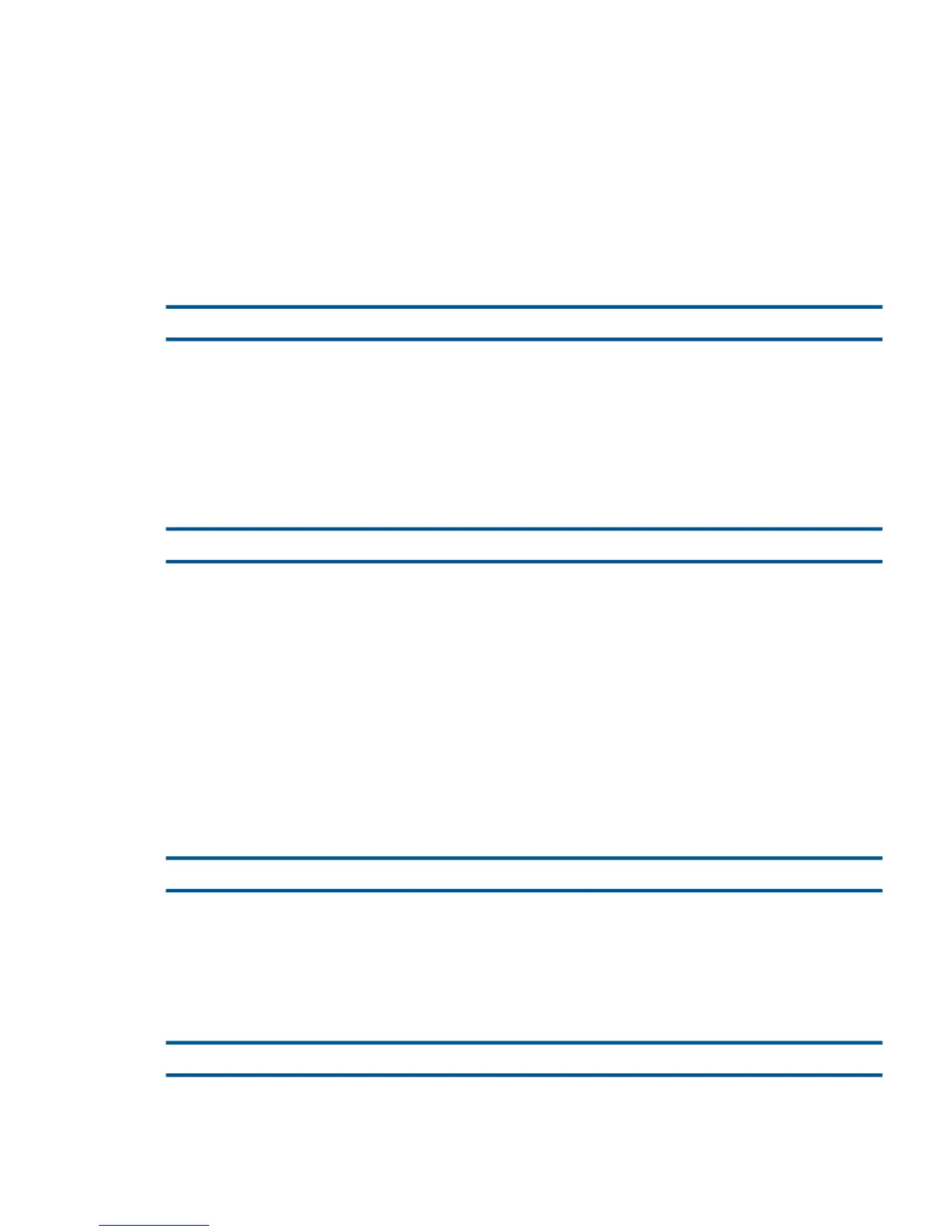Effect. Because the IGNORE option was specified, BACKUP writes the bad data to tape.
Recovery. Contact your service provider and provide all relevant information:
• The information in this message
• Description of the problem and accompanying symptoms
• Supporting documentation such as Event Management Service (EMS) logs, trace files, and a
processor dump, if applicable
If your local operation procedures require contacting the GCSC, supply your system number and
the numbers and versions of all related products as well.
7015
File aborted. End-of-file shrank during the backup.
Cause. The BACKUP OPEN option was specified, and the end-of-file was modified by another
process.
Effect. BACKUP skips the file and proceeds to the next file.
Recovery. Make sure the system is not under heavy use before backing up files. The files can be
open for writing, but they should not be updated (actively) while BACKUP is running.
7016
Premature end-of-file.
Cause. The end-of-file changed during the backup.
Effect. BACKUP skips the file and proceeds to the next file.
Recovery. Contact your service provider and provide all relevant information:
• The information in this message
• Description of the problem and accompanying symptoms
• Supporting documentation such as Event Management Service (EMS) logs, trace files, and a
processor dump, if applicable
If your local operation procedures require contacting the GCSC, supply your system number and
the numbers and versions of all related products as well.
7017
File open for write.
Cause. The file being copied by BACKUP was open for write, and the OPEN option was specified.
Effect. BACKUP copies the file to tape.
Recovery. Informational message only; no corrective action is needed.
7018
Audited file open for write.
Cause. A file was open for write when it was backed up and audited by TMF.
Effect. BACKUP copies the file to tape.
Recovery. Informational message only; no corrective action is needed.
7015 187