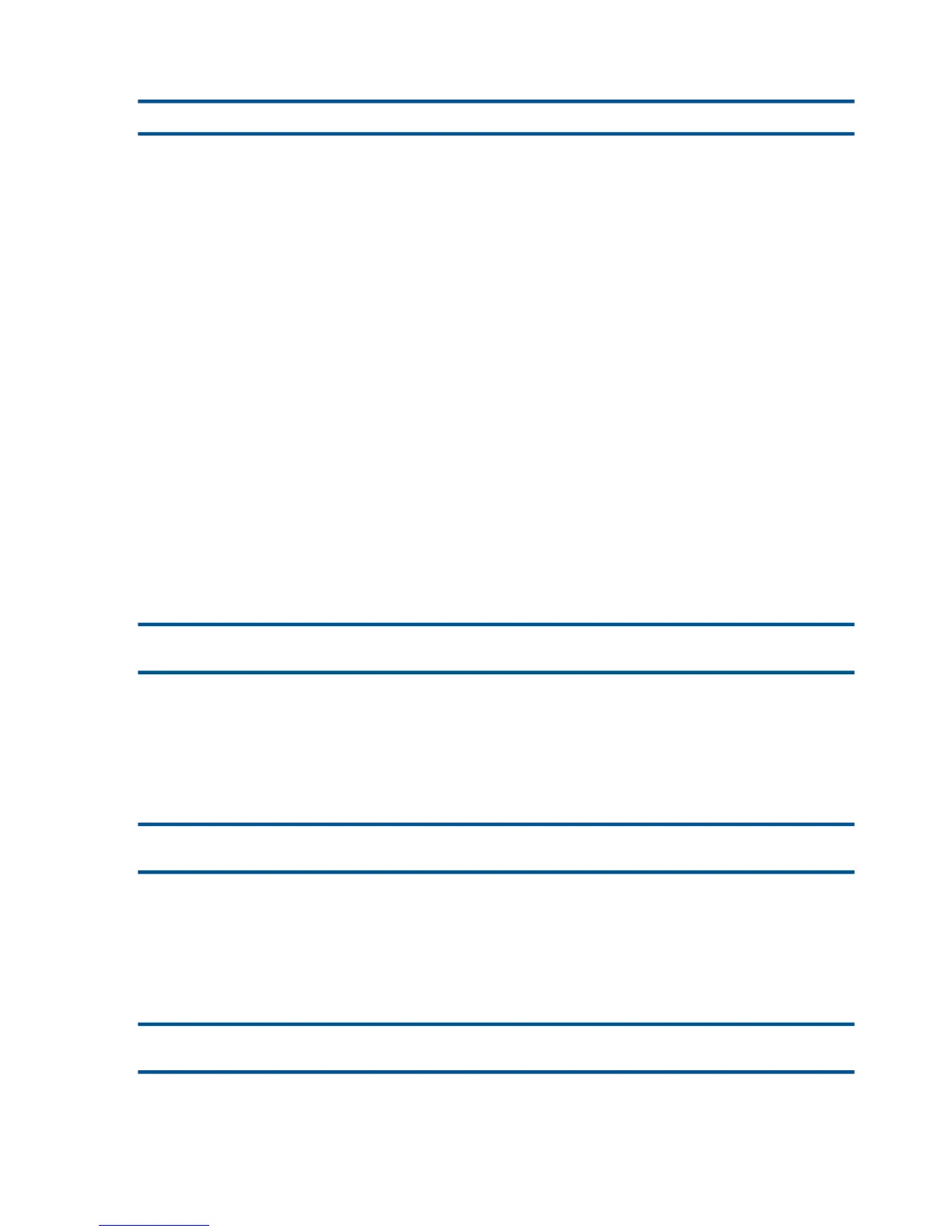7030
Secondary partition not found on tape.
Cause. RESTORE could not find the requested secondary partition of the partitioned file on tape.
The tape has an invalid format. There are three possible reasons:
• BACKUP was stopped in the middle of a BACKUP process, resulting in an incomplete BACKUP
tape. The "Bad Tape Format" was detected when unwanted or meaningless information was
encountered at the interruption point on the tape.
• The BACKUP tape was corrupted in some way.
• Either BACKUP produced an invalid tape or RESTORE is not checking correctly due to a
software error.
Effect. RESTORE terminates.
Recovery. If the invalid format is the result of one of the first two causes, the files cannot be restored.
If you suspect the problem is the result of the third cause, contact your service provider and provide
all relevant information:
• The information in this message
• Description of the problem and accompanying symptoms
• Supporting documentation such as Event Management Service (EMS) logs, trace files, and a
processor dump, if applicable
If your local operation procedures require contacting the GCSC, supply your system number and
the numbers and versions of all related products as well.
7031
Volume aborted. Cannot convert files when PARTIAL is
specified.
Cause. An attempt was made to convert files using the PARTIAL option.
Effect. No more files from the volume are processed, and BACKUP proceeds to the next volume.
Recovery. Reenter the command without specifying PARTIAL.
7032
This tape can only be restored with TNS/II(B10 or later) or
RESTORE2 (B00).
Cause. The tape was created by BACKUP2.
Effect. BACKUP execution continues.
Recovery. Use B10 RESTORE or B00 RESTORE2.
7033
This tape can only be restored with TNS/II RESTORE (B41, C00
or later).
Cause. The tape was created by BACKUP2.
Effect. BACKUP execution continues.
Recovery. Use B41 RESTORE.
190 BACKCOPY, BACKUP, and RESTORE Messages