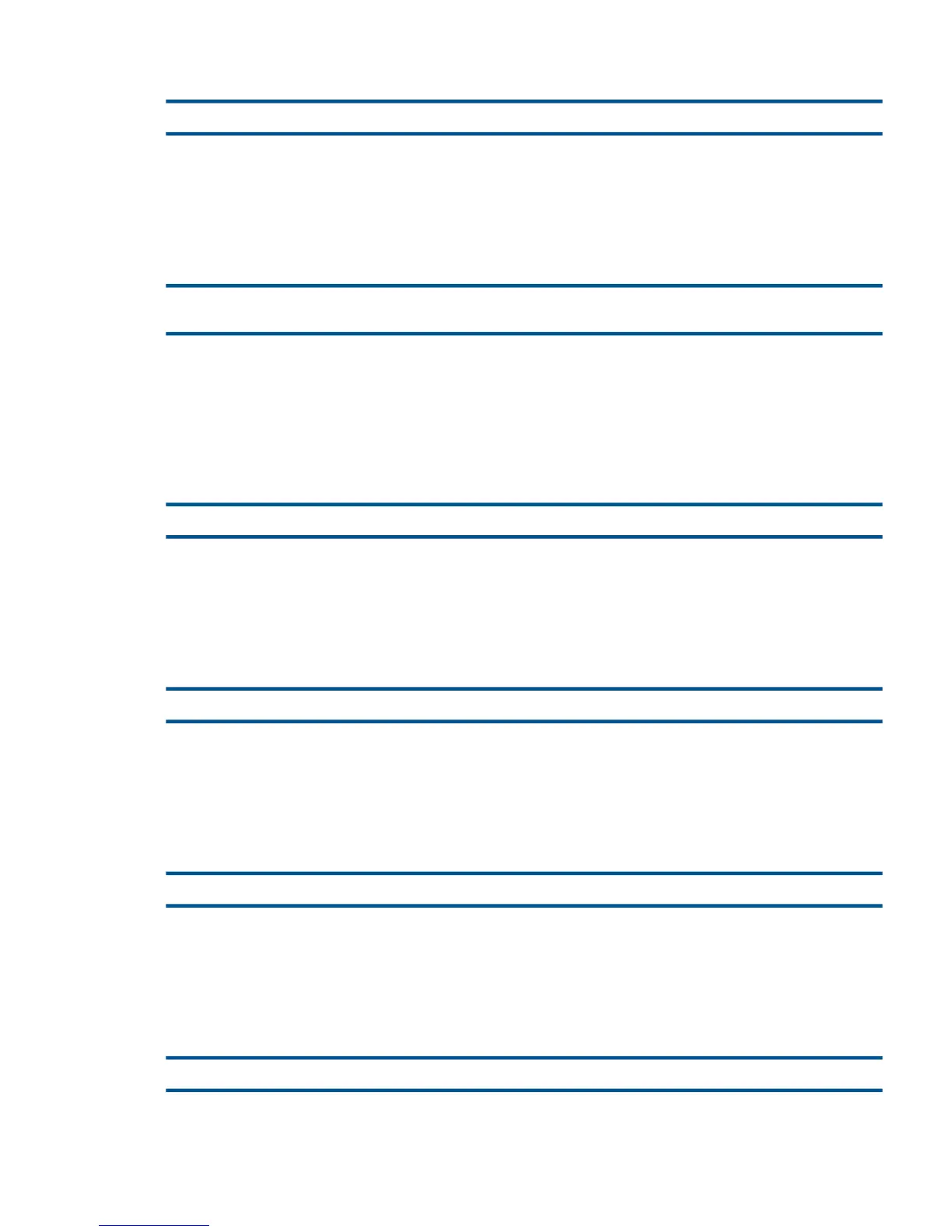7073
File is corrupt and will not be dumped.
Cause. The specified file was marked corrupt, and the IGNORE option was not specified to BACKUP.
Effect. BACKUP skips the file and proceeds to the next file.
Recovery. A corrupted file generally is not recoverable.
7075
Secondary partition partition-name is corrupt and will not be
dumped.
Cause. The specified secondary partition was marked corrupt, and the IGNORE option was not
specified to BACKUP.
Effect. BACKUP skips the entire partitioned file and proceeds to the next file.
Recovery. A corrupted file generally is not recoverable.
7077
File is corrupt.
Cause. The specified file was marked corrupt.
Effect. The corrupt file is backed up, but the corrupt flag remains set.
Recovery. Informational message only; no corrective action is needed.
7078
File is marked broken.
Cause. BACKUP of a broken file with the IGNORE option.
Effect. BACKUP file is marked broken.
Recovery. None.
7079
Original source file was corrupt.
Cause. The specified file was marked corrupt on tape.
Effect. The corrupt file is restored, but the corrupt flag remains set.
Recovery. Informational message only; no corrective action is needed.
7080
Original source file was marked broken.
Cause. RESTORE of a broken file that is backed up with the IGNORE option.
Effect. RESTORE file is marked broken.
7073 197