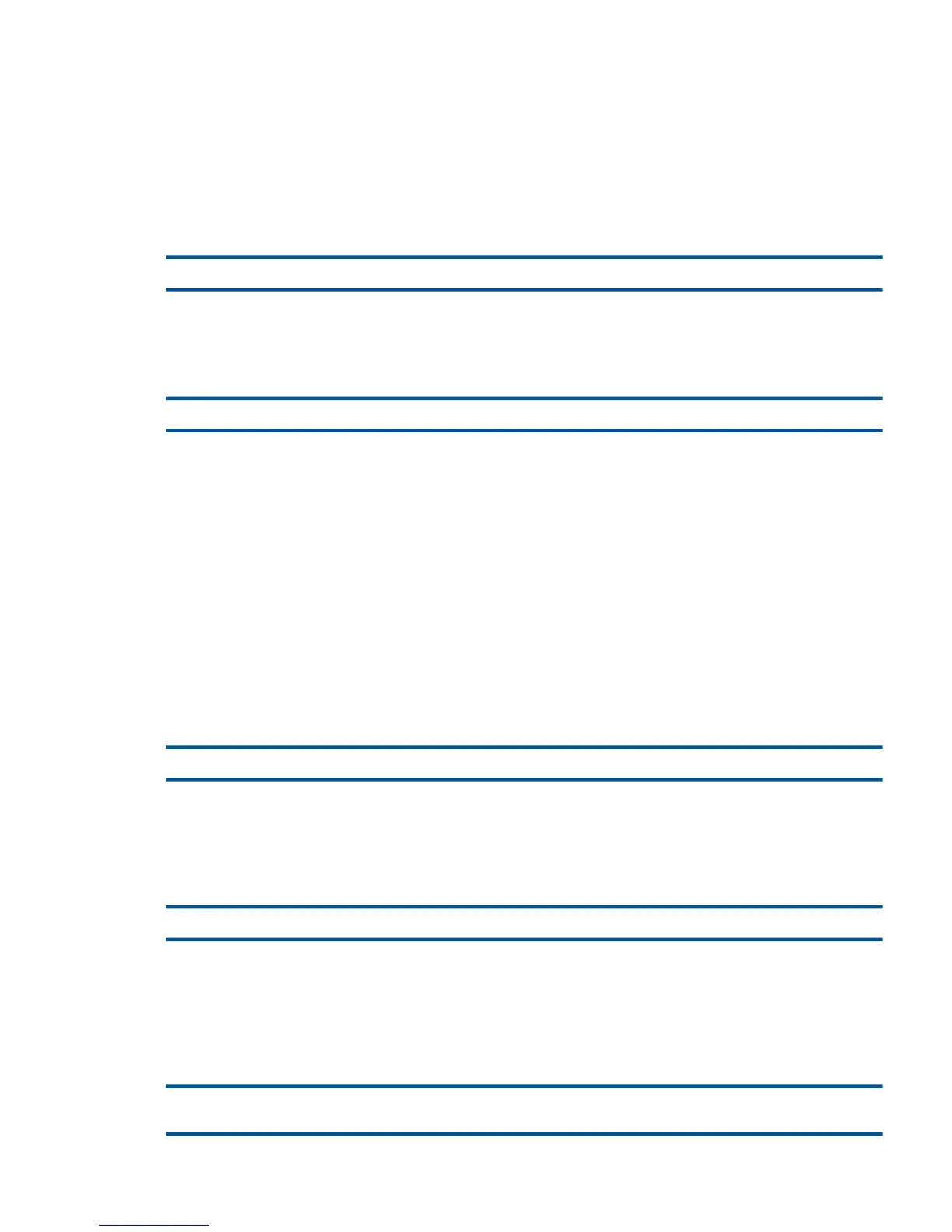Recovery. The procedure for fixing the directory is complex. Contact your service provider and
provide all relevant information as follows:
• The information in this message
• Description of the problem and accompanying symptoms
• Supporting documentation such as Event Management Service (EMS) logs, trace files, and a
processor dump, if applicable
If your local operation procedures require contacting the GCSC, supply your system number and
the numbers and versions of all related products as well.
ILLEGAL USER
Cause. The DSAP USER option was specified with a user ID that does not exist.
Effect. DSAP stops.
Recovery. Rerun DSAP with a valid user specified.
INCONSISTENT FILE SIZE IN LABEL OF: filename
Cause. An invalid DP2 file label occurred, with cause unknown.
Effect. DSAP terminates.
Recovery. Contact your service provider to investigate the cause and provide all relevant information
as follows:
• The information in this message
• Description of the problem and accompanying symptoms
• Supporting documentation such as Event Management Service (EMS) logs, trace files, and a
processor dump, if applicable
If your local operation procedures require contacting the GCSC, supply your system number and
the numbers and versions of all related products as well.
Do not attempt to access filename with DSAP. After the service provider investigates, FUP DUP
filename to a new name, purge filename, then rename the new file to the old filename.
$volume IS NOT A LOCAL DISK VOLUME
Cause. The volume specified in the DSAP or DCOM command was not a local disk volume.
Effect. DSAP or DCOM stops.
Recovery. Check the syntax or use the SCF INFO DISK command to verify which volumes exist
locally.
filename OPEN ERROR: nnn
Cause. DCOM tried to perform an OPEN on the filename but encountered an error.
Effect. DCOM continues its compression activities. It ignores this file, working around it, until it
reaches the maximum number of extent moves specified.
Recovery. For corrective action for the error number indicated by nnn, see the Guardian Procedure
Errors and Messages Manual.
PHYSICAL I/O ERROR: nnn ON { MIRROR } DISK
{ PRIMARY }
267