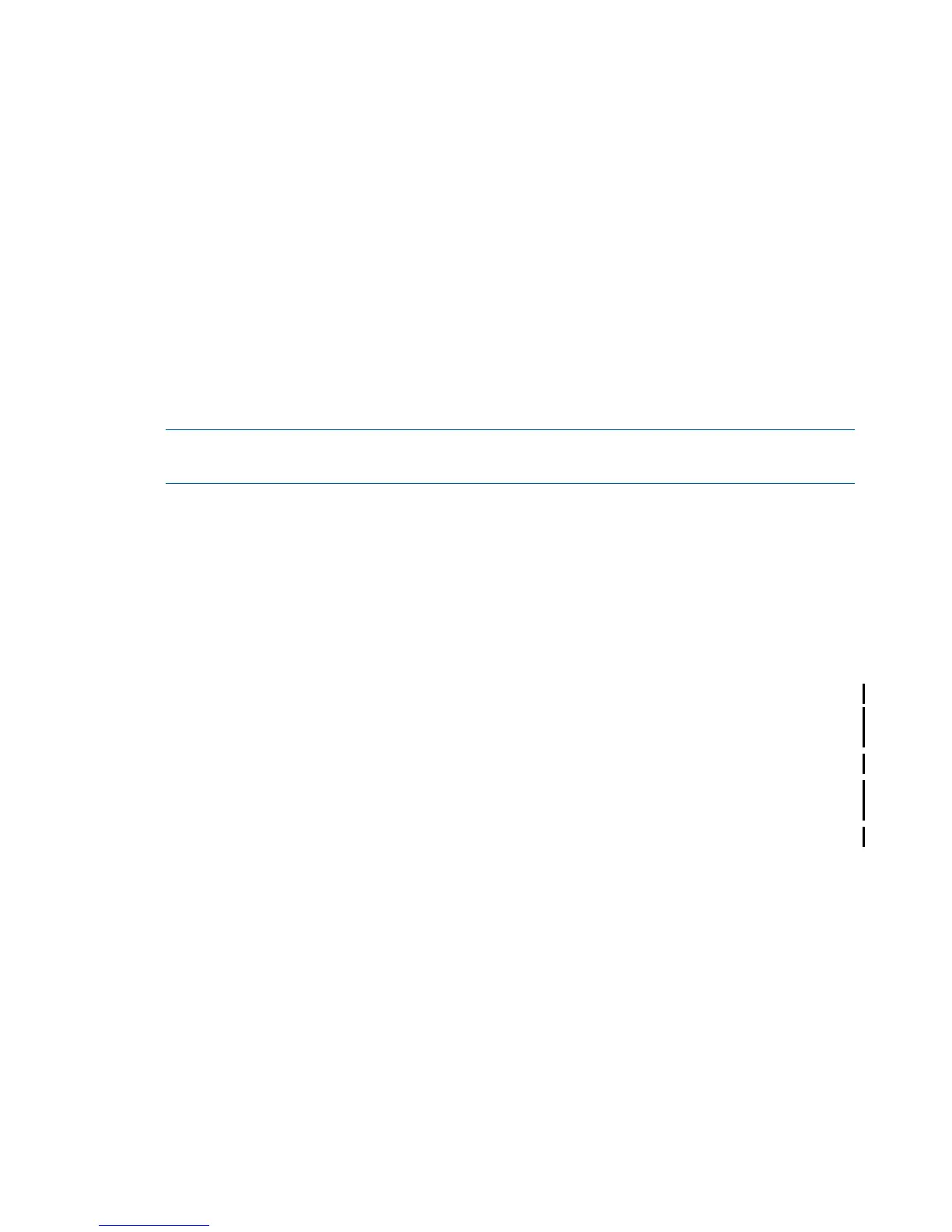PROGID
causes the DETAIL report to include all of the files in the file set that have the PROGID option
set. The PROGID option is set by the FUP SECURE command.
ROLLFORWARD[NEEDED]
causes the DETAIL report to include all of the TMF-audited files in the file set that are marked
needing a ROLLFORWARD because a crash-recovery process failed.
SEPARATE
causes DSAP to format the DETAIL report so that the portion of the report belonging to each
user begins on a new page. This option also supports SMF virtual volumes.
SHORT
produces a brief report about disk-space capacity and available free space. DSAP produces
this report faster than standard DSAP report.
Any virtual volume names are displayed, and an error message is used to indicate their
presence.
It does not read the disk directory or perform any consistency checks for space allocation to
create this report. See Figure 20: Sample of the Short Report (page 108).
NOTE: The SHORT option has no parameters. You cannot use SHORT with any other DSAP
options.
SHOWNAMEMAP
displays the physical/virtual name-mapping when used with any of the DETAIL report options.
This report is generated in 132-column format.
If the disk specified is a physical disk, then the column header displays "Virtual Name" and
the virtual name of the file if one exists; otherwise, the column header displays "Physical Name"
and the physical name of the file.
This option is not part of the selection criteria, and it applies only when a DETAIL option is also
specified.
SHOWPATH
displays the OSS path information when used with any of the DETAIL report options in case of
OSS files.
This report is generated in multi-line format.
This option is not part of the selection criteria, and it applies only when a DETAIL option is also
specified.
This option is available on NonStop systems beginning with the J06.15 and H06.26 RVUs.
SIZE { [ OVER ] number | UNDER number }
OVER number causes the DETAIL report to include all of the files in the file set with number
pages or more.
UNDER number causes the DETAIL report to include all of the files in the file set with fewer
than number pages.
number is an integer in the range 0 through 2,147,483,647 (2GB).
SPACE
generates both the free-space distribution and file extent-size distribution reports; that is,
FREESPACE plus FILESPACE. The FREESPACE report is not generated for virtual volumes.
SQL
causes the DETAIL report to include in the file set all of the SQL/MX format objects that are
SQL files and SQL object program files.
96 Disk Space Analysis Program (DSAP)