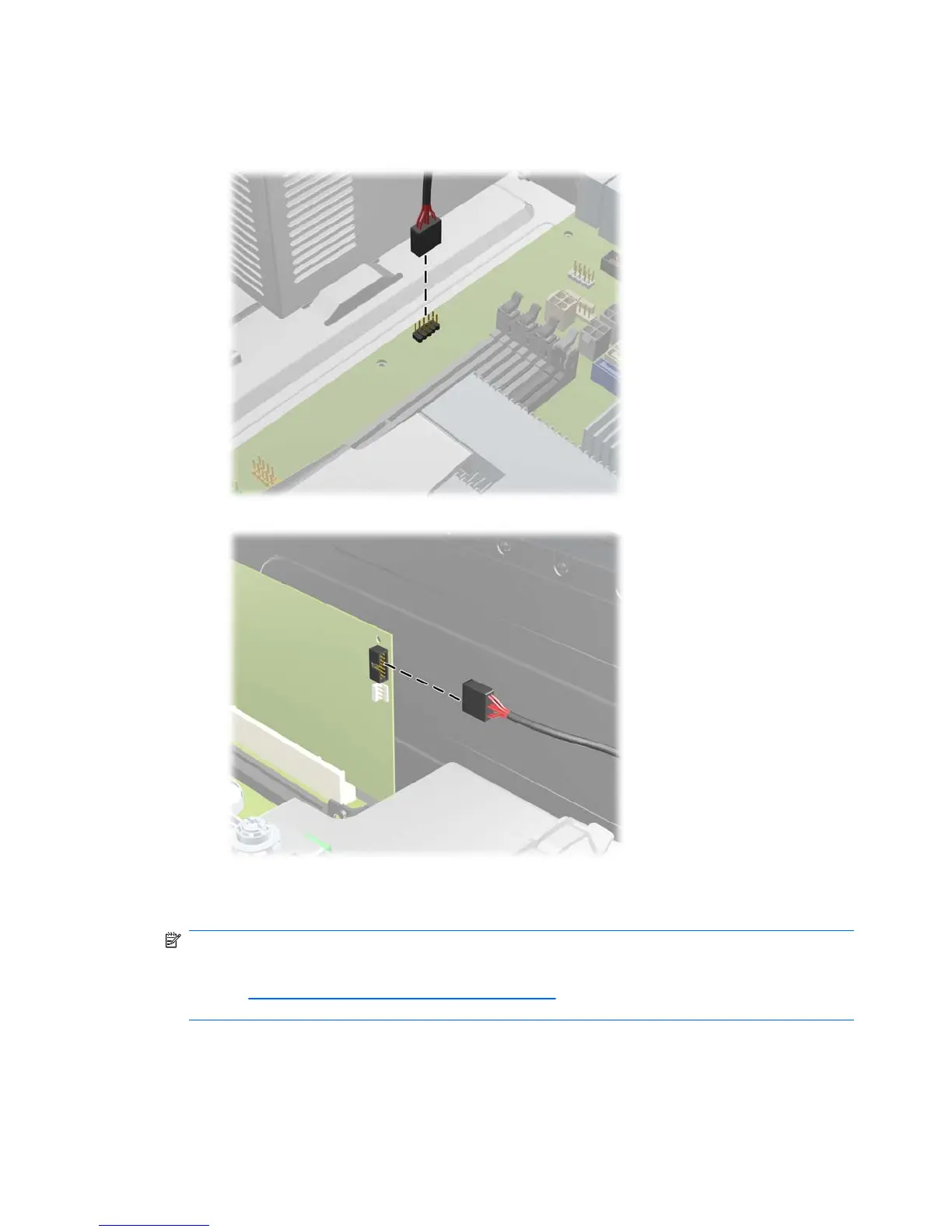b. If you are installing a media card reader, connect the USB cable to the system board. If the
media card reader has a 1394 port, connect the 1394 cable to the PCI card.
Figure 8-23 Connecting the Media Card Reader USB Cable
Figure 8-24 Connecting the Media Card Reader 1394 Cable
7. If installing a new drive, connect the opposite end of the data cable to the appropriate system board
connector.
NOTE: If you are installing a new optical drive, connect the SATA cable to the next available
SATA system board connector in the following order: SATA1, SATA2, then SATA3.
Refer to
System Board Drive Connectionson page 92 for an illustration of the system board drive
connectors.
98 Chapter 8 Removal and Replacement Procedures Microtower (MT) Chassis
