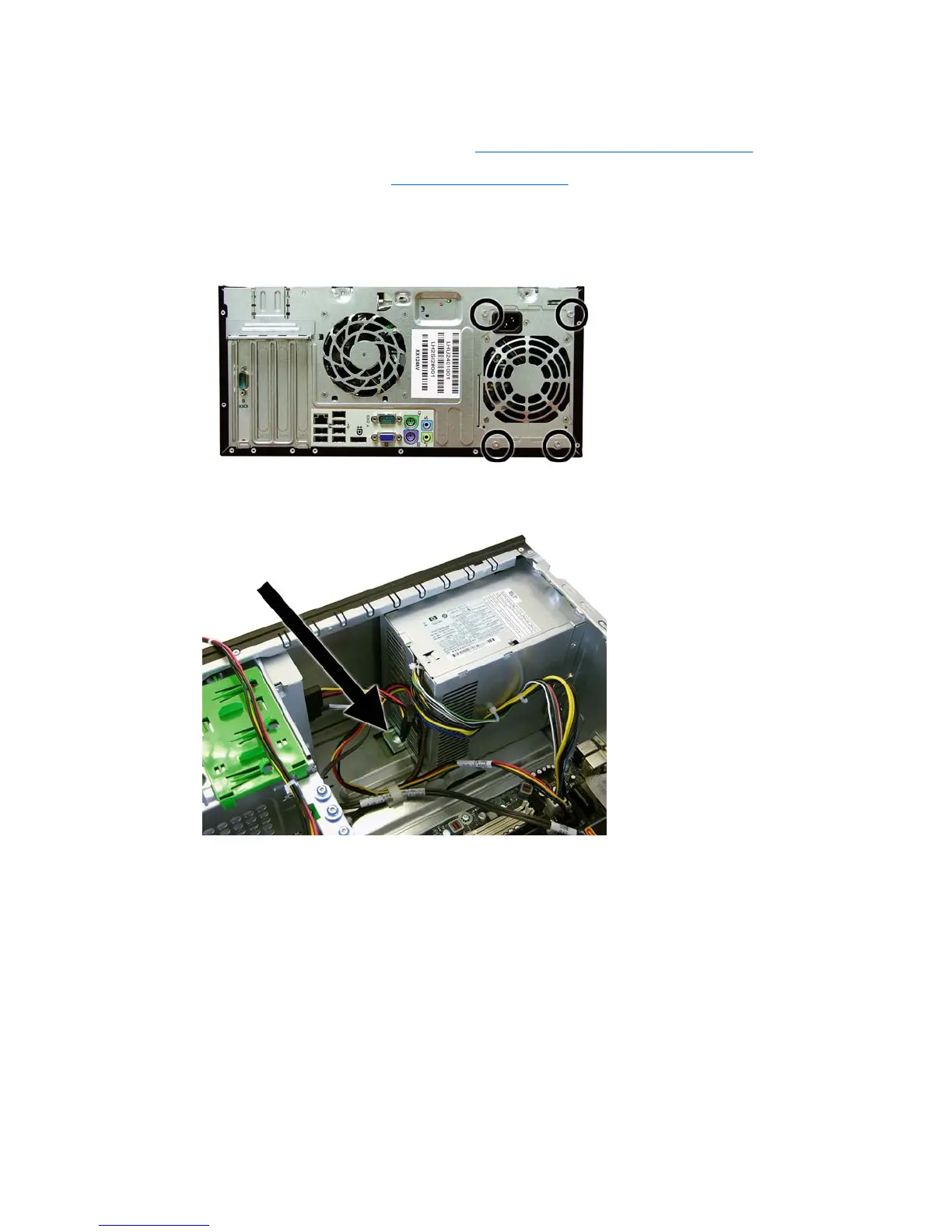Power Supply
1. Prepare the computer for disassembly (Preparation for Disassembly on page 76).
2. Remove the access panel (
Access Panel on page 77).
3. Disconnect all power cables from the drives and from the system board.
4. Remove the four silver T15 screws that connect the power supply to the chassis.
5. Press the tab on the base pan in front of the power supply that holds it in place.
6. Slide the power supply toward the front of the computer, rotate toward the fan so the power supply
clears the lip on the top of the chassis, and then lift the power supply out of the chassis.
To install the power supply, reverse the removal procedure.
Power Supply 113
