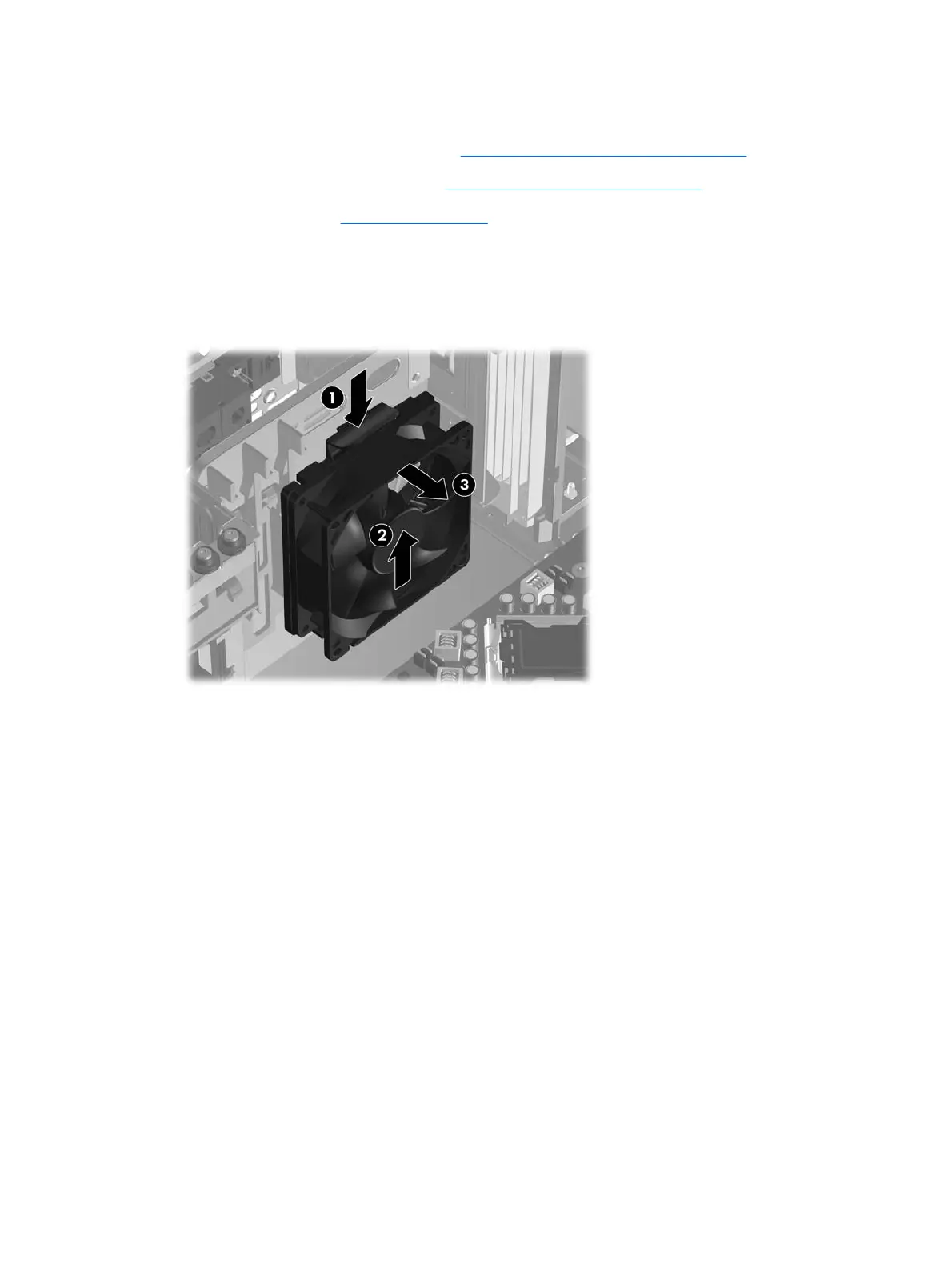Inner Chassis Fan
1. Prepare the computer for disassembly (Preparation for Disassembly on page 60).
2. Remove the computer access panel (
Computer Access Panel on page 64).
3. Remove the heatsink (
Heatsink on page 92).
4. Disconnect the fan control cable from the system board.
5. Push down on the tab at the top of the fan (1).
6. Pull up on the fan (2), and then pull it toward the system board to remove it from the chassis (3).
To install the fan assembly, reverse the removal procedure. Be sure to orient the air flow out of the unit.
Refer to the air flow arrows on the side of the fan housing for proper air flow orientation.
96 Chapter 7 Removal and Replacement Procedures Convertible Minitower (CMT) Chassis
