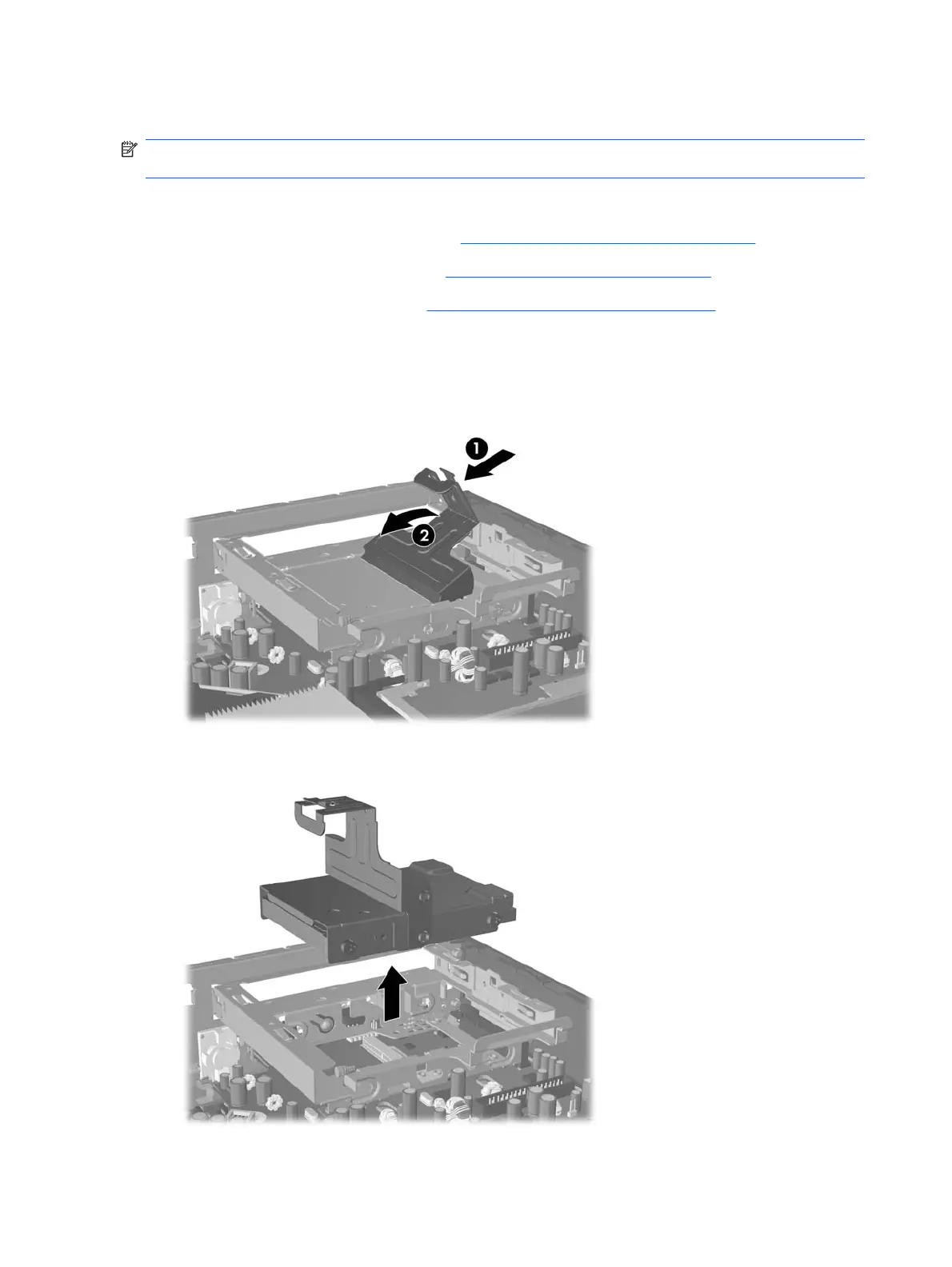Hard Drive
NOTE: The Ultra-Slim Desktop supports only 2.5-inch Serial ATA (SATA) internal hard drives; parallel
ATA (PATA) internal hard drives are not supported.
The 2.5-inch hard drive is enclosed in a carrier under the optical drive.
1. Prepare the computer for disassembly (
Preparation for Disassembly on page 159).
2. Remove the computer access panel (
Computer Access Panel on page 163).
3. Remove the optical drive. Refer to
Removing the Optical Drive on page 170 for instructions.
4. Press in the release latch on the left side of the hard drive carrier (1) then rotate the carrier handle
to the right (2).
5. Lift the hard drive carrier straight up and out of the chassis.
174 Chapter 9 Removal and Replacement Procedures Ultra-Slim Desktop (USDT) Chassis
