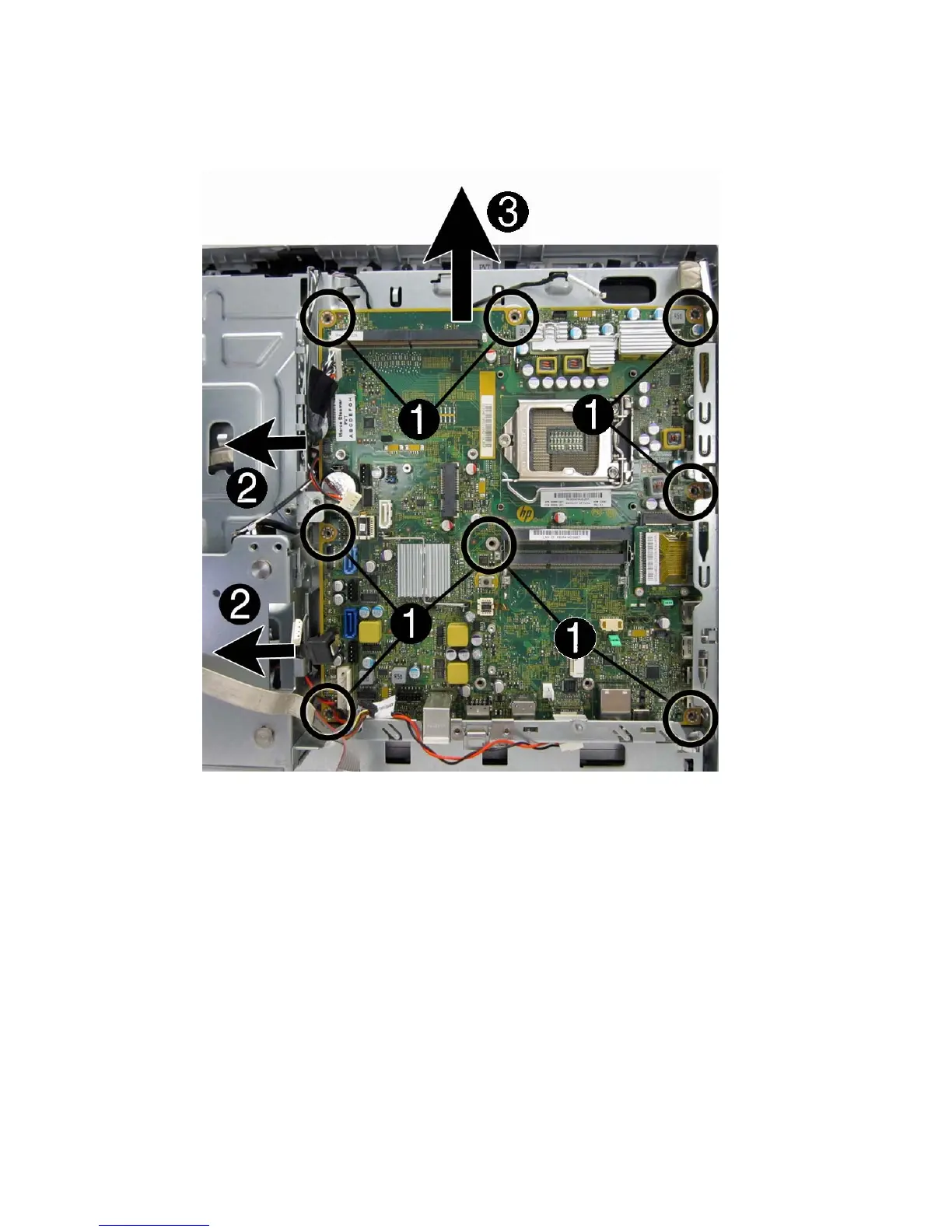14. Slide the system board toward the top of the computer (3), and then lift up the board from left side
to prevent interference between the side I/O bracket with the I/O ports on board.
Figure 7-66 Removing the system board (model 6300 shown)
To install the system board, reverse the removal procedures.
Replace the thermal pad below the system board.
System board
95
