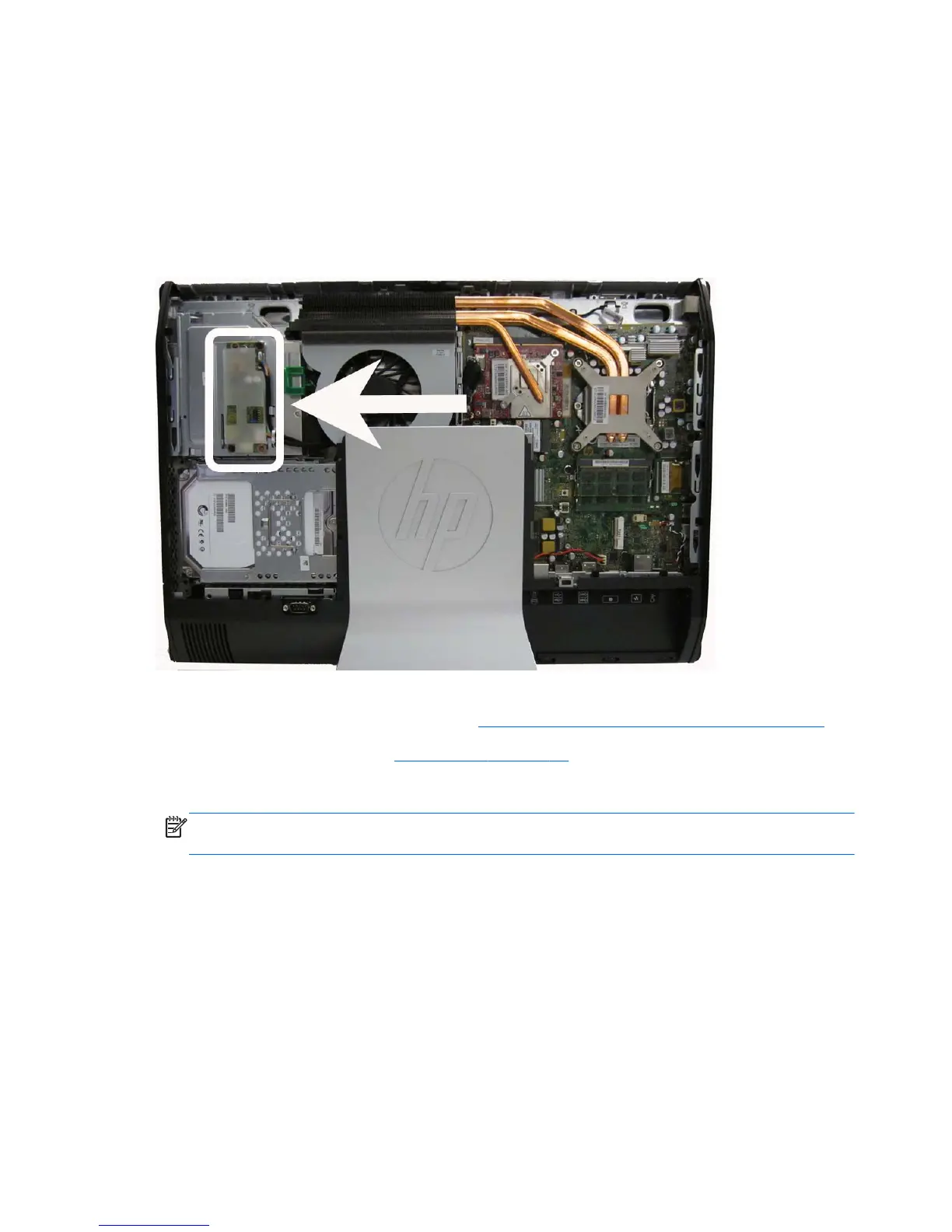Converter board
The converter board is located on the left side of the computer (viewed from behind) under the main
rear cover. It is secured with two Torx screws and has two connectors.
Use the same converter spare part for all display panels; however, you must change jumper settings on
the board based on the display panel.
Figure 7-40 Converter board location
To remove the converter board:
1. Prepare the computer for disassembly (see
Preparing to disassemble the computer on page 40).
2. Remove the access panel (see
Access panel on page 45).
3. Disconnect the two cables from the board (1).
NOTE: Be careful not to damage the cables when disconnecting them from the board. Do not
pull on the wires.
70 Chapter 7 Removal and Replacement Procedures All-in One (AIO) Chassis
