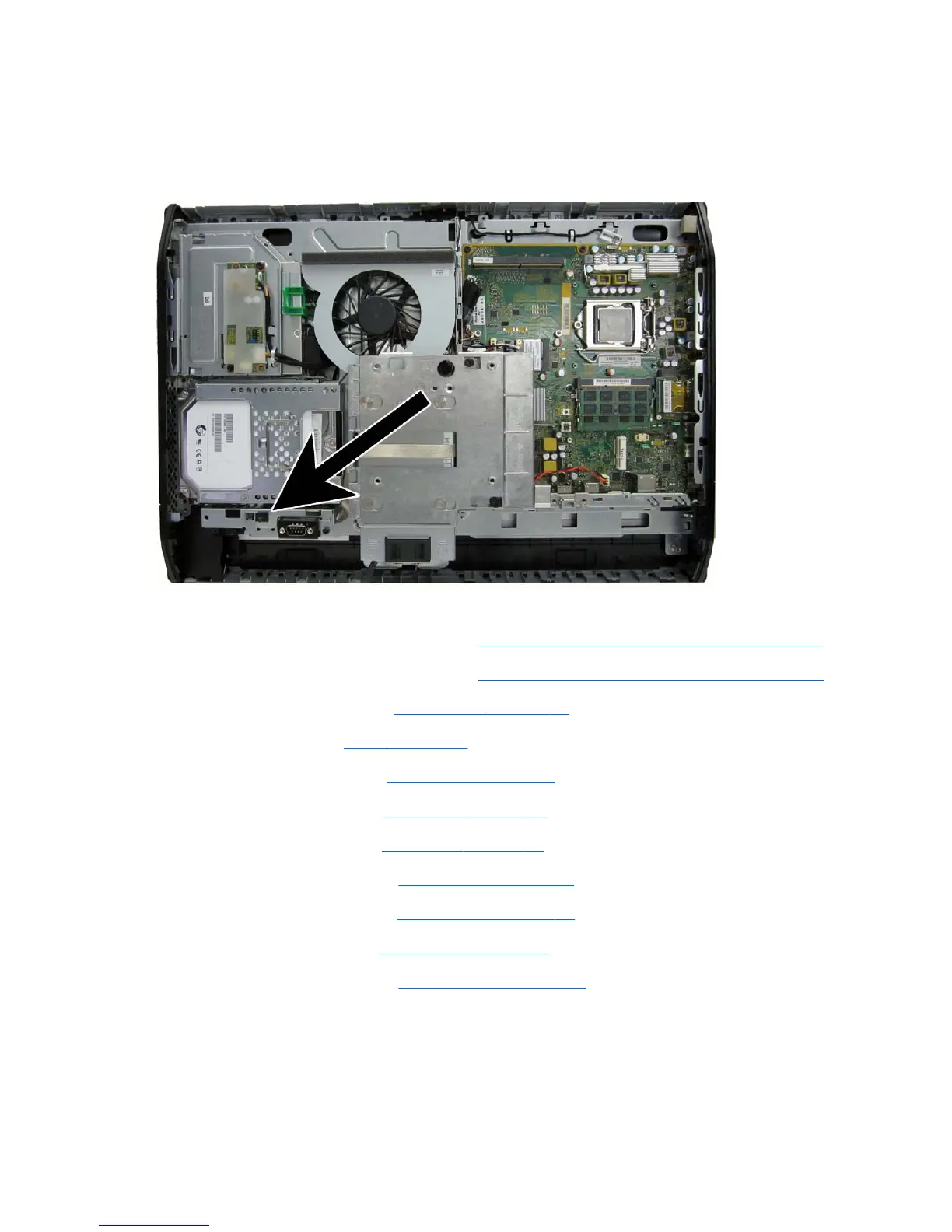Hood sensor
The hood sensor is located on the bottom left of the computer (when viewed from behind).
Figure 7-85 Hood sensor location
To remove the hood sensor:
1. Prepare the computer for disassembly (see
Preparing to disassemble the computer on page 40).
2. Prepare the computer for disassembly (see
Preparing to disassemble the computer on page 40).
3. Remove the access panel (see
Access panel on page 45).
4. Remove the stand (see
Stand on page 48).
5. Remove the lower panel (see
Lower panel on page 50).
6. Remove the side panels (see
Side panels on page 88).
7. Remove the metal plate (see
Metal plate on page 51).
8. Remove the power supply (see
Power supply on page 90).
9. Remove the system board (see
System board on page 93).
10. Remove the front bezel (see
Front bezel on page 105).
11. Remove the display panel (see
Display panel on page 111).
12. Disconnect the hood sensor cable from the system board connector labeled HSENSE.
118 Chapter 7 Removal and Replacement Procedures All-in One (AIO) Chassis
