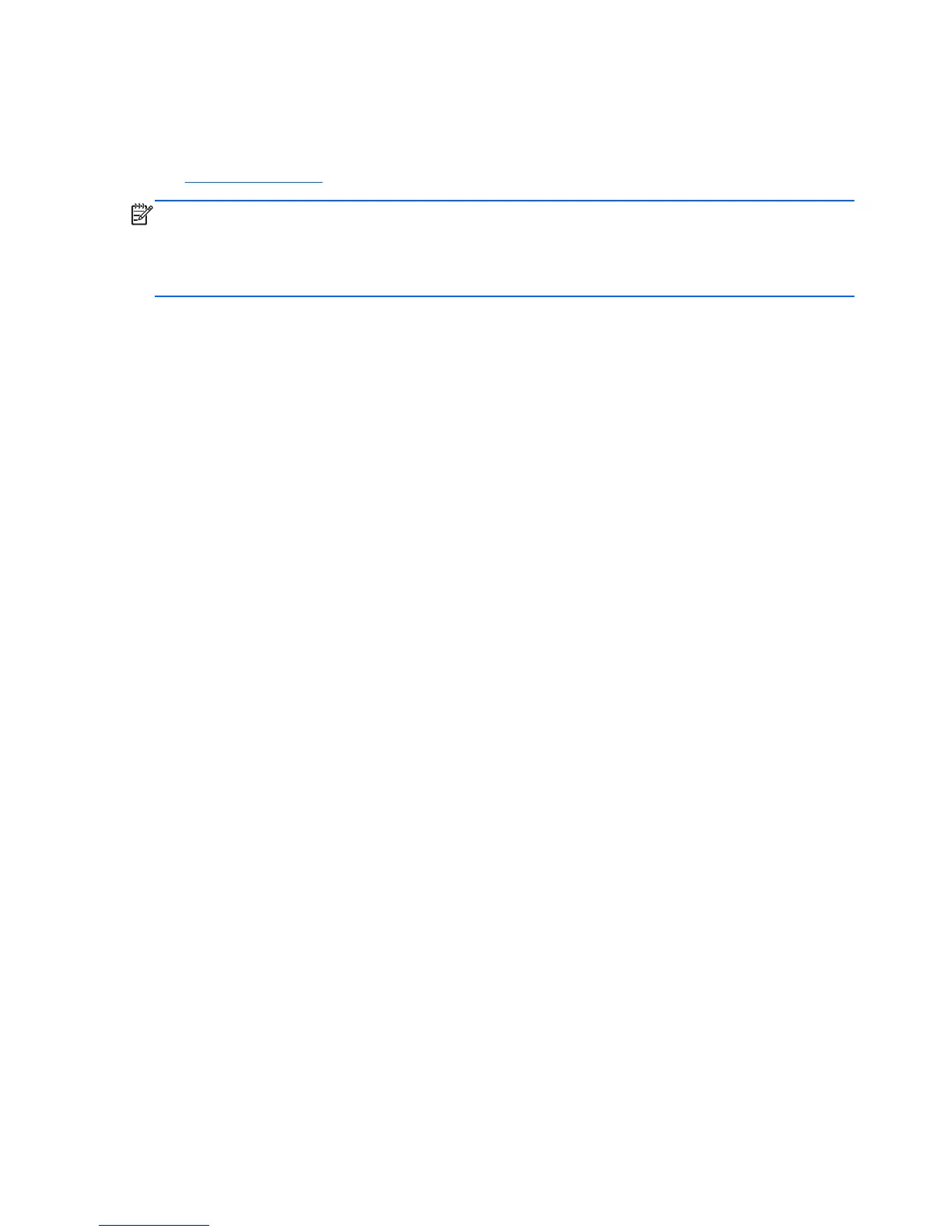Contacting Customer Support
For help and service, contact an authorized reseller or dealer. To locate a reseller or dealer near you,
visit
http://www.hp.com.
NOTE: If you take the computer to an authorized reseller, dealer, or service provider for service,
remember to provide the setup and power-on passwords if they are set.
Refer to the number listed in the warranty or in the Support Telephone Numbers guide for technical
assistance.
164 Chapter 8 Troubleshooting Without Diagnostics
