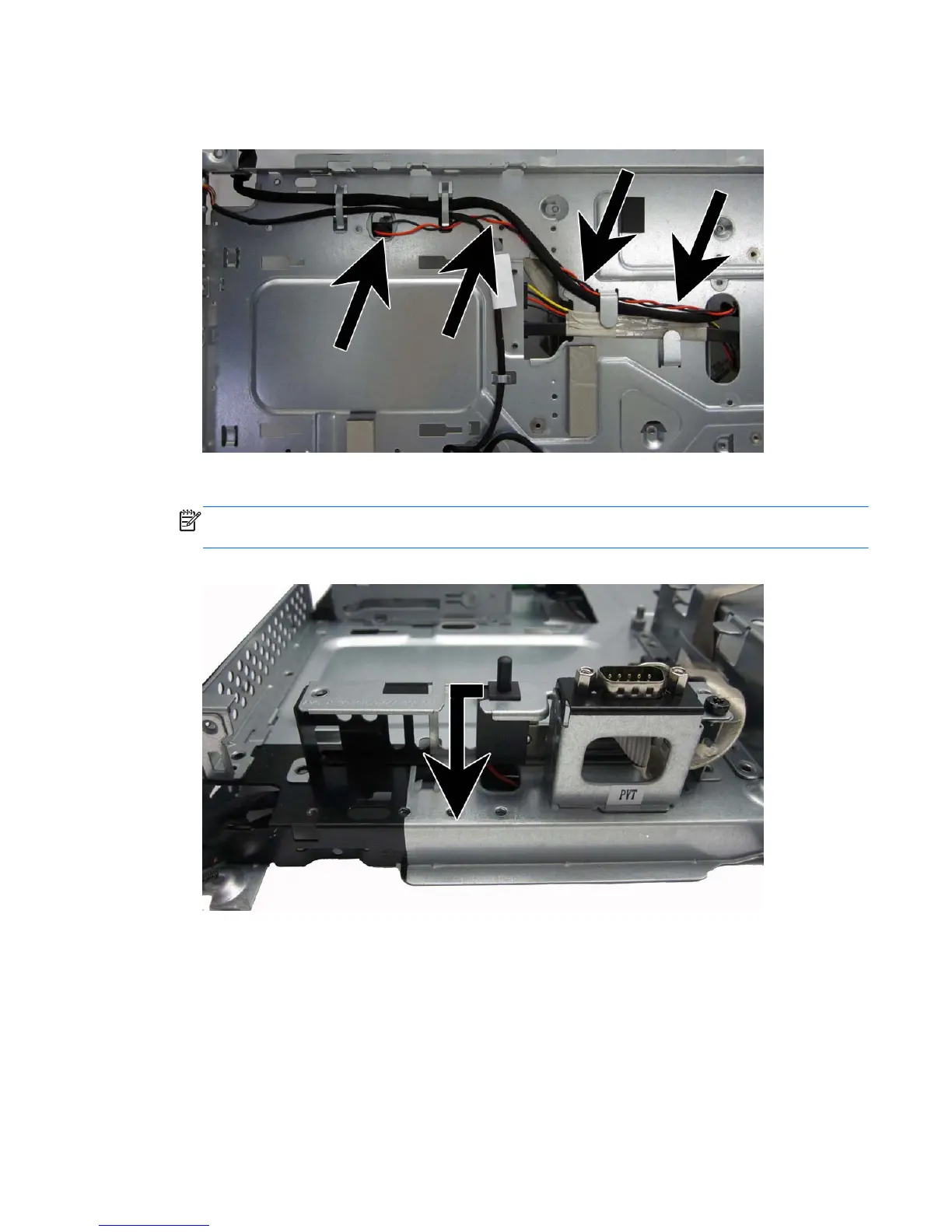13. Remove the cable from its routing path.
Figure 7-86 Hood sensor cable routing path
14. Slide the hood sensor out of its slot built into the chassis.
NOTE: the hood sensor fits tightly into the slot. Removal may require a flat-blade screwdriver to
help disengage it.
Figure 7-87 Removing the hood sensor
To install the hood sensor, reverse the removal procedures.
Hood sensor
119
