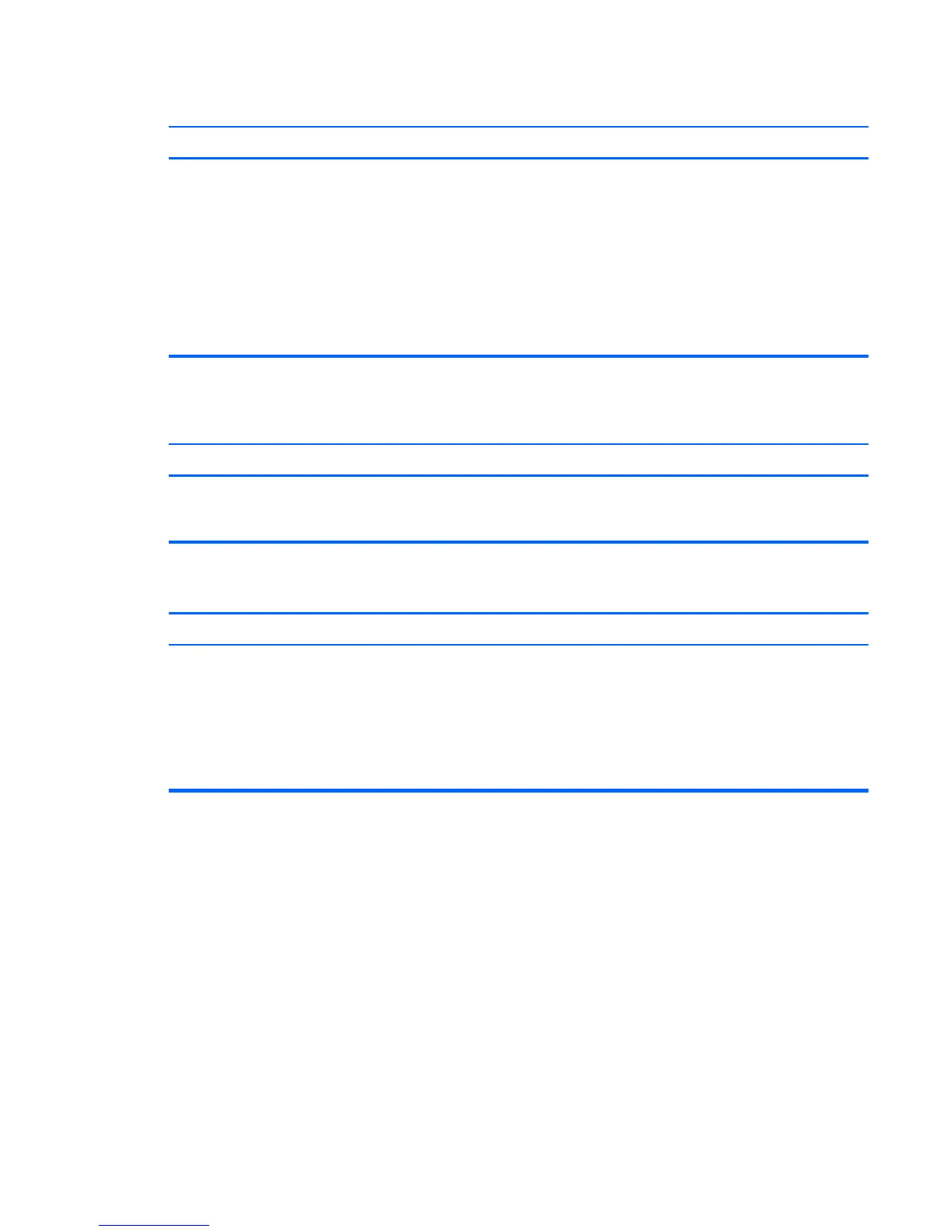Do not know how to remove a media card correctly.
Cause Solution
The computer’s software is used to safely eject the card. In Windows 7, click Start, select Computer, right-click on
the corresponding drive icon, and then select Eject. Pull the
card out of the slot.
In Windows 8, on the Start screen, type e, and then click File
Explorer from the list of applications. Expand Computer,
right-click on the corresponding drive icon, and then select
Eject. Pull the card out of the slot.
NOTE: Never remove the card when the green LED is
flashing
After installing the media card reader and booting to Windows, the reader and the inserted cards are
not recognized by the computer.
Cause Solution
The operating system needs time to recognize the device if the
reader was just installed into the computer and you are
turning the PC on for the first time.
Wait a few seconds so that the operating system can
recognize the reader and the available ports, and then
recognize the media inserted in the reader.
After inserting a media card in the reader, the computer attempts to boot from the media card.
Cause Solution
The inserted media card has boot capability. 1. If you do not want to boot from the media card, remove
it during boot or do not select the option to boot from the
inserted media card during the boot process.
2. During POST (Power On Self-Test), press F9 to modify the
boot menu.
3. Change the boot sequence in F10 Computer Setup.
Solving Media Card Reader Problems
135
