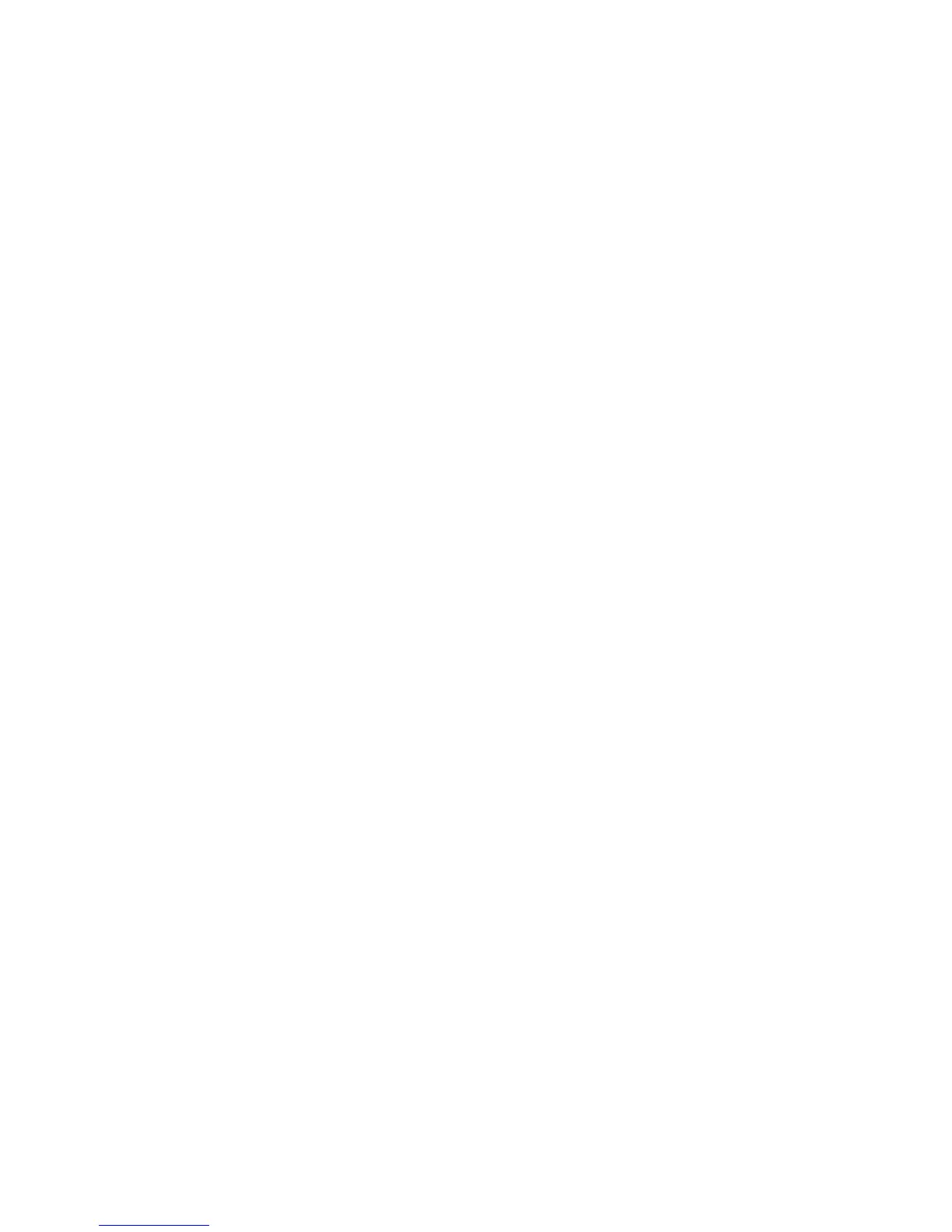Contacting Customer Support .......................................................................................................... 176
9 POST Error Messages ................................................................................................................................ 177
POST Numeric Codes and Text Messages ..................................................................................... 178
Interpreting POST Diagnostic Front Panel LEDs and Audible Codes .............................................. 186
10 Password Security and Resetting CMOS ............................................................................................... 190
Resetting the Password Jumper ...................................................................................................... 191
Clearing and Resetting the CMOS ................................................................................................... 192
11 HP PC Hardware Diagnostics .................................................................................................................. 194
Why run HP PC Hardware Diagnostics – UEFI ................................................................................ 194
How to access and run HP PC Hardware Diagnostics - UEFI ......................................................... 194
Downloading HP PC Hardware Diagnostics to a USB device .......................................................... 195
12 Backup and Recovery .............................................................................................................................. 196
Restoring and recovering in Windows 7 ........................................................................................... 196
System Restore ............................................................................................................... 196
System Recovery ............................................................................................................. 196
System Recovery when Windows is responding ............................................ 197
System Recovery when Windows is not responding ...................................... 198
System recovery using recovery media .......................................................... 198
Creating recovery media ................................................................ 199
Using recovery media ..................................................................... 200
Backup and recovery in Windows 8 ................................................................................................. 201
Backing up your information ............................................................................................ 201
Performing a system recovery ......................................................................................... 202
Using the Windows recovery tools .................................................................. 202
Using f11 recovery tools .................................................................................. 203
Using Windows 8 operating system media (purchased separately) ............... 203
Appendix A Battery Replacement ................................................................................................................ 204
Appendix B Removing and Replacing a Removable 3.5-inch SATA Hard Drive ..................................... 207
Appendix C Unlocking the Smart Cover Lock ............................................................................................ 212
Smart Cover FailSafe Key ................................................................................................................ 212
Using the Smart Cover FailSafe Key to Remove the Smart Cover Lock ......................................... 213
ix
