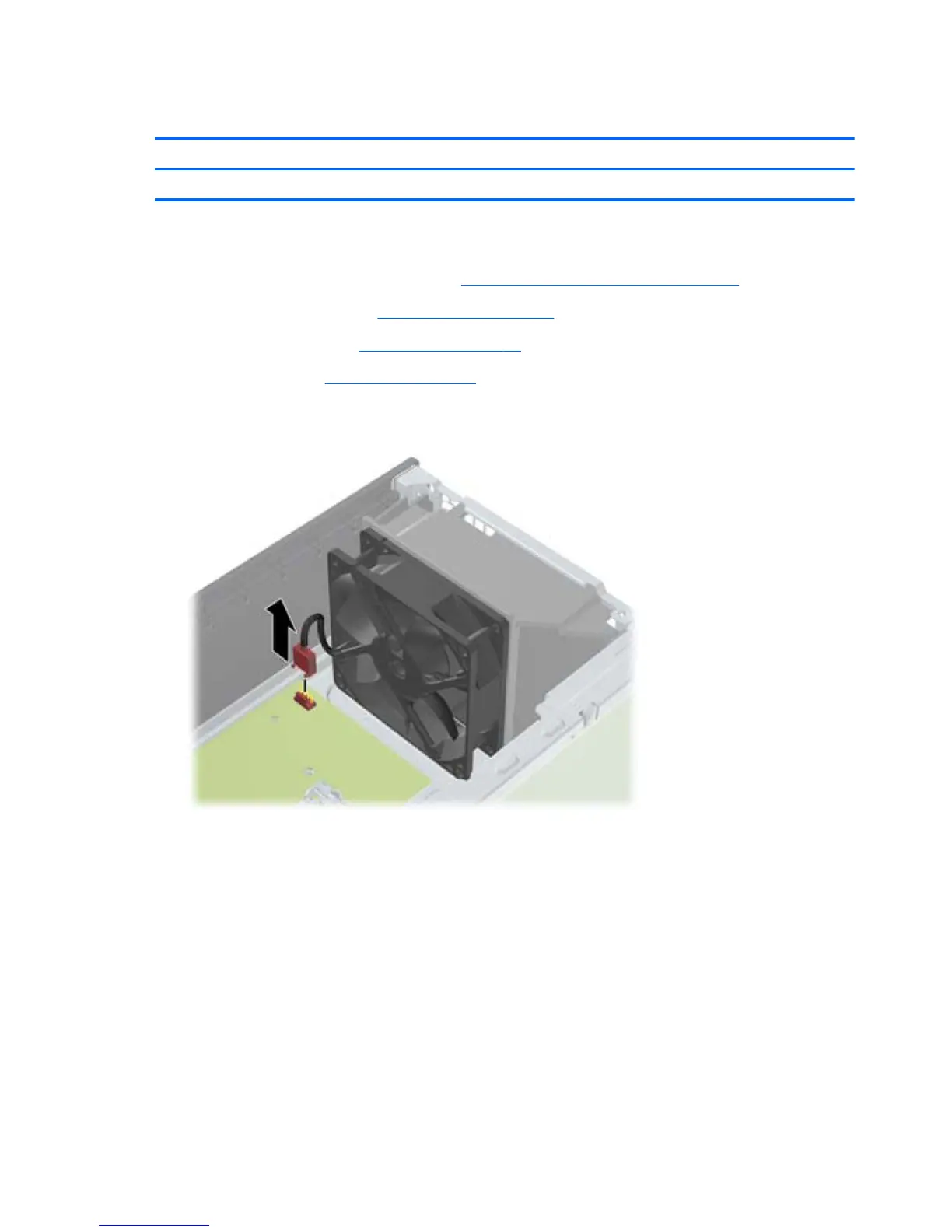Front Fan Assembly
Description Spare part number
Front fan 645327-001
The front fan assembly is attached to the front of the chassis.
1. Prepare the computer for disassembly (
Preparation for Disassembly on page 94).
2. Remove the access panel (
Access Panel on page 95).
3. Remove the front bezel (
Front Bezel on page 96).
4. Remove the baffle (
Fan duct on page 119).
5. Disconnect the fan cable from the red/brown system board connector labeled CHFAN.
Figure 7-28 Disconnecting the front fan cable
6. Press the tabs that secure the fan assembly to the front of the chassis (1).
120 Chapter 7 Removal and Replacement Procedures Small Form Factor (SFF) Chassis