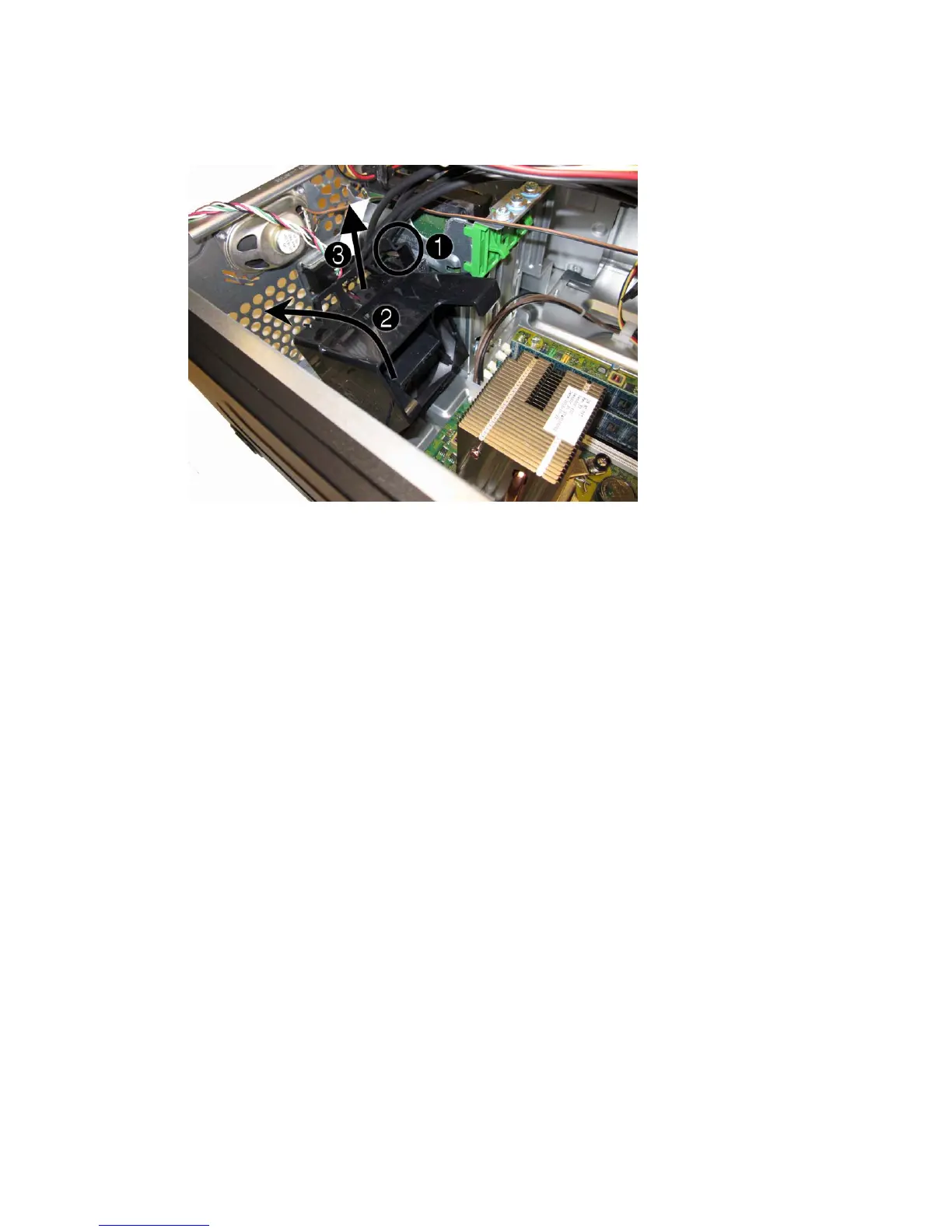5. Press the lever that secures the assembly to the chassis (1), pivot the assembly forward toward
the front of the computer (2), and then lift the assembly straight up and out of the computer (3).
Figure 6-27 Removing the front fan assembly
To reinstall the front fan, reverse the removal procedure.
80 Chapter 6 Removal and Replacement Procedures Microtower (MT) Chassis
