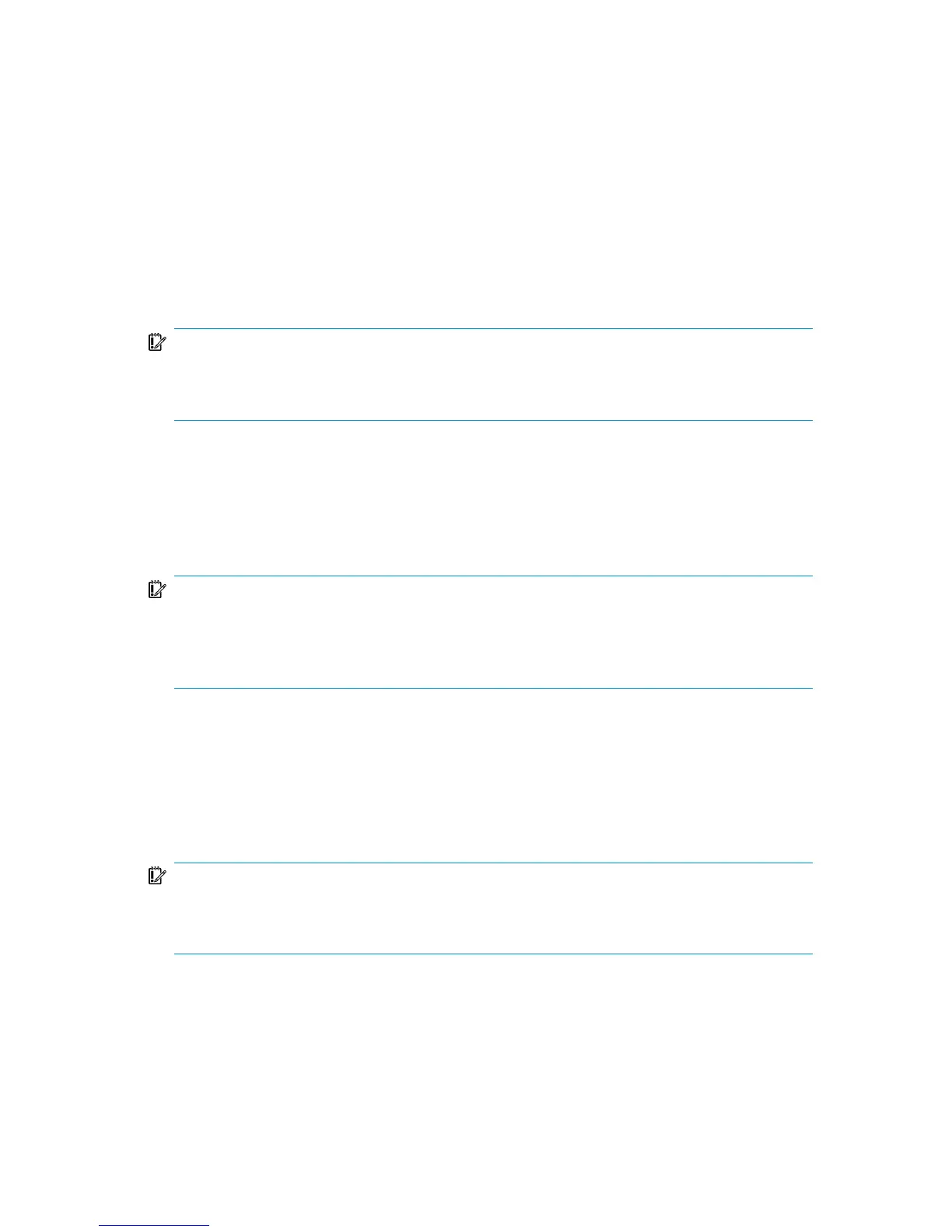about objects and media is stored, when IDB is not available. If the SRD file is
saved only on the Cell Manager, it is not accessible if the Cell Manager fails.
See “Preparation” on page 42.
• If your backups are encrypted, you must save the encryption key to a removable
medium before a disaster occurs. If the encryption key is saved only on the Cell
Manager, it is not accessible if the Cell Manager fails. Without the encryption
key, disaster recovery is not possible.
See “Preparation” on page 42.
IMPORTANT:
It is recommended to restrict access to backup media, DR images, SRD files, removable
media with encryption keys, and disaster recovery CDs.
One Button Disaster Recovery specifics
Since the IDB is not available if the Cell Manager has been struck by a disaster, you
have to know the location of OBDR bootable medium.
IMPORTANT:
Perform a new OBDR backup and prepare a new bootable medium after each hardware,
software, or configuration change. This also applies to any network changes, such as
change of IP address or DNS server.
If your backups are encrypted, you must save the encryption key to a removable
medium before a disaster occurs. If the encryption key is saved only on the Cell
Manager, it is not accessible if the Cell Manager fails. Without the encryption key,
disaster recovery is not possible.
See “Preparation” on page 42.
IMPORTANT:
It is recommended to restrict access to backup media and removable media with
encryption keys.
Disaster recovery guide 105
