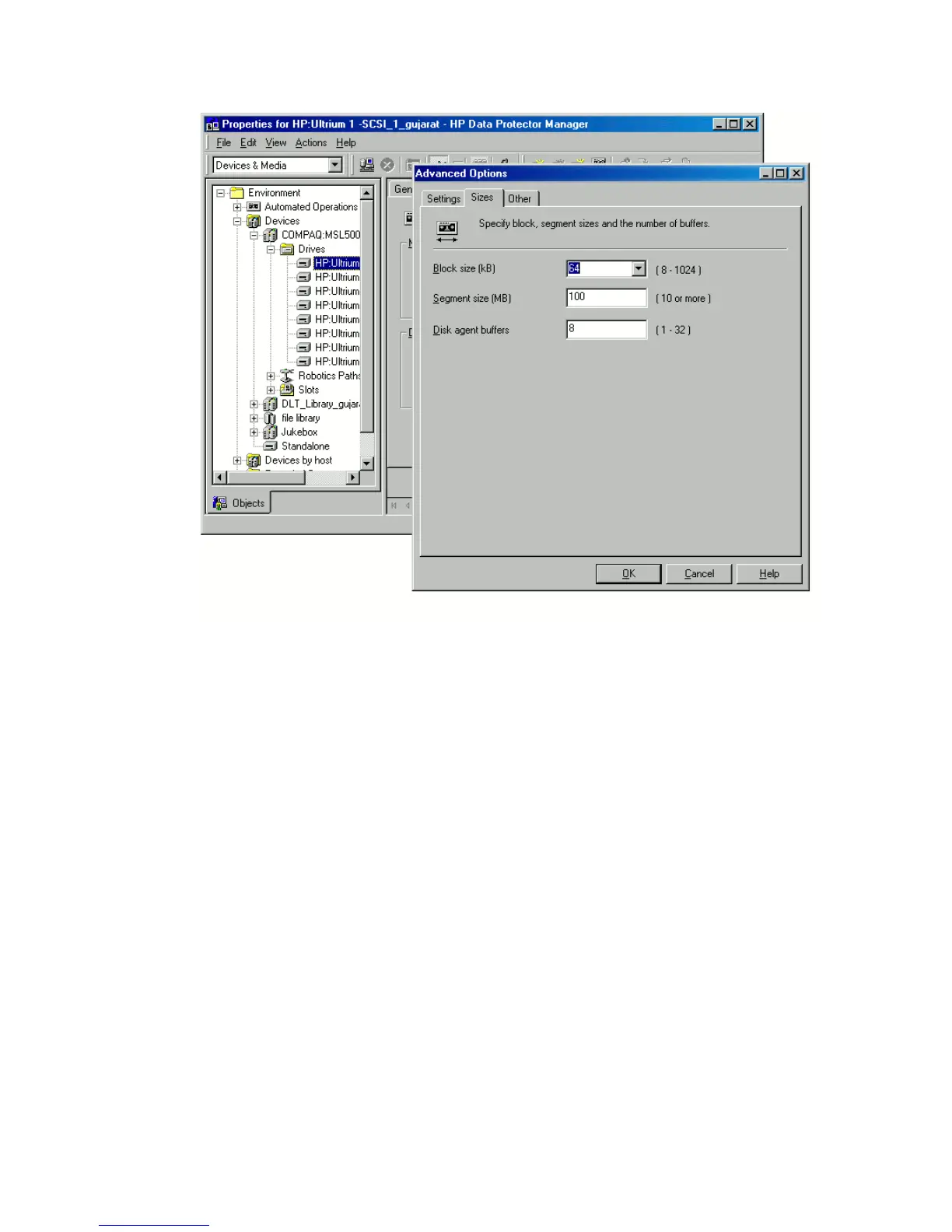Figure 6 Verifying the Default Block Size
Limitations
• Windows XP Home Edition does not support ASR.
• Multiboot systems that do not use Microsoft's boot loader are not supported.
• Internet Information Server (IIS) Database, Terminal Services Database, and
Certificate Server Database are not restored automatically during Phase 2. They
can be restored on the target system using the standard Data Protector restore
procedure.
• Data stored on vendor specific partitions is not automatically restored during ASR.
The partitions will be recreated during the ASR but you will have to restore the
data manually using the vendor specific procedure for restoring data. However,
you can restore data on EISA utility partition using the standard Data Protector
restore procedure.
Disaster recovery guide 89