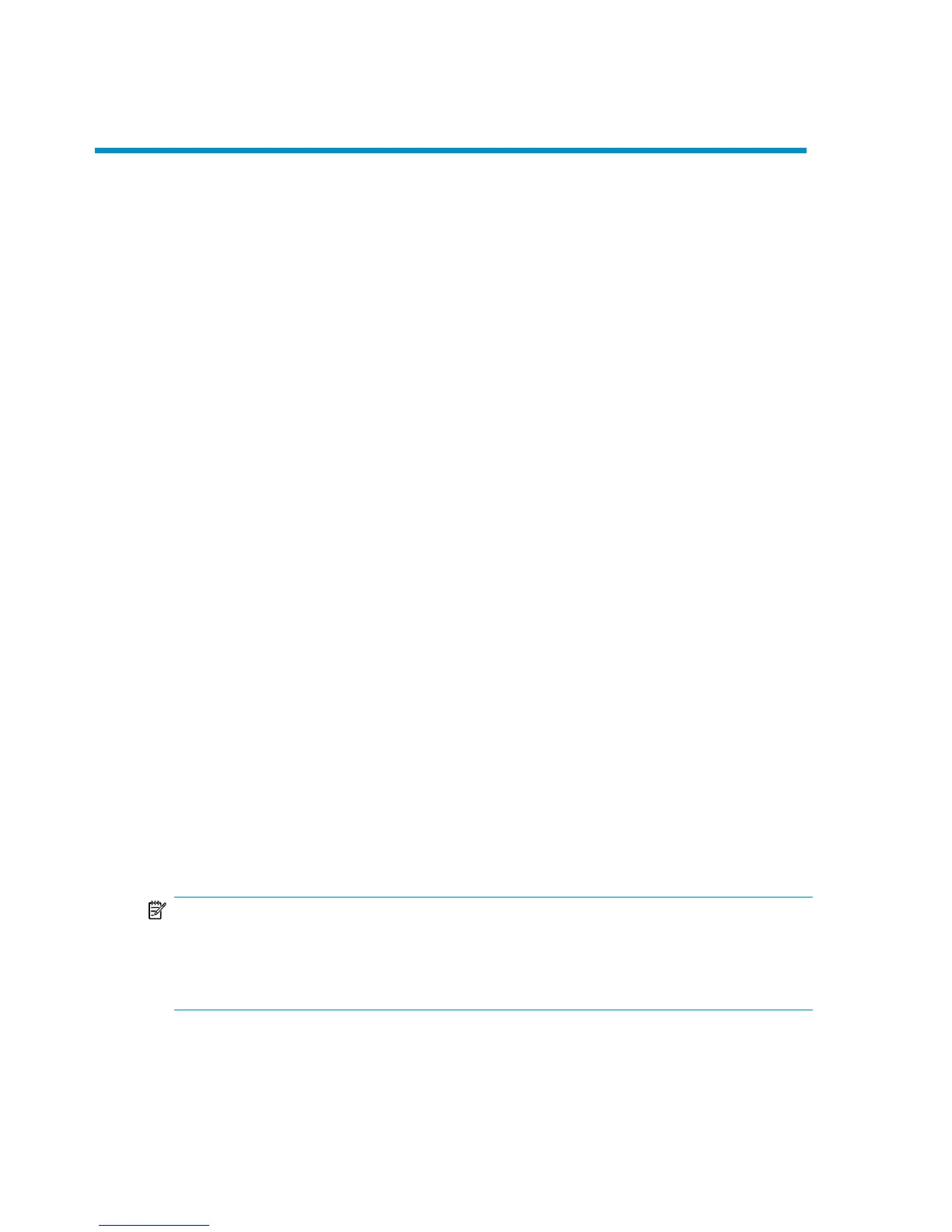1 Introduction
Overview
This chapter provides a general overview of the disaster recovery process, explains
the basic terms used in the Disaster Recovery guide and provides an overview of
disaster recovery methods.
A computer disaster refers to any event that renders a computer system unbootable,
whether due to human error, hardware or software failure, virus, natural disaster,
and so on. In these cases it is most likely that the boot or system partition of the system
is not available and the environment needs to be recovered before the standard
restore operation can begin. This includes repartitioning and/or reformatting the
boot partition and recovery of the operating system with all the configuration
information that defines the environment. This has to be completed in order to recover
other user data.
Original system refers to the system configuration backed up by Data Protector before
a computer disaster hit the system.
Target system refers to the system after the computer disaster has occurred. The target
system is typically in a non-bootable state and the goal of Data Protector disaster
recovery is to restore this system to the original system configuration. The difference
between the affected and the target system is that the target system has all faulty
hardware replaced.
A boot disk/partition/volume refers to the disk/partition/volume that contains the
files required for the initial step of the boot process, whereas the system
disk/partition/volume refers to the disk/partition/volume that contains the operating
system files.
NOTE:
Microsoft defines the boot partition as the partition that contains the operating system
files and the system partition as one that contains the files required for the initial step of
the boot process.
Disaster recovery guide 23