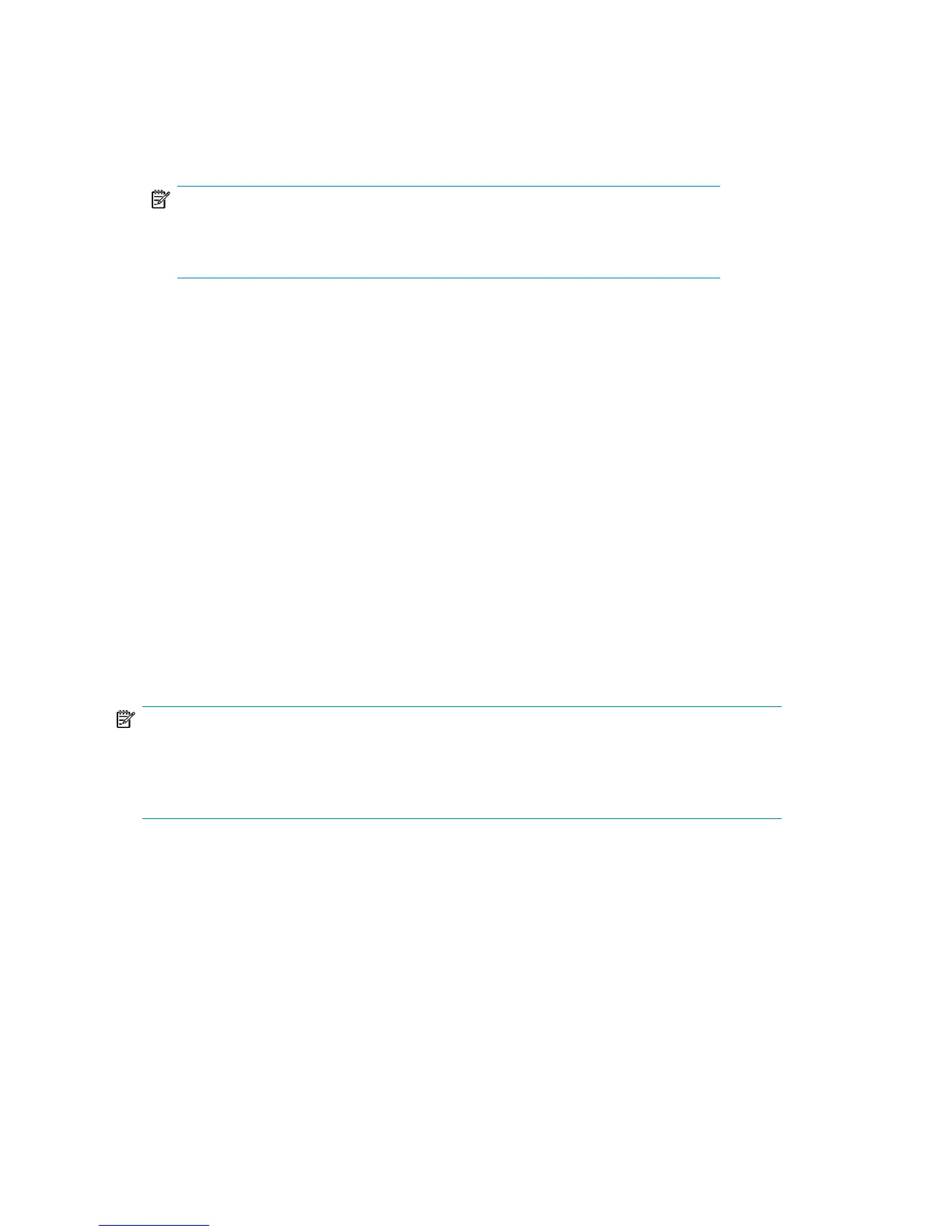6. The tape creation process will now begin. Check the status and log file on the
Ignite-UX server by right clicking the client icon and selecting Client Status.
NOTE:
Ignite-UX recommends the usage of 90m DDS1 backup tapes to ensure
that the tape will work with all DDS with any DDS drive.
Creating an archive using make_net_recovery
The procedure for creating a recovery archive using make_net_recovery is almost
the same as using make_tape_recovery. The advantage is that there is no need
for a locally attached backup device, as the recovery archive is stored on the Ignite-UX
server by default.
1. Start the Ignite-UX GUI by executing the following command:
/opt/ignite/bin/ignite &
2. Right click the client icon and select Create Network Recovery Archive.
3. Select the destination system and directory. Make sure that there is enough space
to store the compressed archive.
4. Select the volume groups you want to include into the archive.
5. The archive creation process will now begin. Check the status and log file on
the Ignite-UX server by right clicking the client icon and selecting Client Status.
NOTE:
Ignite-UX allows you to create bootable archive tape out of the compressed archive file.
See the chapter Create a Bootable Archive Tape via the Network in the
Ignite-UX
Administration Guide
.
Recovery
Recovery from the backup tape
To recover a system from a disaster using the bootable tape created by
make_tape_recovery follow the steps below:
1. Replace the faulty hardware.
Disaster recovery for UNIX122
