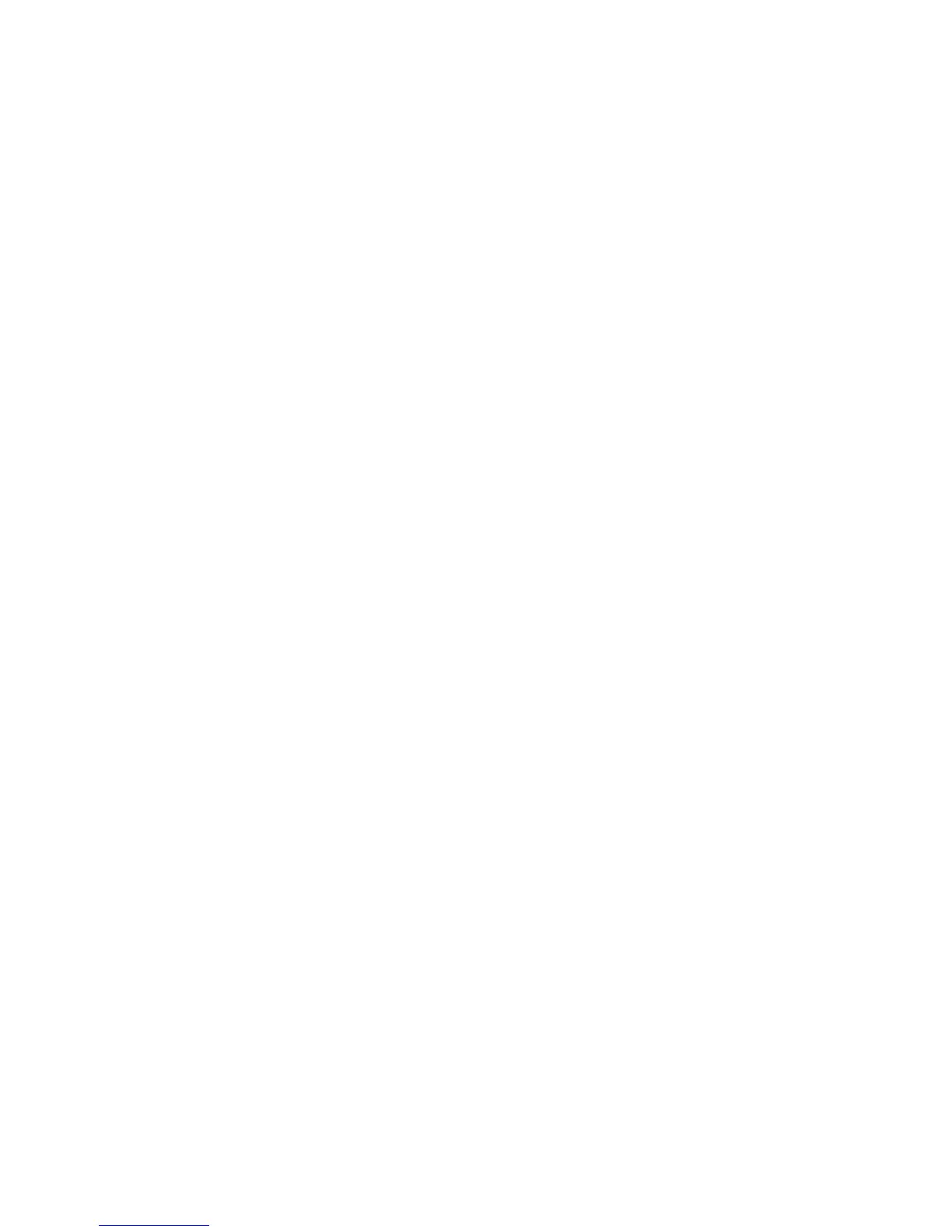2. Ensure that rpcd is configured on the system (configure the variable RPCD=1
within the file /etc/rc.config.d/dce).
This prepares the system so that it enters the state of minimal activity. The
state can be characterized as follows:
• Init-1 (FS_mounted, hostname_set, date_set,
syncer_running)
• Network must be running
• The following processes should also be running: inetd, rpcd, swagentd
Solaris
:
Example
1. Move the rpc kill link from /etc/rc1.d to /etc/rc0.d and complement
the change for the boot-up section. The kill links include the basic services
that would otherwise be suspended by moving to run level 1, and they are
needed for the backup.
2. Ensure that rpcbind is configured on the system.
This prepares the system so that it enters the state of minimal activity. The
state can be characterized as follows:
• Init 1
• Network must be running
• The following processes should also be running: inetd, rpcbind.
Tru64
:
Example
1. If the system is powered down, boot up the system and enter the System
Reference Manual (SRM) console (the firmware console).
2. Execute the following command from the SRM console to enter the single
user mode:
• boot -fl s to boot using already generated vmunix file
• boot -fi genvmunix -fl s to boot into the single user mode with
the generic kernel.
3. If the system is already powered up and running, change from the current
run level to single-user mode by executing the following command: init s
AIX:
Disaster recovery for UNIX126
