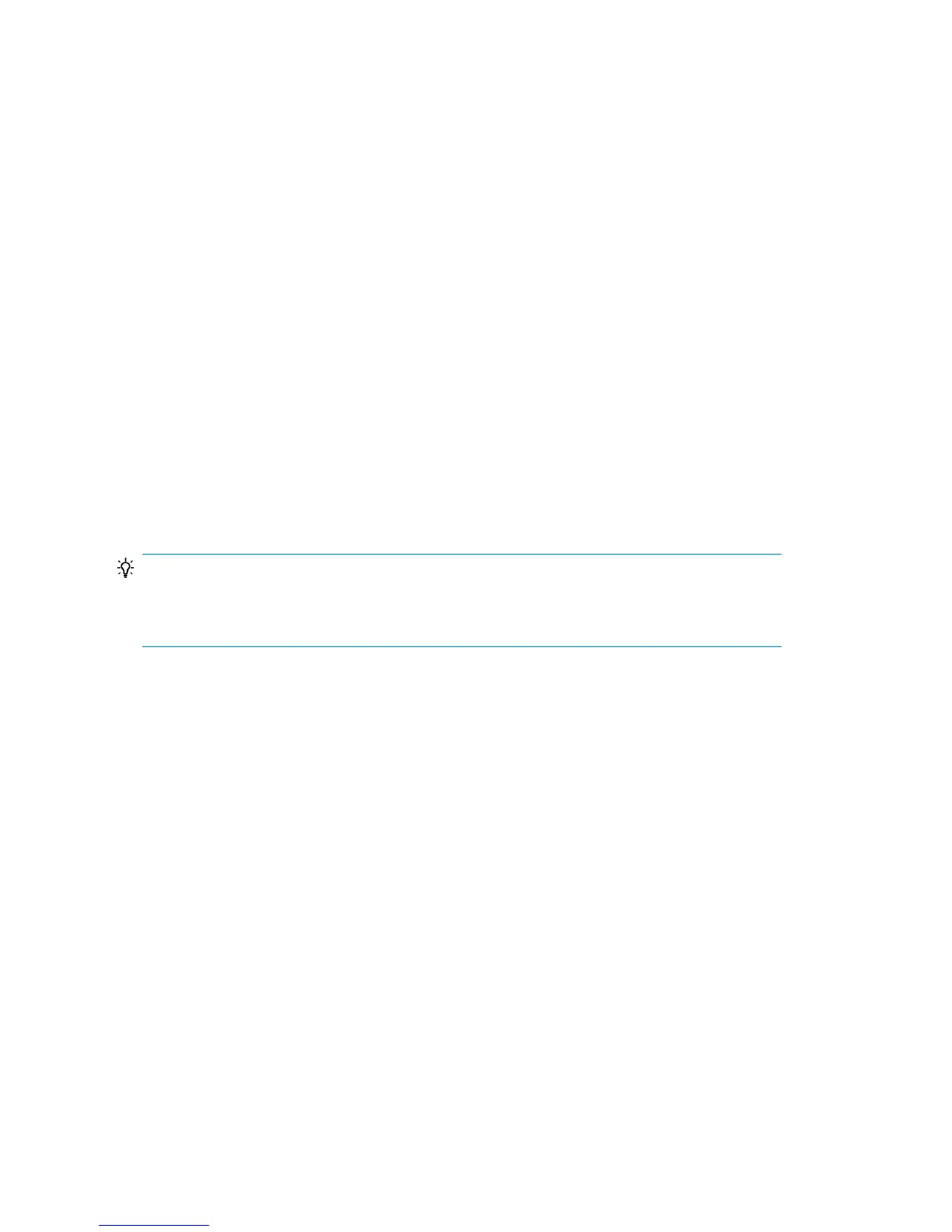passed session_ID value. After the SRD is updated it will be saved back on the
Cell Manager.
This procedure will only succeed if all critical backup objects (as specified in the SRD
file) were actually backed up during the specified session. To view which objects are
considered as critical for the SRD update, open the SRD file in a text editor and find
the objects section. All critical objects for the SRD update are listed there. Note that
the database is represented as “/”.
Here is an example of an objects section of the SRD file:
-section objects
-objcount 3
-object /C -objtype 6 -objpurpose 283
-endobject /C
-object / -objtype 3 -objpurpose 32
-endobject /
-object /CONFIGURATION -objtype 6 -objpurpose 4
-endobject /CONFIGURATION
-endsection objects
In this case, there are 3 critical objects: /C, / (database) and /CONFIGURATION.
TIP:
To obtain the session ID, execute the omnidb command with the option -session. To
obtain the latest session ID, at the command prompt type omnidb -session -latest.
The updated SRD file should be kept in a safe place so that it is not lost in the case
of disaster. To locate where the updated SRD file will be saved, use the -location
option with the omnisrdupdate command. There can be more than one
-location parameters specified (including network shares on which you have write
permission), each of which will receive an updated copy of the SRD file. See
“Preparation” on page 52.
To determine for which hostname the SRD file from the Cell Manager should be
updated, use the option -host with the command omnisrdupdate. If you don’t
specify the hostname, the local host is assumed. SRD file on the Cell Manager is not
updated.
Example
To update the SRD file with the backup object information which belongs to a session
2002/05/02-5 for the client with the hostname computer.company.com and to
Planning and preparing for a disaster recovery38
