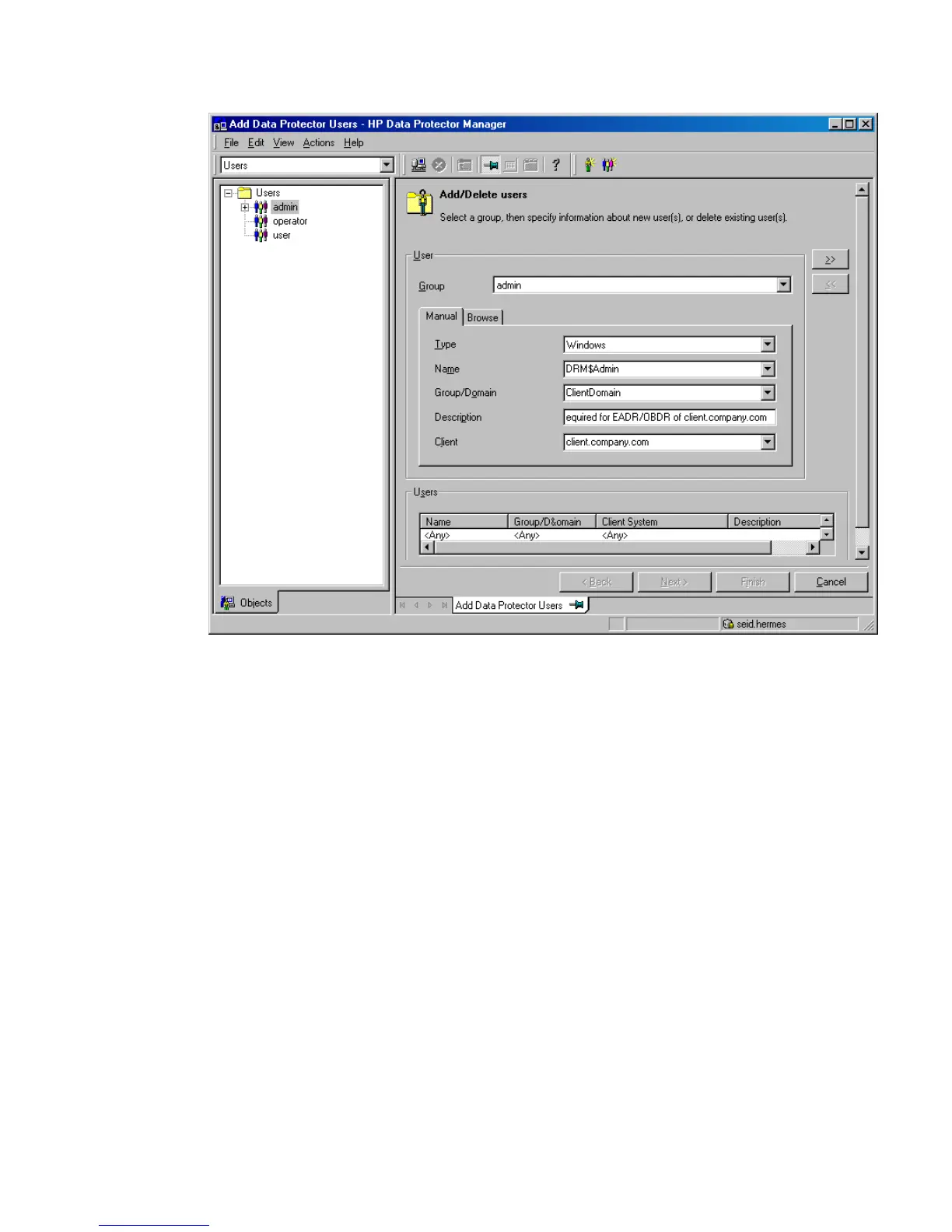2. Boot the client system from the disaster recovery CD of the original system. Ensure
that no external USB disks (including USB flash drives) are connected to the
system before you start the recovery procedure.
3. Press F12 when the following message is displayed: To start recovery
of the machine HOSTNAME press F12.
Disaster recovery guide 67
