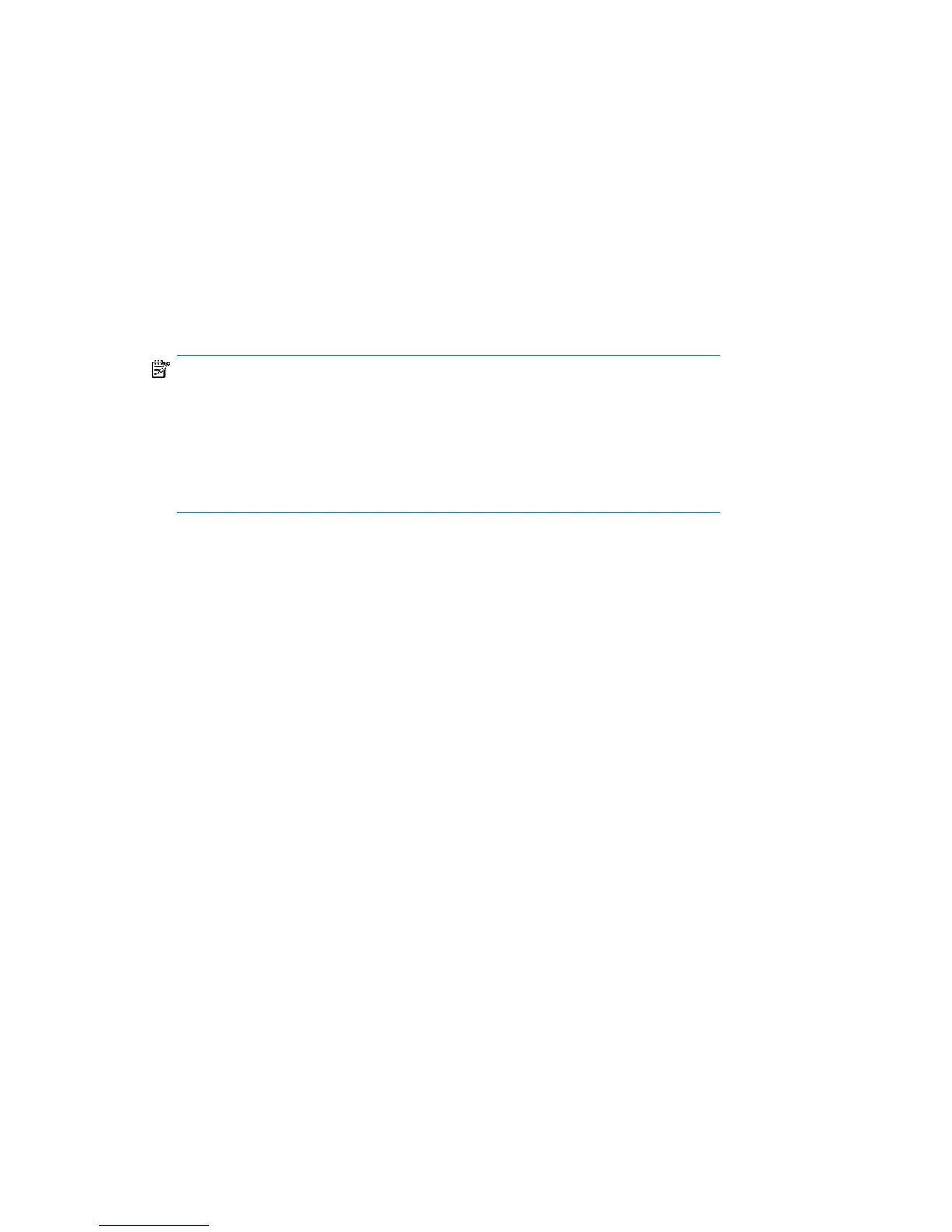4. After restart, Disaster Recovery wizard pops-up and requires input for the DR
installation source and SRD Path. DR installation and SRD file are both located
on the first diskette of the ASR set (a:\).
To modify other ASR settings, press any key to stop the wizard during the
countdown and select the options. Click Finish to continue with ASR.
If the information in the SRD file on the ASR diskette is not up to date (for
example, because you changed the backup device after the disaster) and you
are performing an offline recovery, edit the SRD file before continuing with this
procedure. See “Recovery using an edited SRD file” on page 108.
NOTE:
If original OS medium does not include appropriate network drivers, ASR
will fail. You can install the network using the New Hardware wizard which
can be invoked with the following command:
%SystemRoot%\system32\rundll32
shell32.dll,Control_RunDLL hdwwiz.cpl
Disaster recovery for Windows94
